How to Rebuild Corrupt Lotus Notes Mailbox Containing NSF Files?

Have your Lotus Notes NSF files got damaged and are you looking for an easy solution for Lotus Notes fixup? No need to panic as we have brought to you the finest solutions on how to rebuild corrupt Lotus Notes mailbox. Before we go into the solution part, it is important to step into the basics of NSF Lotus Notes files and the issues that trigger the corruption in NSF files.
Lotus Notes is a very fond choice among users because of its high-tech functionalities and proficient management of emails. It is an email client along with calendar, tasks, etc. features. It has all its files in NSF file format. A wide number of users rely upon Lotus Notes for their primary purposes yet there are some issues attached to it that hamper the working flow of users.
So, let us quickly look at the issues that arise in Lotus Notes NSF files in the next section, and then we will discuss the methods to repair damaged NSF files.
Rebuild Corrupt Lotus Notes Mailbox – Corruption Issues
Let us quickly understand the possible causes of damaged NSF files so that we know where to start the solution. Causes itself gives the answers to repair corrupt NSF files.
- Recurrent crashes in the Domino server cause corruption in Lotus Notes files.
- Faulty third-party add-ins also make NSF files erroneous and cause damage.
- Improper access to the administrator database causes corruption of NSF files.
- Hardware issues may delete all data in the NSF server and cause a rupture of NSF files.
- Other reasons like a virus, abrupt shutdown, and bugs can also lead to damaged NSF files.
Also Read: Access Lotus Notes from Web
Types of Error Messages in Lotus Notes:
The error messages in Lotus Notes appear in the following form. This is shown in the image given below:-
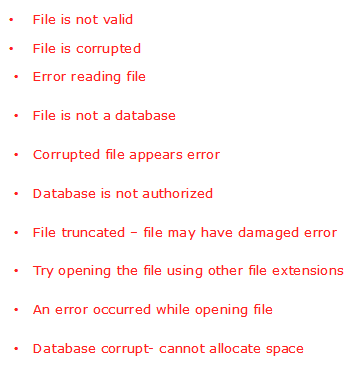
Now, let us move on to the below section to learn about the solution to fix and recover corrupt Lotus Notes mailbox error
Solutions to Recover Corrupt NSF Files:
Corruption in data is not a new phenomenon in the IT world. A large number of users face maligned data issues. Corruption in the NSF database is a serious problem as it decreases the working flow and hampers progress. So, we have come up with efficient solutions to prevent NSF file corruption from happening. There are two manual methods for this process. Let us look at these methods to repair damaged Lotus Notes files one by one.
Read More: Export Lotus Notes Emails to PDF
Method 1 – Rebuild Corrupt Lotus Notes Mailbox Containing NSF Files
Follow the below-written steps for resolving corrupt NSF file recovery.
- Firstly, select the Domino server but if it does not run then, run it as Domino Administrator.
- If it still does not work then, log on to the local server to run a fixup on the database on the client side.
- Click on the File tab and handpick the desired database that the user wishes to run the fixup on.
- Go to the Tools panel choose Database and select Fixup. Now click the OK button.
Method 2 – By Command Prompt to Rebuild Corrupt Lotus Notes Mailbox
This is an even more efficient method to repair corrupt NSF files. The steps are mentioned below.
- First, open the command prompt and set the directory to the Lotus Notes file.
- Now, write the command nfixup.exe /X:/.nsf and hit the Enter key in the next step. This command is used to normally scan the NSF files and also repair damaged or corrupted NSF files.
- If the issue is not resolved then, type ncompact.exe X:/.nsf and hit the Enter key. This command is used to compact the Lotus Notes NSF files. Performing this may recover damaged NSF files.
- If corruption in NSF issues persists then, just write the nupdall –r X:/.nsf command and press the Enter key. This command lets users rebuild the entire NSF database and hence contribute to corrupt NSF file recovery.
Method 3 – By Making a New Database or Backup Option
In case, the user does not want to go into command technicalities then they can also try replacing the old, corrupted NSF database with a new one. Also creating the most recent backup of the NSF files will always help users to prevent data loss issues. Files can be restored whenever required. These two solutions also help in rebuilding the NSF database.
Software Suggestion to Convert NSF File into Another Format
If you are facing a lot of issues recover corrupted NSF files from Lotus Notes. Then, you can convert your NSF file into another format such as PST, MBOX, EML, HTML, etc. For this, you can use this NSF to PST Converter Tool.
With this tool, you can easily and fast convert your Lotus Notes Mailbox data into Microsoft Outlook. Also, the canonical name should be converted to SMTP format.
Conclusion
Corruption in Lotus Notes can be due to various reasons and can result in the appearance of error messages. All these issues annoy users and mar the work continuity. So, we have come up with the most proficient manual, free strategies to rebuild corrupt Lotus Notes mailbox and data in this article.
By these methods, the user can surely recover corrupted Lotus Notes NSF files effectively. All the relevant facts and information have been covered here regarding how to repair the corrupt Lotus Notes Mailbox. There is also an automated solution available which immensely help you to repair & recover NSF file easily.
Frequently Asked Question
Q 1: How do I repair a corrupt Lotus Notes NSF file?
- Navigate to Domino Administrator.
- Choose the Corrupt Database Server.
- Open the database by clicking the File Tab.
- Now, select the Database from the Tool menu.
- Fixup and other optional buttons should be selected.
- To repair the corruption, click OK.
Q 2: How can I get my Lotus Notes ID file back?
Ans: When you initially log in to Notes®, click OK without entering your password in the Password dialog box. In the wrong password dialog box, click Recover Password. (You may need to wait a few moments for the Backup ID File dialog box to appear.) In the Choose ID File to Recover dialog box, select the User ID to recover to rebuild corrupt Lotus Notes mailbox.
