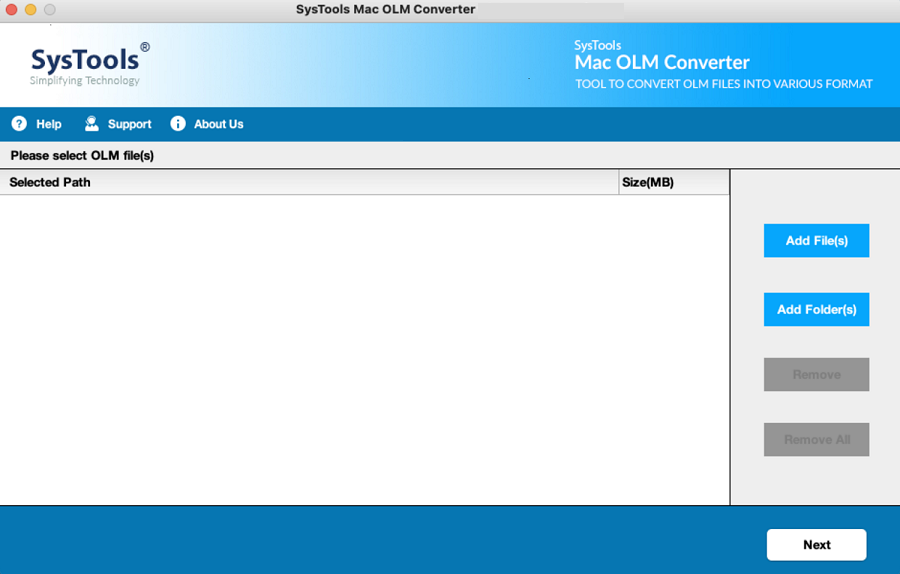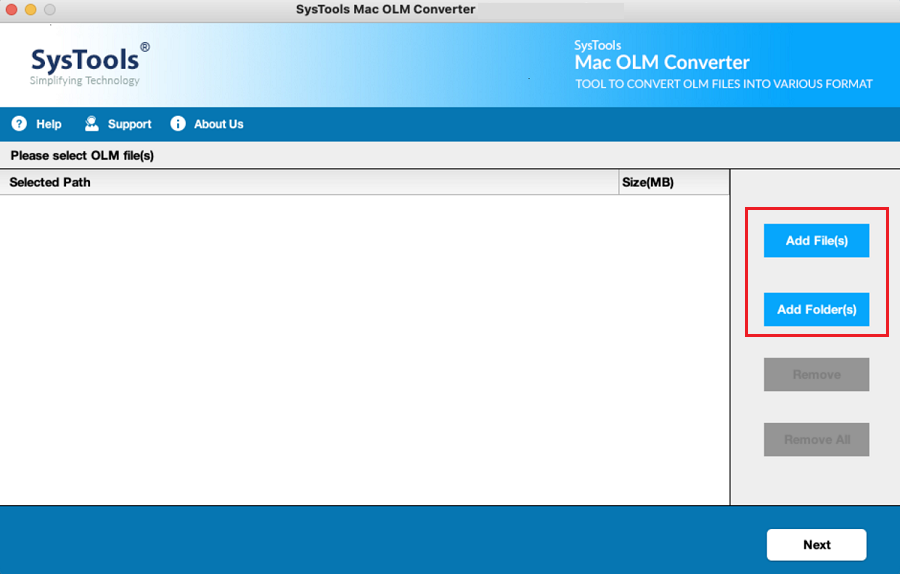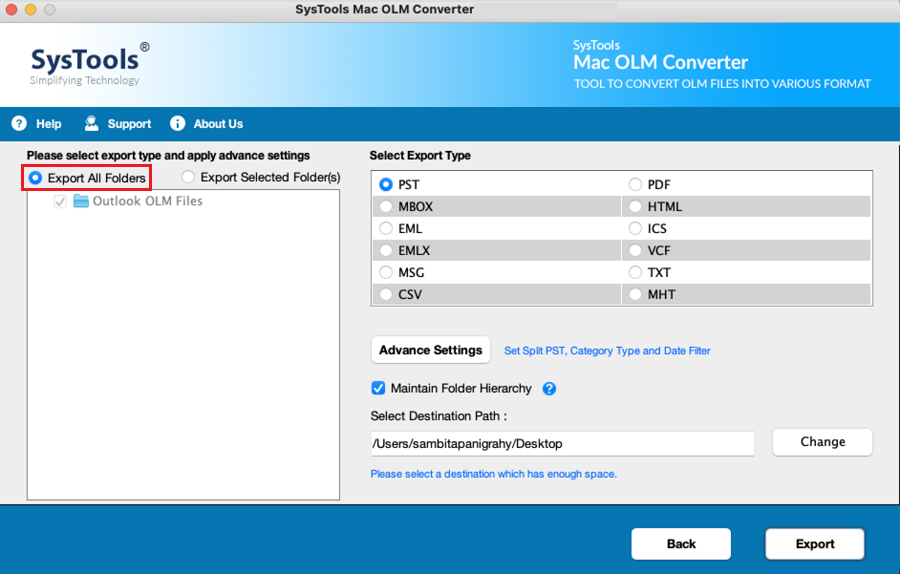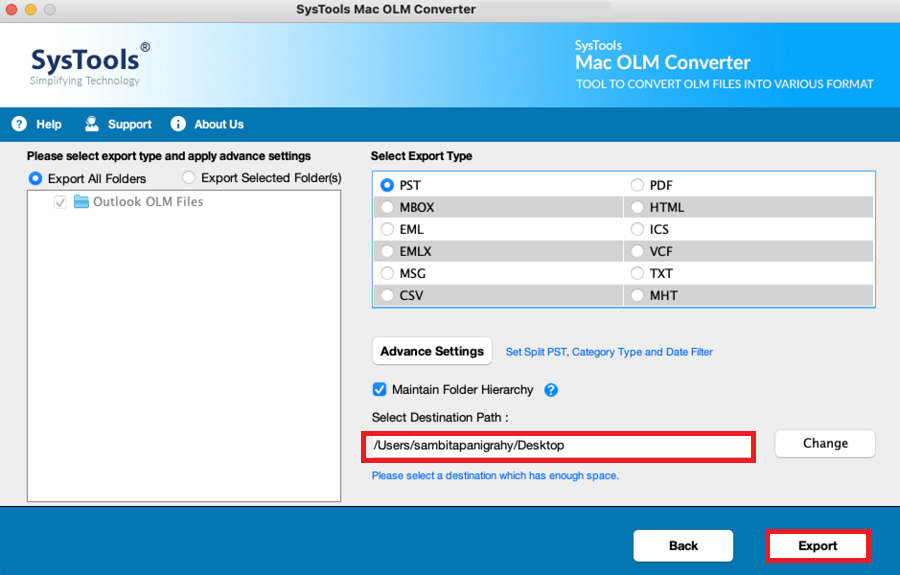Revove OLM Converter for Mac
Best Software to Perform OLM File Conversion without Data Loss
- Mac OLM Converter Allows to Export Mailbox into PST, EML, EMLX, MBOX
- Export Mailbox in Document Formats: PDF, HTML, ICS, VCF, TXT, CSV, MHT
- Export All Items: Email, Calendars, Contacts, Tasks, Notes, and Attachments
- Equiped with Add Folder Option to Convert Mac Outlook OLM Files in Bulk
- Options to Export the Selective Data From OLM File Via a Date-Based Filter
- OLM Converter Provides Add Naming Convention Options for Email Formats
- Maintain On-Disk Folder Hierarchy Intact as Original During Conversion
- OLM Converter for Mac Exports Multiple OLM Files in a Single Attempt
- Download OLM Converter and Launch on All Versions of Windows and Mac OS