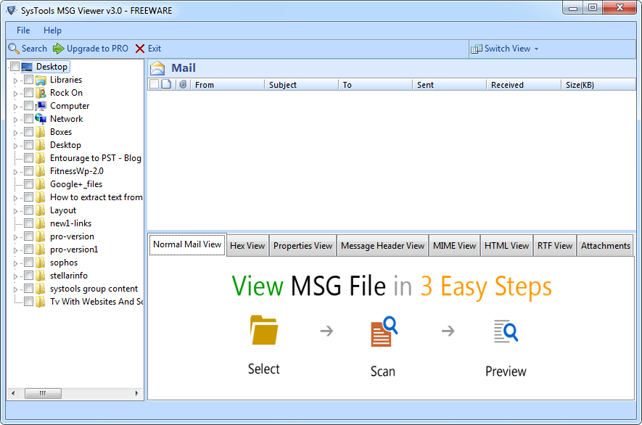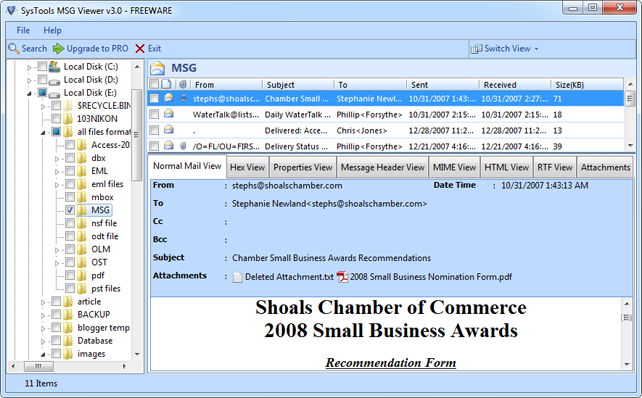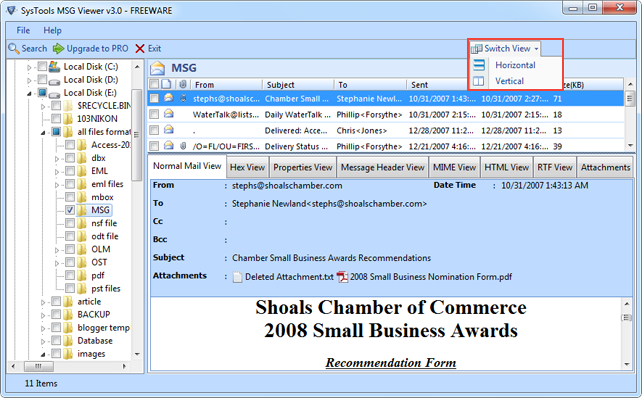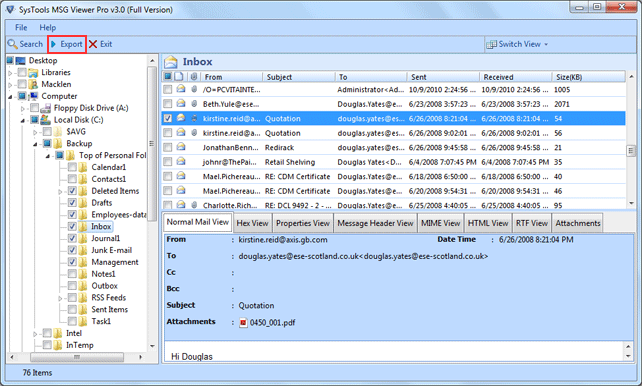Analyze Outlook MSG File
Analyze MSG File Without Any Hindrance
- Skillful MSG file examining solution.
- Perform depth analysis on MSG Files.
- User adaptable interface.
- Save and Convert MSG file into readable format.
- Ability to analyze emails along attachments of MSG files.
- Support multiple email client while analyzing the MSG files.
- Option to change the screen mode