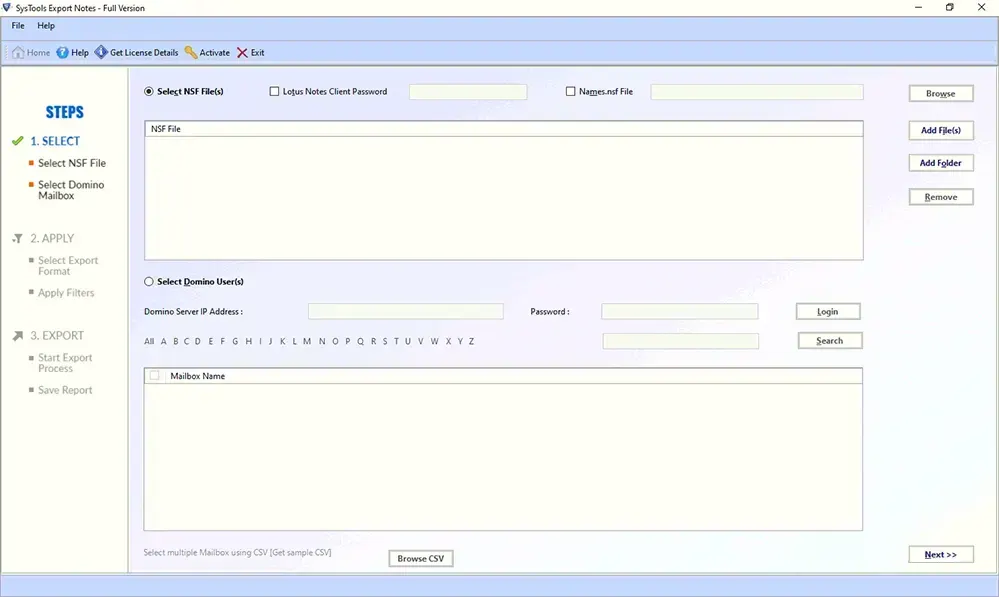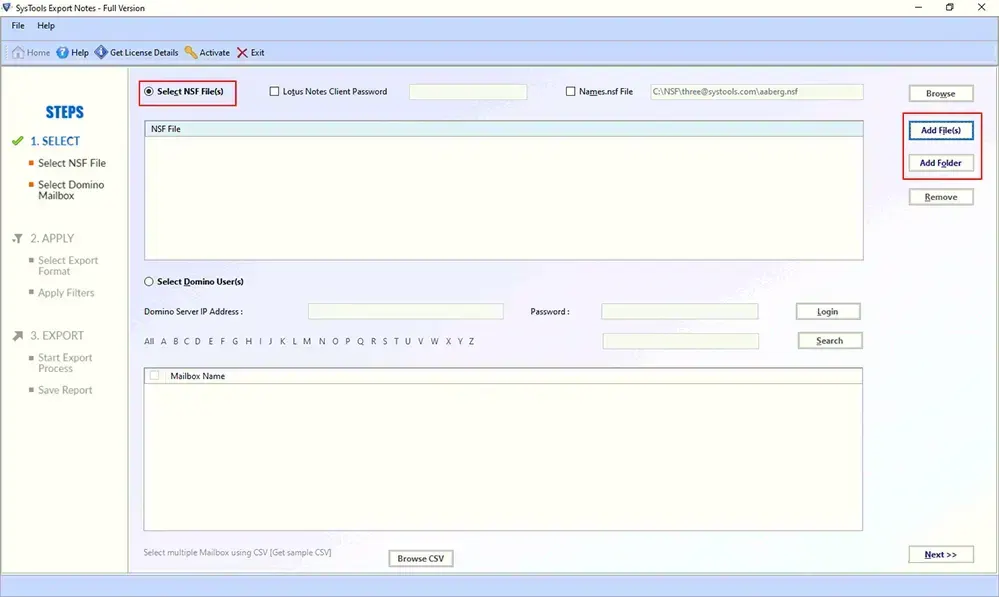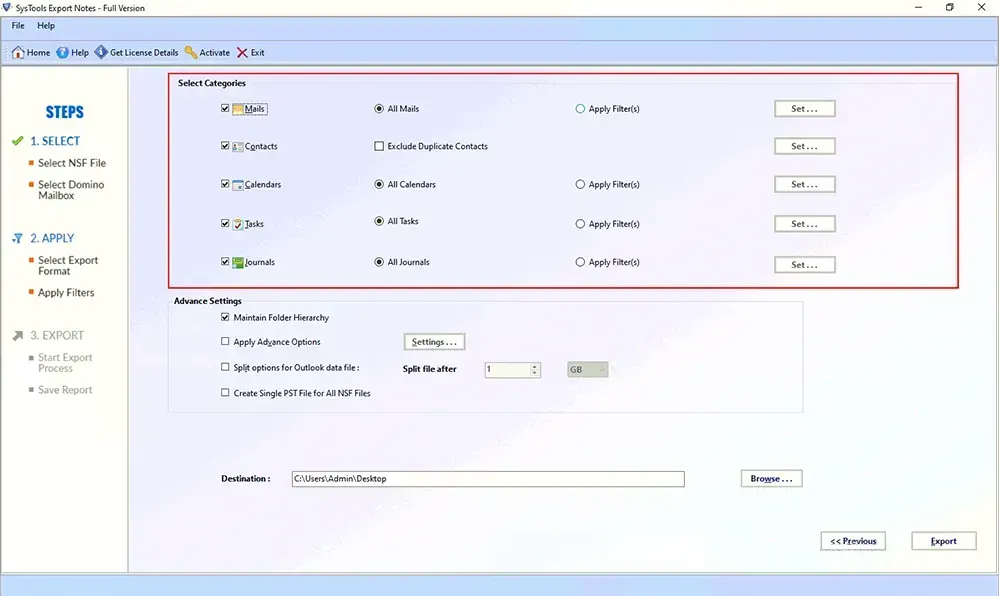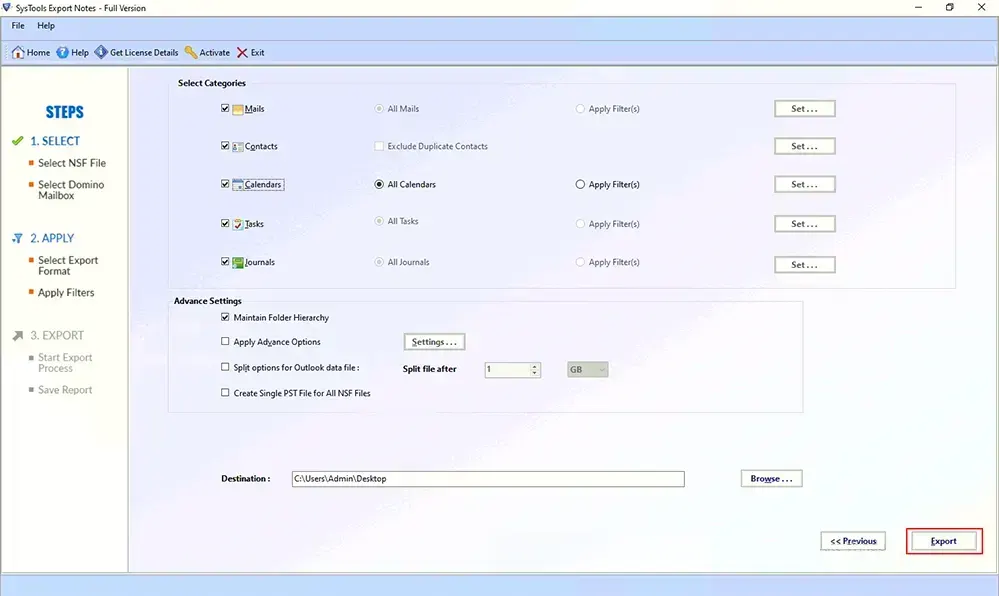Revove NSF to PST Converter
Export Notes - Tool to Rapidly Migrate Lotus Notes to Outlook With Attachments
- Export Unlimited Lotus Notes NSF Emails, Contacts, Attachments, Journal
- Allows Batch NSF File Migration to Outlook PST
- You can export Lotus Notes files to Outlook using the Date Filter Options
- Facilitate Migration of Lotus Notes Contacts to a Separate PST File
- Provide option to translate Canonical name into SMTP format
- Option to Remove Duplicate Contacts Before Export
- Convert encrypted Lotus Notes emails to PST file format
- Provide support for mapping CN values to the Names.nsf file
- Convert encrypted Lotus Notes emails to Outlook with attachments
- Outlook installation is required to convert NSF to PST
- Lotus Notes should be offline while exporting Lotus Notes to Outlook
- Support Lotus Notes 9.0, 8.0, 8.5, 7, 6 & below versions