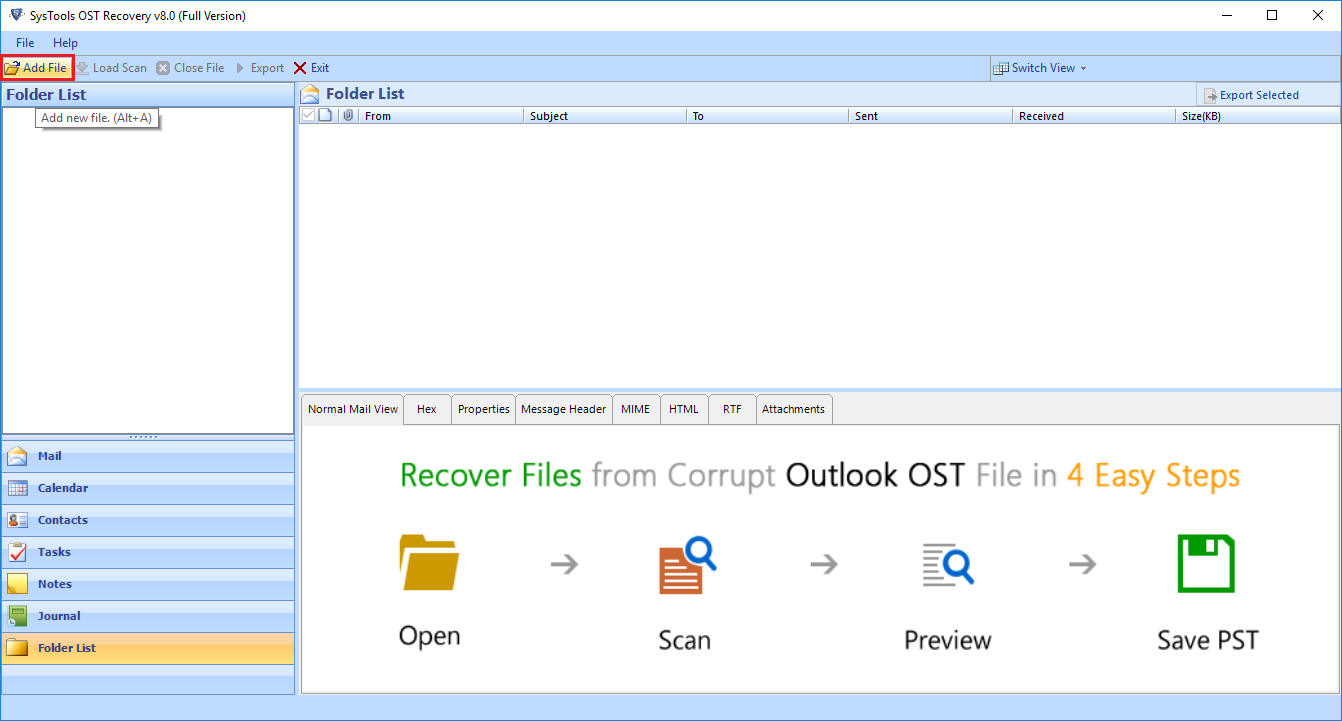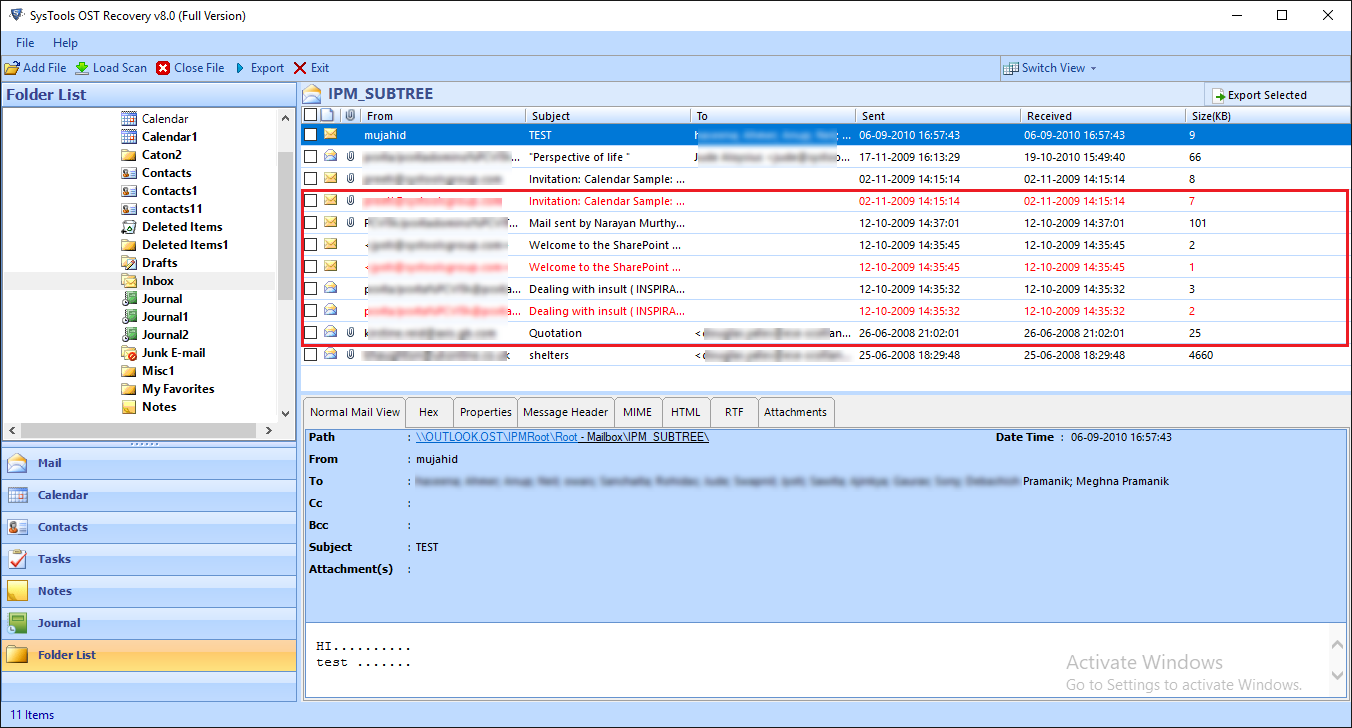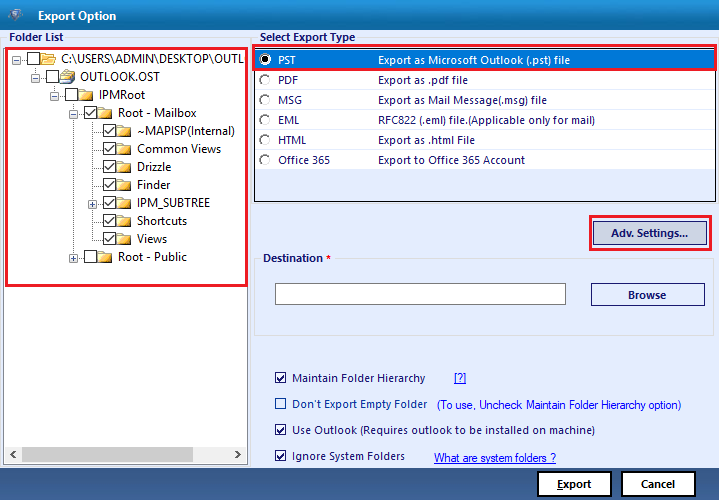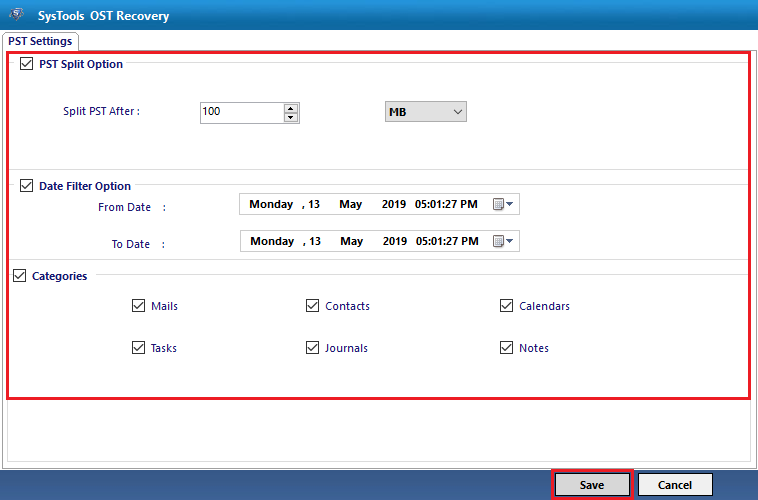Recover OST Mailboxes
OST Recovery Tool repair your corrupt OST files on Windows. While if your OST file is inaccessible, compressed, or permanently damaged. This tool recover your mail complete data from it. Tool deeply scan the corrupt and deleted OST file with the Advance scan mode to recover your all Mailbox data such as email with attachments, Contact, calendars, Task, Notes, Journal and restore in same state