Extract Attachments from Gmail – Best Possible Solution
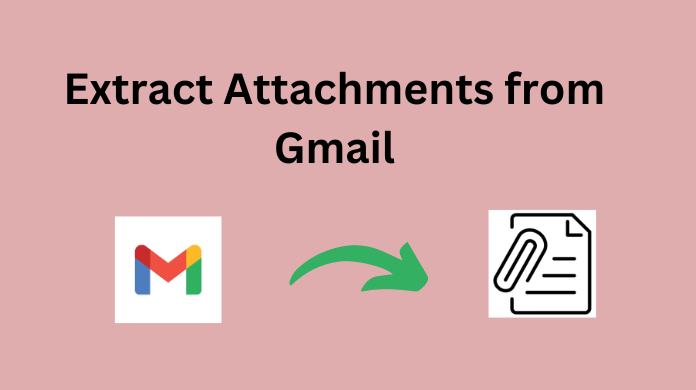
User’s Query:- I have a bunch of Gmail email email data along with attachments stored on my hard drive. However, I need to extract only attachments from the file for my professional use. Does anyone know the way to extract attachments from Gmail? If yes, kindly let me know. Your suggestion would be greatly appreciated. let’s move forward.
Summary:- Want to know the best methods to save attachments from Gmail? If Yes, then you do not need to worry about the query. In this blog post, we’ll delve into the best possible ways to accomplish tasks. Moreover, we’ll also use the expert-recommended automated solution Gmail Backup Software for the successful conversion of all Gmail attachments without losing any piece of crucial data.
Gmail is a widely used email communication platform for sending and receiving emails. As per recent statistics, Gmail has about 1.8 billion users globally. It comes with handy features like smart compose, AI-supported smart reply, confidential mode, and much more.
Table of Content
- Reasons to Save All Gmail Attachments
- Instant Solution to Extract Attachments from Gmail
- Save Attachments from Gmail using Automated Utility
- Prime Features of Automated Solution
- Extract Attachments from Gmail Step-by-Step
- Key Takeaways
- FAQs
Common Reasons to Save All Gmail Attachments
- Once you are offline, you can easily access it without depending on an internet connection.
- We can extract attachment from Gmail for all the purposes of compliance-related activities like GST filings, legal proceedings, and much more.
- Once you take a backup of Gmail attachments, you can show them as hard copies to anyone, when needed.
- It provides you with instant accessibility in case of server errors and downtime.
Instant Solution to Extract Attachments from Gmail
Since there is no straightforward way to perform the conversion. To get rid of this situation, we have experts-recommended automated solution to accomplish tasks without losing any sort of crucial attachments.
Save Attachments from Gmail using Automated Utility
As we have seen, there is no straightforward way for the conversion of Gmail attachments. To get the things done safely and securely. Use expert-recommended automated solution by Revove Gmail Backup Software to accomplish your tasks and that too in bulk without losing any crucial information.
Prime Features of Automated Solution
- With this tool, you can easily extract attachments from Gmail & download backup folder by folder.
- It provides multiple language support for the ease of users.
- It manages the folder hierarchy for each email folder in Gmail during data migration to Outlook.
- It maintains the original formatting of the data after the Gmail backup process is completed.
- You can easily download Gmail emails, calendars, and contacts into your hard disk.
- You can also save Gmail emails with attachments as PDF and other file formats.
- Advanced function to erase server data after the backup process is completed.
Procedure to Extract Attachments from Gmail using Automated Tool
- Download & launch the automated wizard.
- Enter Gmail credentials and password as “App Password” and click on the “Next” button.
- Select the category and desired email formats to export your data.
- Select “Folder” and “Apply Filter” option.
- Navigate to the start button to save attachments from Gmail.
Key Takeaways
As we have seen in the above paragraphs, we can easily download Gmail emails to computer using an automated solution. Considering the safety, and security of users’ crucial data, this software has its importance. You can take a trial version of the software to know the workings of the software and can easily extract attachments from Gmail.
Frequently Asked Questions (FAQs)
Q-1. What is the best way to save attachments from Gmail?
Ans: To perform the conversion with utmost security, use expert-recommended automated solution to accomplish tasks without losing any sort of information, and that too in bulk.
Q-2. Can I download Gmail email data in MBOX file format?
Ans: Yes, indeed with the help of an automated solution, you can download not only in MBOX but also in 15+ other file formats.
Q-3. Can novice users easily access the software?
Ans: Yes, our software has been designed in this way, so that any type of user whether novice or experienced can easily access the software with ease.
Q-4. Can we perform the conversion, if I want selective backup of files/folders?
Ans: Yes, with the help of the “selective backup feature” capability, you can easily get your selected data with all attachments intact.
Q-5 I need Google Calendar events data. Does this software support this?
Ans: Yes, indeed with the help of expert recommended utility, you can easily extract all Google calendar events in ICS format with ease.
