How to Convert Outlook email to HTML – Best Solution
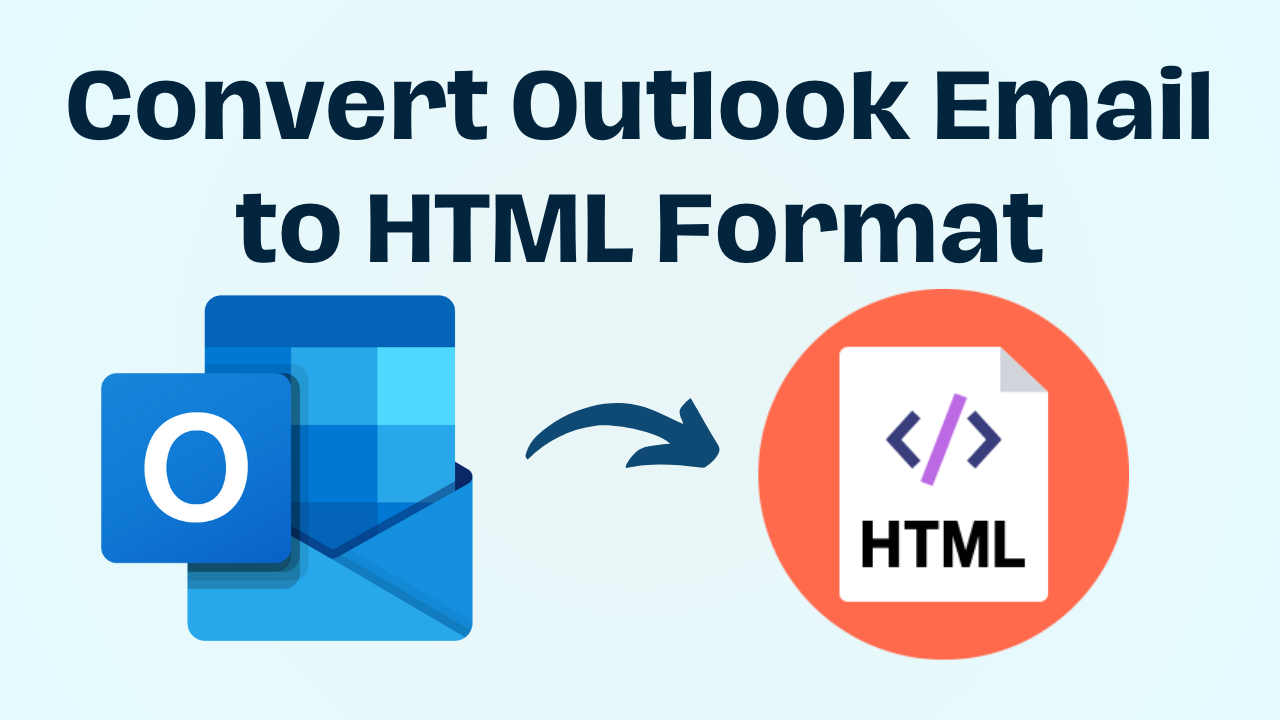
Summary: If you are looking for a better solution to convert Outlook email to HTML. Then, you have come to the right place and read the right blog. Today, in this technical guide, we are going to explain to you the best and most reliable solution to export Outlook emails to HTML format. Besides, we will also tell about all the other information which is related to this Change Outlook email to HTML task. So stay with the blog till the end to know all types of solutions.
Table of Contents – Easy to Learn
Let us first take a look at all the reasons why a user tries to save an Outlook email as HTML.
Why Convert Outlook Email to HTML?
- Enhanced Formatting: HTML (HyperText Markup Language) enables sophisticated formatting possibilities beyond simple text’s capabilities. Converting Outlook emails to HTML preserves intricate formatting, ensuring that your communications look just how you want them to.
- Accessibility and Compatibility: HTML is a universally accepted format that allows you to easily share your emails across multiple platforms and devices. This ensures that your recipients may access and read your messages without any compatibility difficulties.
- Interactive Content: HTML allows you to include interactive components like hyperlinks, photos, and multimedia. Converting Outlook emails to HTML enables you to produce interesting and visually appealing messages.
After knowing from the above section, all types of situations due to which export email from Outlook to HTML format. Now, let us know the solutions by moving further steps below.
Also Read: Export Outlook Email to EML
There are two types of solutions here, the first is automated methods and the second is manual methods. Both these technologies are opposite to each other. Besides, its steps and benefits are also different. So let us move ahead and start knowing the first method.
Try the Best and Most Valuable Professional Software
To convert Outlook emails to HTML. Then, you can use this Outlook PST Converter Software. This software is quite beneficial and reliable for this process. Because it provides advanced features and secure security to the users to change Outlook email to HTML. Moreover, any tech and non-tech users can use this tool to export Outlook email to HTML format without losing a single bit of information. Also, able to convert Outlook email into Word Document.
Let us move ahead and learn the steps of this amazing utility.
Note: If you are a Microsoft Outlook user and your Outlook follows the POP protocol. So, the steps given below are beneficial for you.
Steps for POP Outlook Users to Save Outlook Email to HTML
- Download, install, and run the converter on your system to convert Outlook email to HTML.

- After that, click “Add File” to pick or search the PST file.

- Then, preview Outlook items in “Different Modes“.

- Finally, choose the conversion file format and click “Export“.

Note: If you are a Microsoft Outlook user and your Outlook follows the IMAP / Exchange protocol. So, the steps given below are beneficial for you to convert Outlook email to HTML.
Steps for IMAP / Exchange Outlook Users
If you already have an OST data file from Outlook and wish to convert it to Doc format. Then you can utilize the OST to PST Converter Tool. Because this software is consistently trustworthy and profitable. This allows you to effortlessly do this task. This approach contains only four steps, which are as follows:
- Download, install, and run the converter on your system.

- After that, click “Add File” to select or find the PST file.

- Next, preview Outlook mailbox items in “Different Preview Modes“.

- Finally, select your conversion file format and hit on”Export“.

In simple terms, this method has only 4 steps which makes your work easier to a great extent to convert Outlook email to HTML.
Now, let us move on to the below section to learn about the amazing benefits of this application.
Read More: Convert Outlook Email to PDF
Amazing Characteristics of this Software
- Allows bulk conversion of multiple PST files, including big, corrupted, inaccessible, or orphaned ones.
- Supports opening PGP encryption and removing S/MIME from Outlook PST files.
- Supported running the tool as a standard/guest user without requesting administrative privileges.
- Convert both ANSI and UNICODE PST file types; there is no 2GB PST size limit.
- This software is for Windows operating systems 11, 10, 8, 7, and so on.
Now, if you are seeking a manual solution to change Outlook email to HTML format. Then, you can follow the below-mentioned free method.
More Info: Export Outlook Email to CSV
Convert Outlook Email to HTML – Manual Method
You want a manual method to export Outlook email to HTML. So, to fulfill your wish, we have told you all the steps of the free method below. So, follow them very carefully.
- Start the Outlook application on your PC.
- Open the emails that you want to store.
- Click the File>>Save As option.
- Determine the folder name and saving path.
- Select HTML from the Save as Type drop-down menu.
- Click Save to convert Outlook emails to HTML.
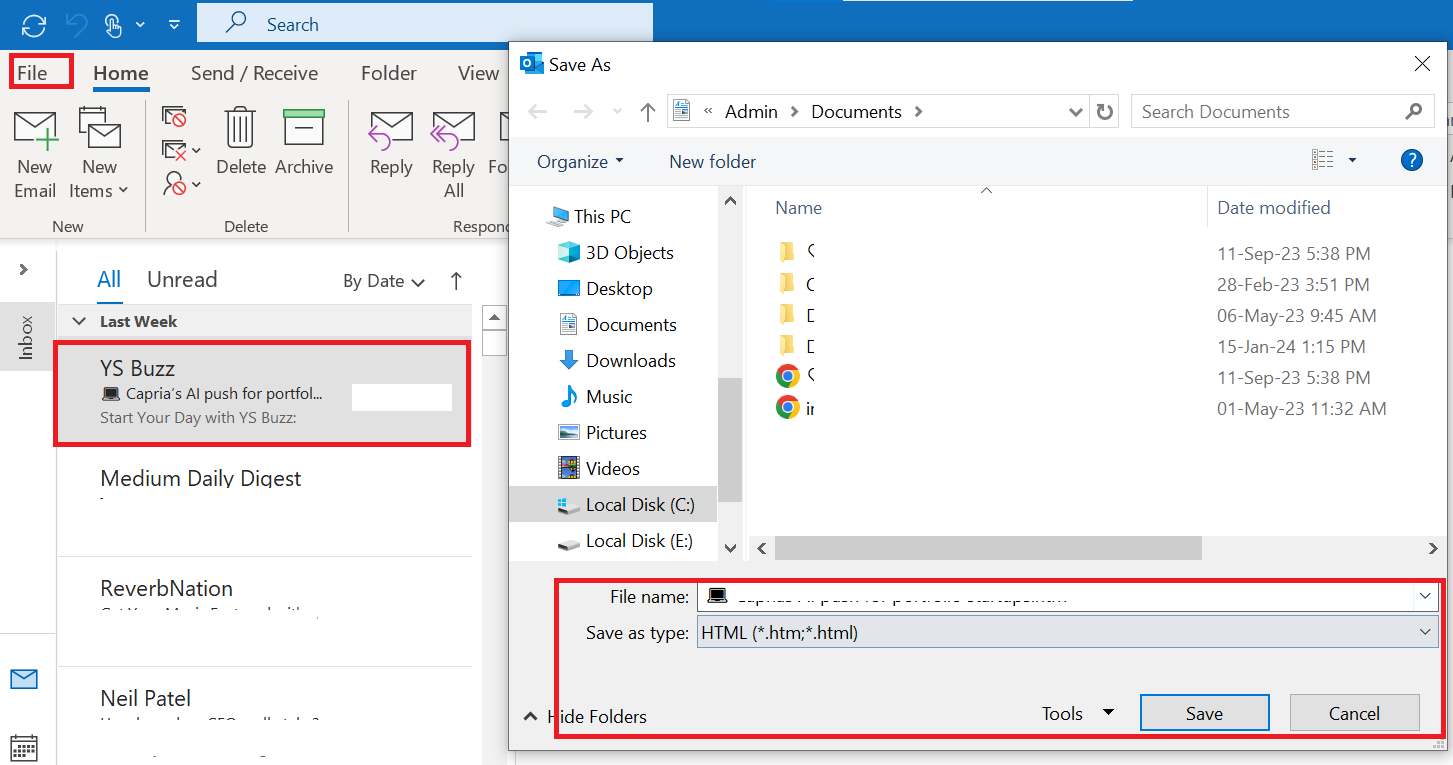
Remember Point: This method only works if you need to convert a single Outlook email message at a time. So, using the manual way, you cannot save numerous Outlook emails to HTML.
Time to Wind-up
Saving Outlook emails to HTML is the most efficient way to access Microsoft Outlook emails offline and locally. In addition, utilize the methods listed above to convert Outlook email to HTML manually and professionally. However, for large conversion of Outlook PST emails to HTML format, need a professional approach to export Outlook email to HTML.
