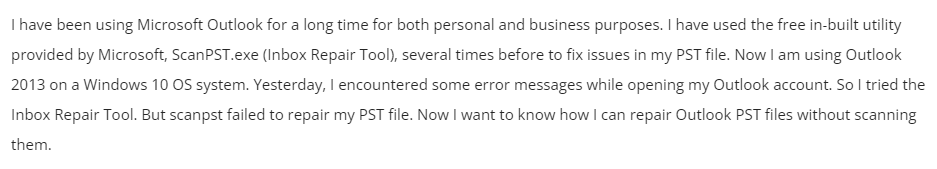Repair Corrupted Outlook PST Files in Outlook 2021, 2019, 2016, 2013, 2010, & 2007
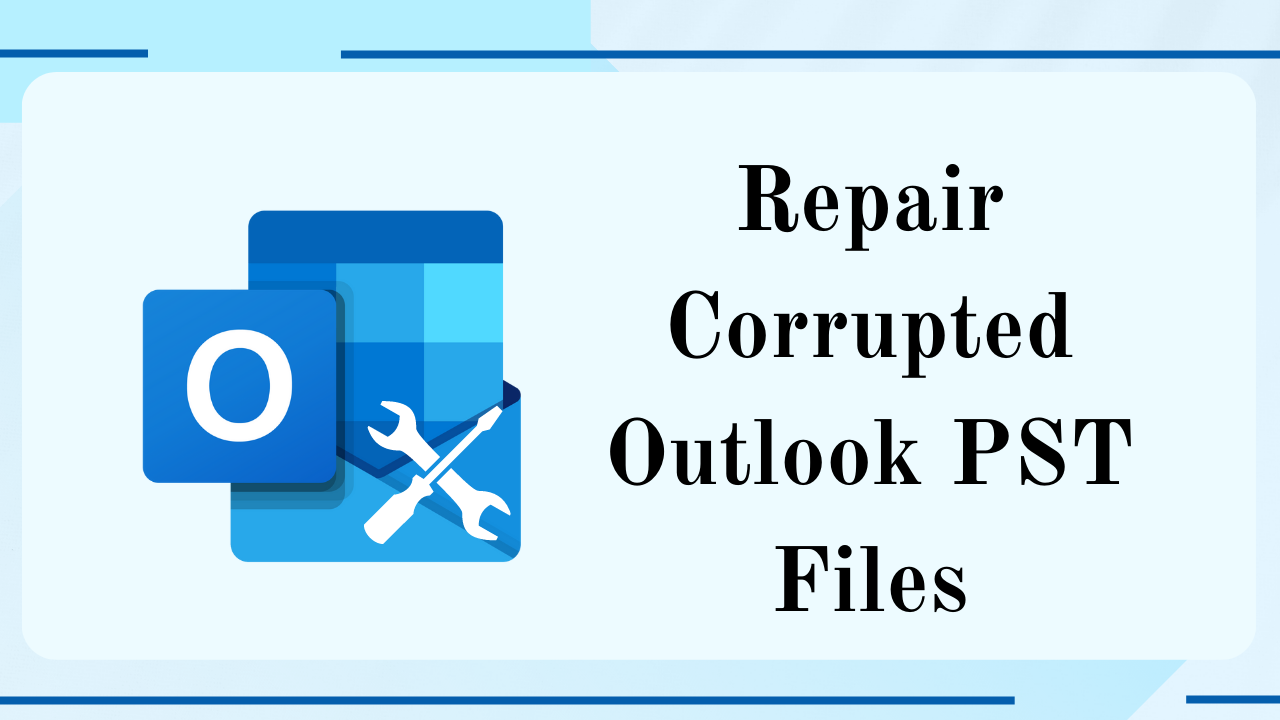
In Summary: Microsoft Outlook is one of the best email client applications that is continuously expanding its roots from individual users as well as large business enterprises. However, like any other software, Outlook is not immune to issues, and a common problem that users face is a corrupted PST (Personal Storage Table) file. When a PST file becomes corrupted, it can result in lost emails, inaccessible data, and disrupted workflows. In this blog post, we will find out the reasons for PST file corruption and discuss effective ways to repair corrupted Outlook PST files. So, without wasting over important time let us start the blog.
Table of Content – Easy to Read
First. Before knowing the solution, we need to know the reasons for repairing PST files. So, below we are going to explain the reason for this corruption error.
User Query:
Now, know all the reasons to repair damaged/corrupted Outlook PST data files.
Repair Corrupted Outlook PST Files – Possible Factors
As we know that Outlook is a famous email client. So, there are many reasons which make PST files damaged and corrupt. Similarly, we have given the reason below which is as follows:
- Large-Size PST Files: If the PST file becomes large due to the abundance of data in the Outlook mailbox, it gets corrupted.
- Sudden System Shutdown: Corrupted PST files can result from a sudden shutdown of Outlook or experiencing a power outage while Outlook is open.
- Virus or Malware Infection: Outlook PST files can get corrupted if your machine gets infected with harmful software.
- Network Issues: While syncing or reading PST files, interruption in network connectivity can lead to corruption.
- Software Conflicts: PST files can get corrupted by conflicts with other software programs installed on your computer.
So, after knowing all the important things about repairing damaged PST data files. Now, it’s time to know the solution. Thus, below, we are going to guide you step by step on the solution. So, there are two types of methods available here. Now, let’s start with the first approach.
Repair PST File Using ScanPST.exe
If you are seeking a free solution to repair corrupted Outlook PST files. Then, this part is very useful for you. In this section, we are going to explain to you all the methods of the human approach. Also, in this solution, we will use ScanPST.exe which is developed by Outlook itself. Which is used to fix errors in Outlook and its data files. So, let’s start.
But before following this solution, pay attention to one thing, you should know about the Outlook version and Scanpst location.
Now, you know which is your Outlook version and Scanpst location. So, after that go through and fix all the errors in the Outlook data file. Here are the steps you can follow.
- Launch “Scanpst.exe”.
- Click “Browse” to open the “PST File” you want to fix after starting Scanpst.exe.
- After the PST file has been opened, click “Start” to begin the scanning process.
- The repair program scanned the whole PST file once you clicked the “Start” button.
- Once that is done, select “Make a backup of the scanned file before fixing”. To fix all PST file issues, click the “Repair” option at this time.
That’s all. So, if you follow these steps. You have to need to know the advantages of this tool. Below we have mentioned some limitations of this process.
Cons of the Tool
- Major PST difficulties or file system compromises caused by malware attacks or unstable application crashes have frequently been ignored by the Repair tool.
- Furthermore, its recovery success rate can only be described as average, meaning that it cannot be trusted to perform under pressure.
- Due to its relatively awkward user interface, the utility is also not advised for beginners.
- The inability to fix header and small-scale PST file corruption as well as large-scale corruption.
Now, if you do not want to face any drawbacks of this ScanPST and lose your important data. Then, to avoid this, we have given below a very reliable and beneficial tool. With the help of this, you can restore your data without any loss. So, let’s finish the process using that.
Repair Corrupted Outlook PST Files – Automated Approach
You can use this Outlook PST File Repair Tool. This great program can restore emails, contacts, calendars, tasks, and journals from corrupted Outlook PST files. Apart from this, this tool is tested by great IT administrators. Any Outlook user is used by tech and non-tech. Additionally, this Outlook PST Repair software provides six different ways to export the repaired PST files including PST, PDF, MSG, EML, HTML, and Office 365.
How to Repair PST File – Guidelines
- First, Download and Run on your computer to start the repair process.
- After that, click on the “Add File” button.

- Then, the software provides two modes for scanning: “Quick” and “Advance”. Choose any as per your need.

- Then, select “PST” as an export type and then, hit on the “Advanced setting” button.

- Finally, select the “Export” button and save the previewed items in PST file format.

Why Users Use Tool – Best Features
- In PST files, this tool can fix any level of corruption.
- Additionally, provides a simple way to recover password-encrypted PST files in one go.
- It also provides the best way to find multiple PST files and repair multiple PST files and Outlook. Bak files.
- Additionally, recover corrupted data from Outlook PST files in ANSI or Unicode format.
- Furthermore, it supports all Microsoft Outlook versions and is compatible with all versions of Windows 11 (64-bit), 10, 8.1, 8, and below.
For More Information: How to Fix Outlook 2016 Search Issue?
Time to Wind-up
Dealing with a corrupted Outlook PST file can be a frustrating experience. But, with the right knowledge and tools, repair and recovery of your valuable data is possible. So, today we have told you two types of solutions through this blog that will help you to how to repair corrupted Outlook PST files. So, now you have to decide which solution is the best. We recommend that you use the best and most reliable automated solutions.
Frequently Asked Questions
Q 1: How to Repair PST File Without ScanPST?
Answer: If the tool fails to start, fix the Outlook PST file using the aforesaid repair utility. This is the only way to fix PST file problems when ScanPST fails.
- Run the application and select “Add File” to add a PST file
- After selecting the PST file choose “Repair Mode“.
- “Preview” each PST data item that needs restoration.
- Click “Export” to repair the Outlook PST file without scanning.
Q 2: Outlook PST: Why is it corrupt?
Answer: Hardware problems including malware, improper shutdown, faulty networking router, and power outage are some of the reasons for corrupt PST files.
Q 3: How does PST Repair work?
Answer: Scanpst.exe, also known as Outlok Repair Tool, is a first-party diagnostic and repair program designed to resolve problems with PST files. Running the tool will automatically identify and fix most problems.