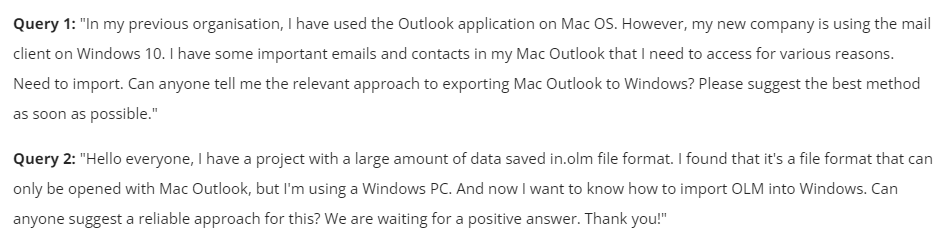How to Import OLM File to Windows 10 Mail? Here Comes the Solution!
Abstract: In today’s time-interconnected world, email has become such a communication medium through which any person can send or receive mail. As such, it is important to manage email accounts efficiently. So, you are facing the problem of importing your OLM (Outlook for Mac) file in the Windows 10 Mail app. So luckily with some simple and reliable steps, you can import OLM file to Windows 10 Mail. In this blog post, we’ll guide you through the process, ensuring a smooth transition.
Let us first look at some of the user queries asked by the users. Which we have shown below through the image.
Users Queries
Many other users want to import Alam files to Windows daily. So let’s go further down and we know about all the mail clients of the window.
Windows Mail Client – Need to Know
The Mail client is an email and newsgroup email program that is developed by Microsoft. This is the default email application, which is included in Windows 8, 8.1, and 10 Operating systems. It permits users to configure other email programs to easily organize and manage emails. Moreover, it is one of the amazing email programs that lets users send and receive emails efficiently by syncing multiple email accounts right into your desktop-based Mail client.
One can configure an email account from Yahoo, Gmail, Outlook.com, iCloud, and other email accounts based on POP/IMAP configurations, Exchange, and much more. Moreover, it does not provide the option to import and export emails to other email applications. This email program is pretty basic in that there are no advanced filtering options or rules that can auto-delete email messages. In addition to that, the attachments for every individual email message are stored in a separate folder.
After knowing all the mail clients, now it is time to look at all the reasons why users are importing data from Mac Outlook to Windows.
Import OLM File to Windows 10 Mail – Reasons
There is various cause why someone might choose to import their OLM (Outlook for Mac) file to the Windows 10 Mail app. Here are a few common reasons:
- Moving from Mac to Windows 10 PC and needing to transfer email data is known as platform migration.
- Email management is made easy thanks to the user-friendly design of Windows 10 Mail.
- Windows 10 Mail integrates well with other Microsoft services and programs. Integration with the Windows ecosystem.
- Access email and data continuously from Windows and Mac computers.
- Flexible backup and migration options are provided by importing OLM files, which also facilitates quick data recovery.
- Regarding compatibility with Windows 10 features, Windows 10 Mail uses these features to improve productivity.
So, after getting to know all Windows Mail clients and possible reasons. Now, it is time to move forward with all the solutions to solve the problem of importing Mac OLM files on Windows 10.
Thus, there are two types of solutions available to perform this task. One is a manual method and the other is automated. Both these solutions have their advantages and disadvantages. So, let’s start with the first approach.
Import OLM File to Windows 10 Mail Via Manual Technique
Many users want to do it manually. So, this part is very useful for those users. Now, let’s start the steps.
- First, you need to launch the Mail application on the Windows 10 Operating system.
- Then, click on Add Account option>> Advanced Setup>> Internet Mail to import the OLM file to Windows 10 Mail client.
- After that, specify the details of the Mac Outlook account in the given enlisted fields and hit the Sign-in button.
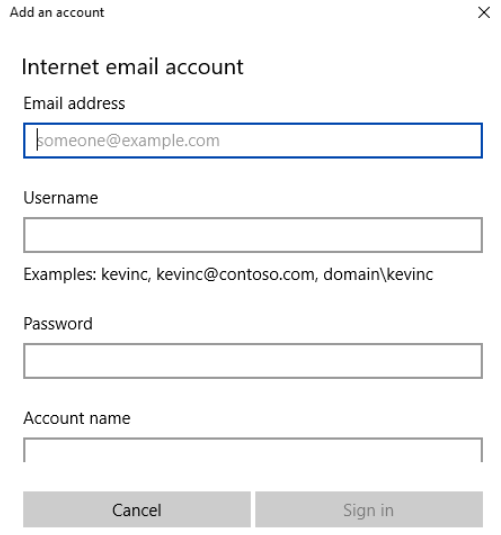
- Finally, once the configuration process is done, the OLM file that is added as a POP3 account will be saved in EML format in the Mail email program.
By this, the user can save old data or selected OLM data on Windows 10 Mail email program. But it has many drawbacks which we have mentioned below.
Are There Any Limitations with the Manual Method?
- One can reliably follow the above-mentioned procedure to import OLM files in Windows 10 mail client. However, it is only able to export emails from Mac Outlook to mail clients, which will be saved in EML format for POP accounts.
- In the case of importing Mac Outlook Contacts, Calendars, and other data items, this approach is not a proven way to export them.
- Also, it is a long-lasting solution. For which you need to know technical things. In addition to this, the chances of data loss are high.
As it does not allow to import of Mac Outlook contacts, calendars, etc. into the Mail application. So, now to complete this process without any hindrance, we have come up with a very effective and reliable solution. So, let’s end this process by following this second method, that too without data loss.
Import OLM File to Windows 10 Mail – Automated Solution
You can use this Best OLM Converter Tool to convert Mac OLM data files to Windows. This is an all-rounder solution to import OLM files to Win 10 Mail clients. Besides converting the Mac OLM emails in EML format, other data items such as contacts and calendars are converted into the respective file formats i.e., VCF and ICS formats.
This tool is efficient enough to export the Mac Outlook files in batch along with the attachments. Also, It provides the option to export selective OLM data via a date-based filter option. Furthermore, after undergoing the file conversion process, the folder hierarchy is kept intact as that of the original file structure. Moreover, one of the highlighted features of the tool is that one can easily download and install this software on Mac OS X 10.8 and all the later versions.
How to Use This Tool – Stepwise Guide
- First, Download and Run the software on your local system to start the import process.
- After that, select the “Add File/Folder(s)” button to add an OLM file in the software panel.

- Then, hit on “Export All Folders”.

- Now, select a needed “File Format” to export a specific folder, Outlook Mac.

- Finally, click on “Advance Filters” by clicking on the “Advance Settings” option to apply filters and then hit on the “Export” button to start the process.

Time to Sum Up
At times, Mac Outlook users want to import OLM file to Windows 10 Mail clients due to various reasons. To make the process simpler for Mac Outlook users, we have disclosed both manual and automated solutions to efficiently implement the export process. Moreover, the manual approach only allows users to export the Mac OLM emails to Windows 10 Mail. However, in the case of exporting emails along with contacts and calendars, it is best recommended to avail the automated solution to instantly open OLM file on Windows 10 Mail client.
Frequently Asked Questions
Q 1: Can I import OLM files into Windows in bulk?
Ans: Yes, you can easily and rapidly transfer your OLM files from Mac Outlook to Windows in bulk using the above-mentioned automated solutions. Because, manually, it doesn’t give a chance through which to do it.
Q 2: Can OLM files be imported into Windows Outlook?
Ans: The. olm data files are not supported by Microsoft Outlook for Windows. However, there are several ways to transfer data from Outlook clients running on Windows to Outlook for Mac. So you can use this third-party tool to transfer.