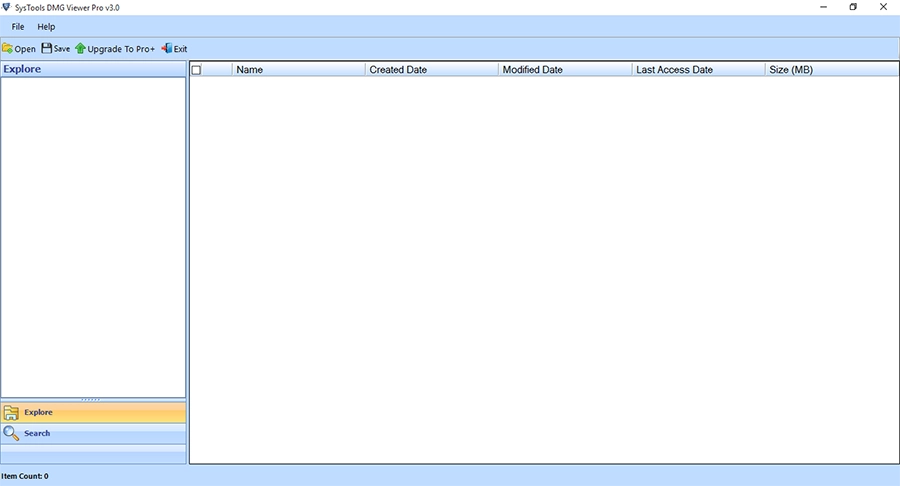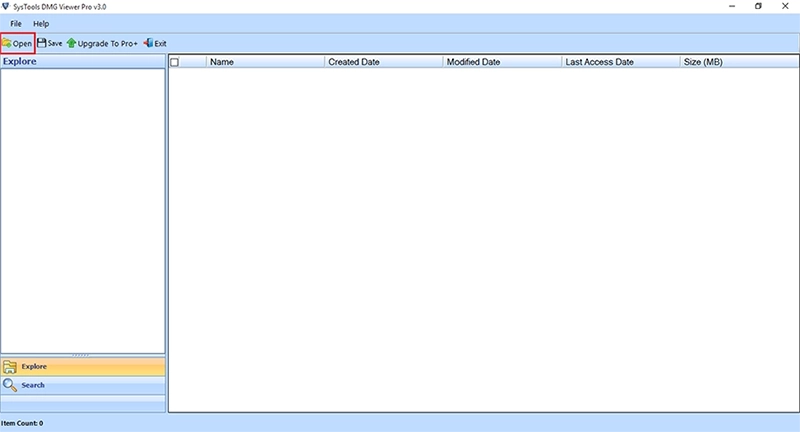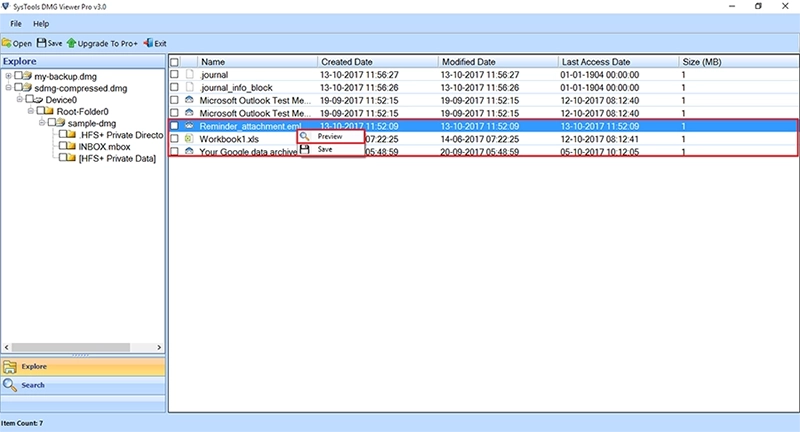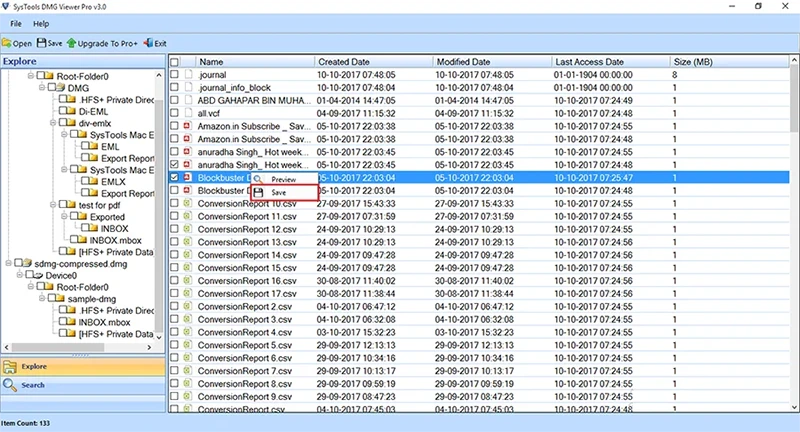Revove DMG File Extractor Tool
A Best Software to Extract Data Items from DMG Files
- Save Mac OS X DMG File in MS Windows Systems.
- Explore DMG file in multiple preview modes.
- Option to search files based on created, modified, and last accessed date.
- DMG extractor keeps original folder intact even Windows platform.
- Extract Data from read only and compressed DMG file.
- Add multiple DMG files one after another.
- Unpack DMG emails along with the attachments
- See both success and fail count report after completion.
- Option to save data within the DMG file on Windows in respective formats.
- The tool available in Microsoft Windows 10, 8, 8.1, etc.