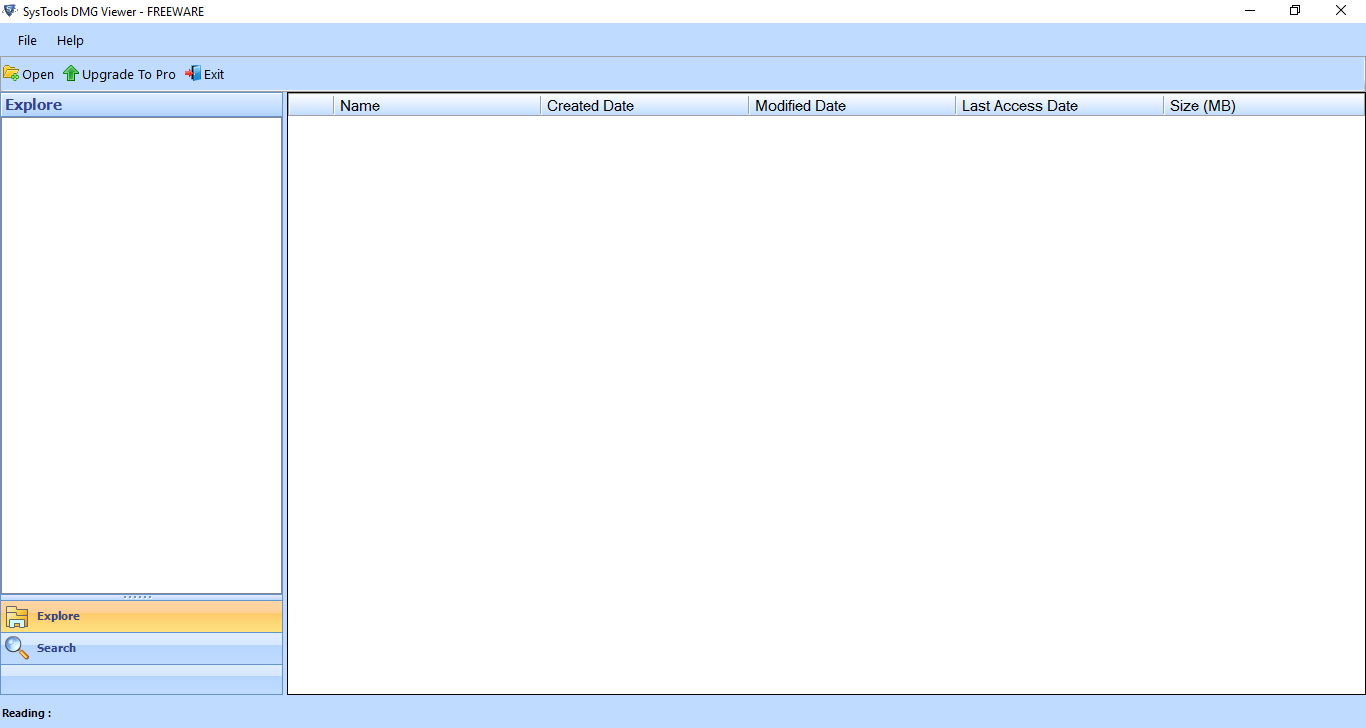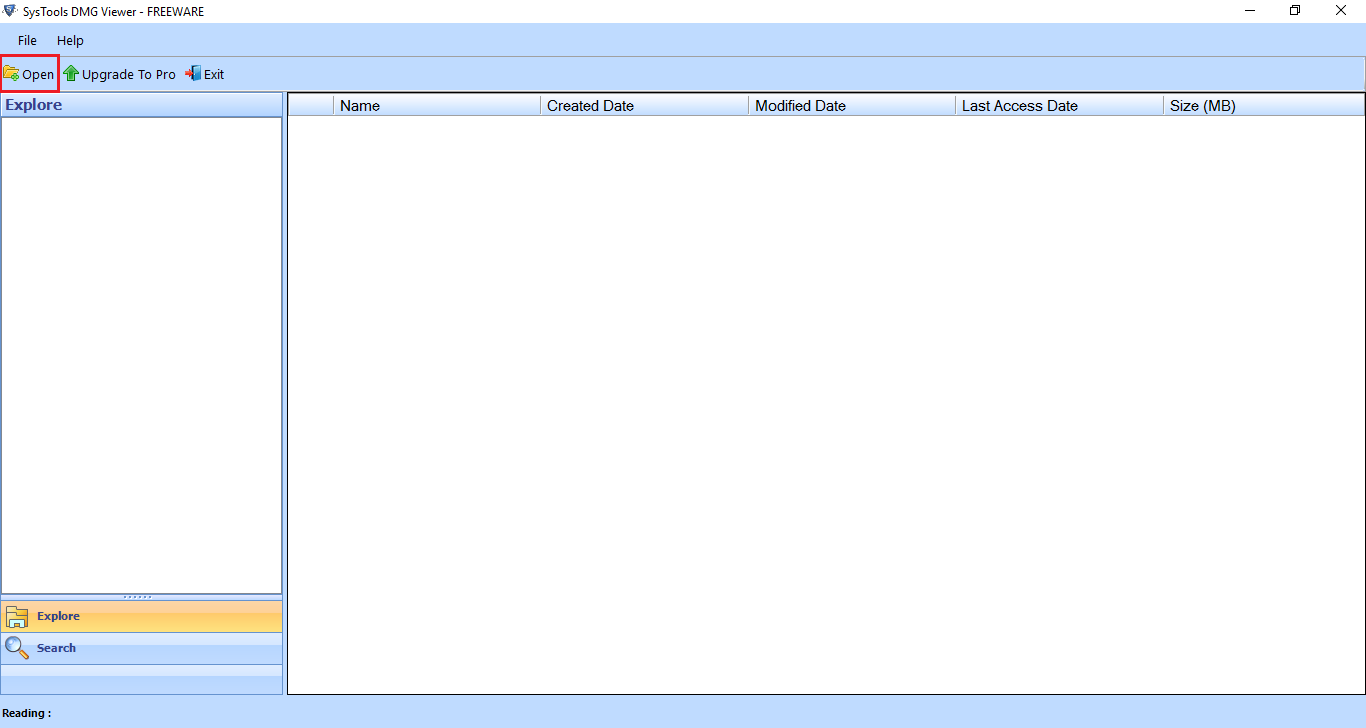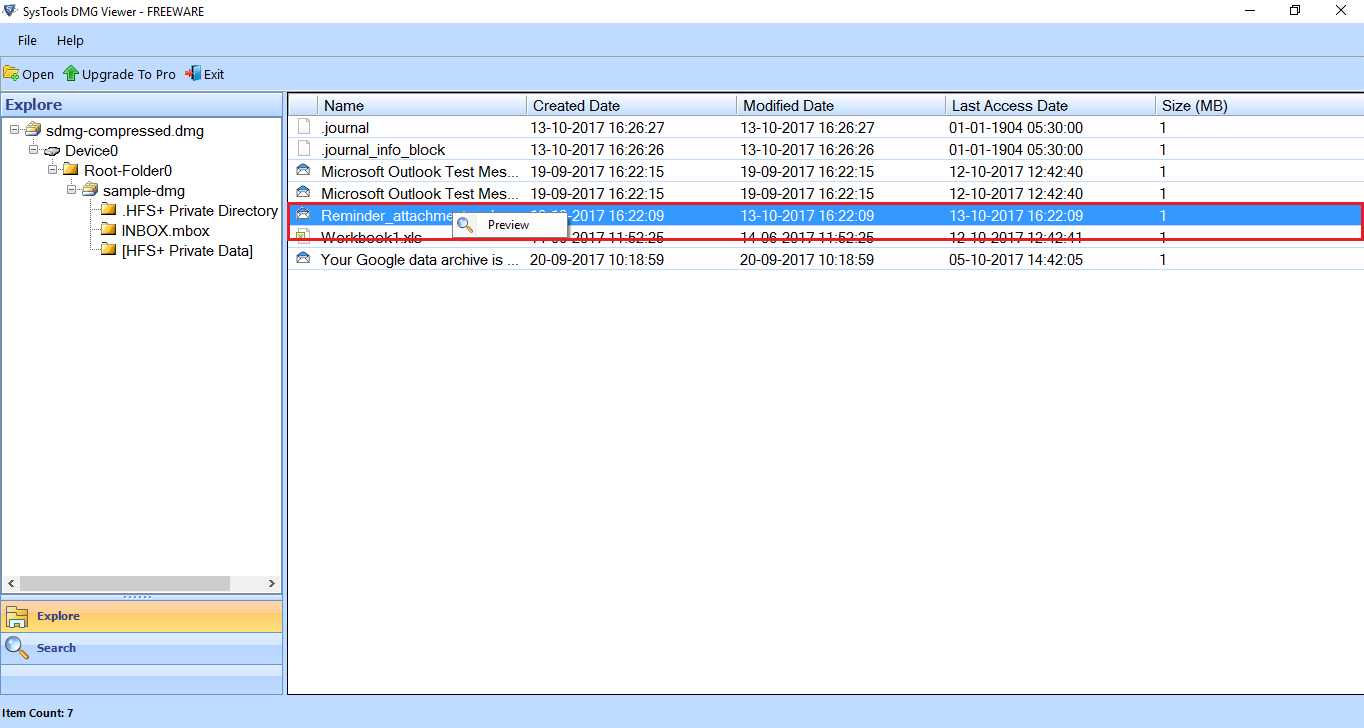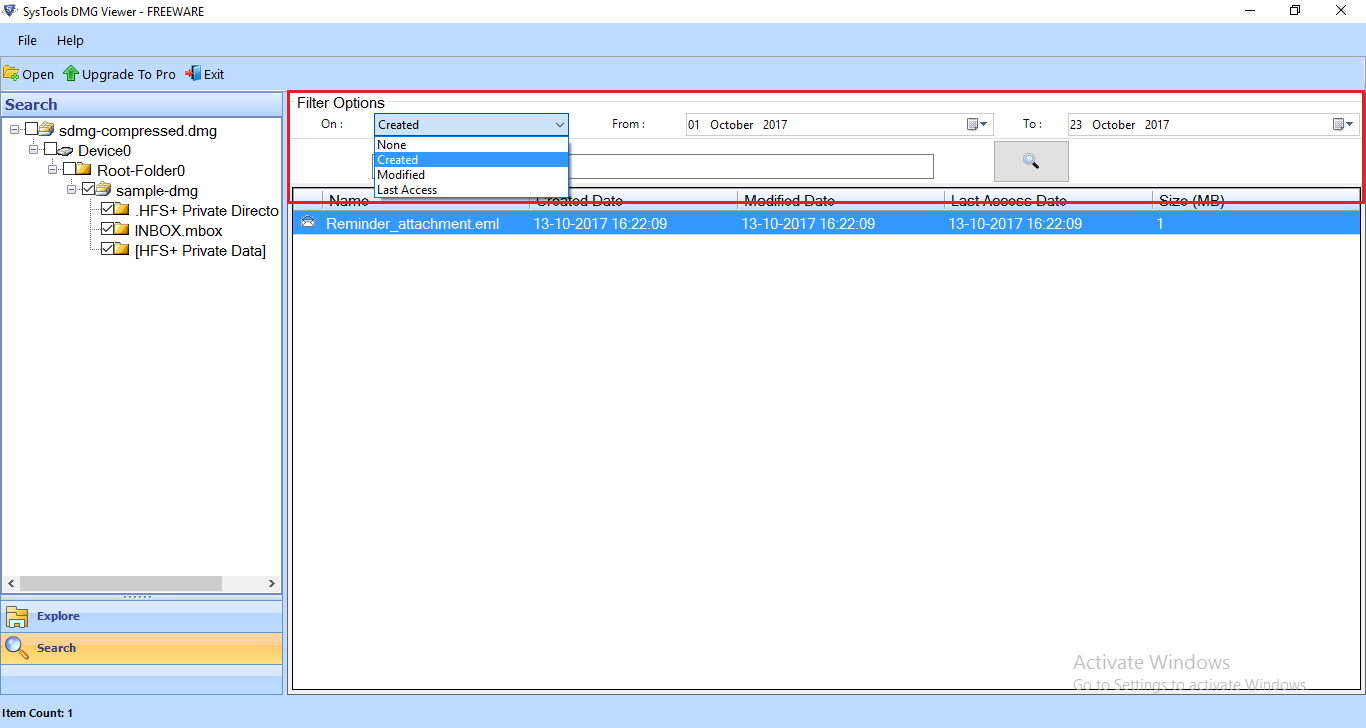Revove DMG Viewer Tool
A Free Software to Open and Read Disk Image Files
- An easy way to preview Mac Virtual disk on a Windows device.
- Open and read all the data without changing it.
- Access compress and read only DMG files.
- Option of Advance search in the Mac OS X virtual disk image.
- Supports all version of Windows PC v10 and below.
- Preview and read multiple files within .dmg file.