What is an OLM File? – Complete Guidelines
What is OLM file? It is known as Microsoft Outlook by Microsoft. This file is a binary database file format developed by Microsoft for Outlook For Mac and is proprietary. OLM file formats have MIME-type Application/octet-stream and are designed as database files to store entire Outlook profiles and data. The OLM file also contains emails, calendars, contacts, tasks, notes, etc.
There are two default locations for OLM files which are mentioned below:
Storage Folder: ~/Document/Microsoft User Data/ Office 2011 Identities/ Main Identity/ Data Records/.
Database file: ~/Documents/Microsoft User Data/Office 2011 Identities/Main Identity/’
It doesn’t have a maximum size limit but tends to get corrupted data when they exceed 2GB. Here is a tool that can easily repair corrupt files including OLM file repair software, etc.
Table of Content
Open OLM files only with the OLM. To open an Outlook for Mac file in Outlook for Windows, the file converted to PST, the Windows file format.
Moreover, the programs can easily view OLM files on the Mac by including OLM Viewer and OLM Reader for Mac OS. Using Outlook For Mac you can easily convert them into multiple formats with converter programs that include OLM to PST converter and OLM Extractor Max. Outlook 2011 for Mac imports OLM files and exports them into other file types such as CSV, OLK, PST, and OST.
Full-Form OLM File
OLM stands for Outlook For Mac
What is the OLM File Size?
There is no max size for a file, but if a folder is larger than 2GB it may fail to export. There is no way to find the size of a folder other than dragging a folder into the desktop as .mbox files. This is to see the size. The 2GB file may not have been exported in all cases. Afterward, you must verify the number of messages retrieved from the original folder.
Note: If you are searching for an easy way solution then try Revove Mac OLM Converter Tool for a quick method. This tool provides you multiple advanced features to convert Outlook For Mac without facing any trouble. Download the below tool for details:
How to Create an OLM File in Outlook 2011 For Mac?
There are some simple steps to create an OLM in Outlook 2011 for Mac OS users. Let’s take a look!
- Download the Outlook 2011 email application on your machine and navigate to “File” and to Export
- The export wizard will automatically open in front of you where you can choose the items and want them in the Outlook For Mac format. After completing the entire mailbox selection, click on the “Right Arrow” to continue
- Now, select “NO”, do not delete items option from your current screen, and click on “Right Arrow” again
- The save dialog box will appear on the screen where you need to enter the Outlook for Mac file name and location where you want to locate the exported files. Click on the “Save button” to continue
- After finishing the command process, you will be able to see a live report to create the OLM file in Outlook 2011 for Mac.
- At least, click on the “Done” button and open the Mac OLM file you created in the Mac Outlook email programmer.
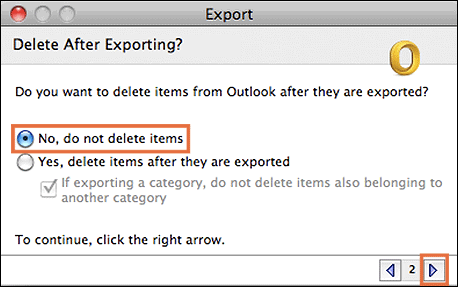
Read Also: Learn About Outlook OLM File Location – Here in Ease!
This post is beneficial for both technical and non-technical users to easily learn about (Outlook For Mac).
Bringing It All Together
In this technical guide, we have discussed what is OLM file is and what its location is to save the Outlook For Mac files. Also, how to create OLM in Outlook 2011 for Mac users? Here you will find all the possible solutions to open your OLM easily without trouble. For more information read this blog or contact the support team!
