Troubleshoot SQL Server Error 3624 – System Assertion has Failed

In Summary: In the growing technology SQL database is widely used in various applications to store, retrieve and manage data efficiently. However, like any software system, they are prone to errors. One such error is Microsoft SQL Server error 3624, which can be frustrating for database administrators and developers. So, today in this blog post, we will explore the reasons behind error 3624 and provide possible solutions to help you troubleshoot and resolve the issue.
Table of Content
But, first, let us find out what is SQL error 3624 and what is the reason behind error 3624. So below and we have explained all of the points.
What is SQL Error 3624?
SQL server error 3624, commonly known as “database corrupted” or “SQL Server has encountered a fatal error”, refers to a serious problem with the SQL Server database. This error can prevent you from using or performing operations on the affected database, which may result in data loss or unstable system operation. The following error message is displayed in this way:
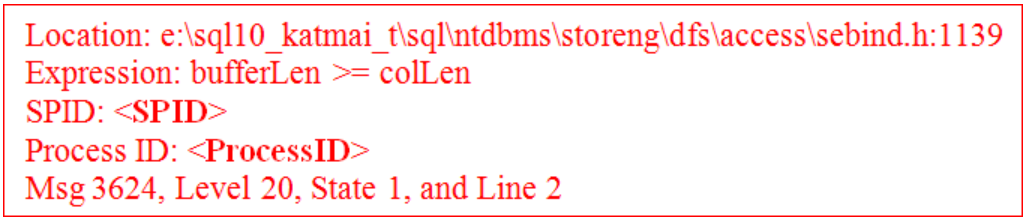
Now, Let us know the reasons why this error 3624 occurs in SQL Server.
Also Read: How to Fix SQL Server Database Error 7929 without Issues?
SQL Server Fatal Error 3624 User Queries
Now, let’s have a look at the most-asked user queries regarding this SQL error 3624.
User Query-1
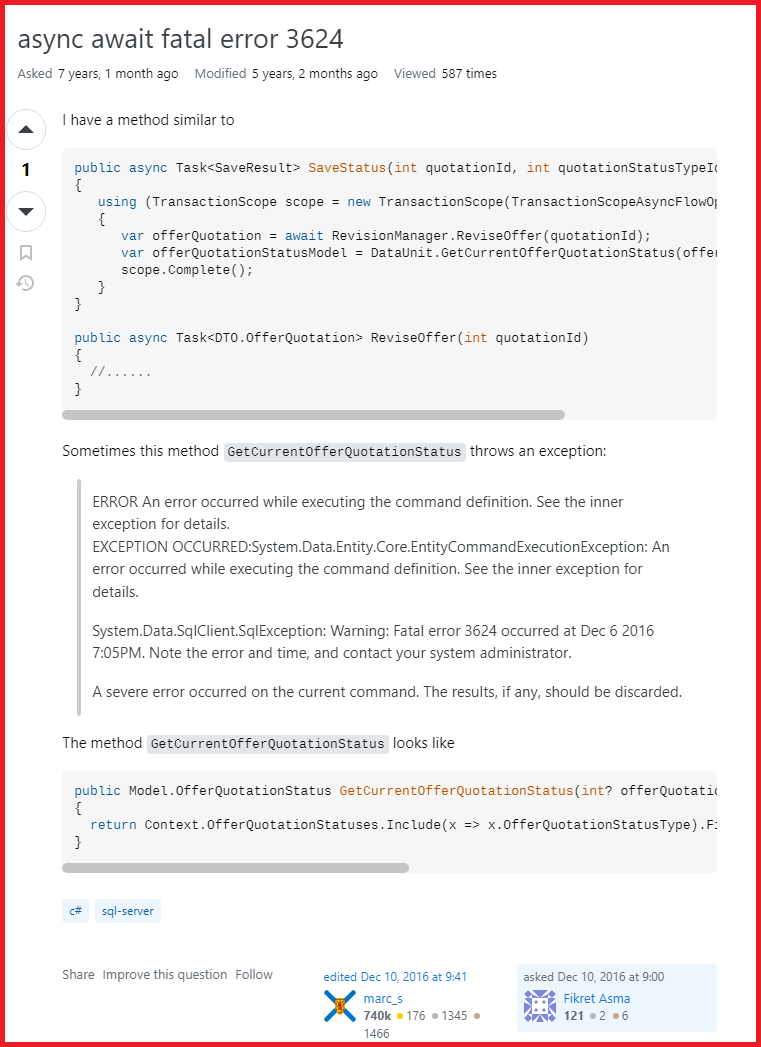
User Query-2
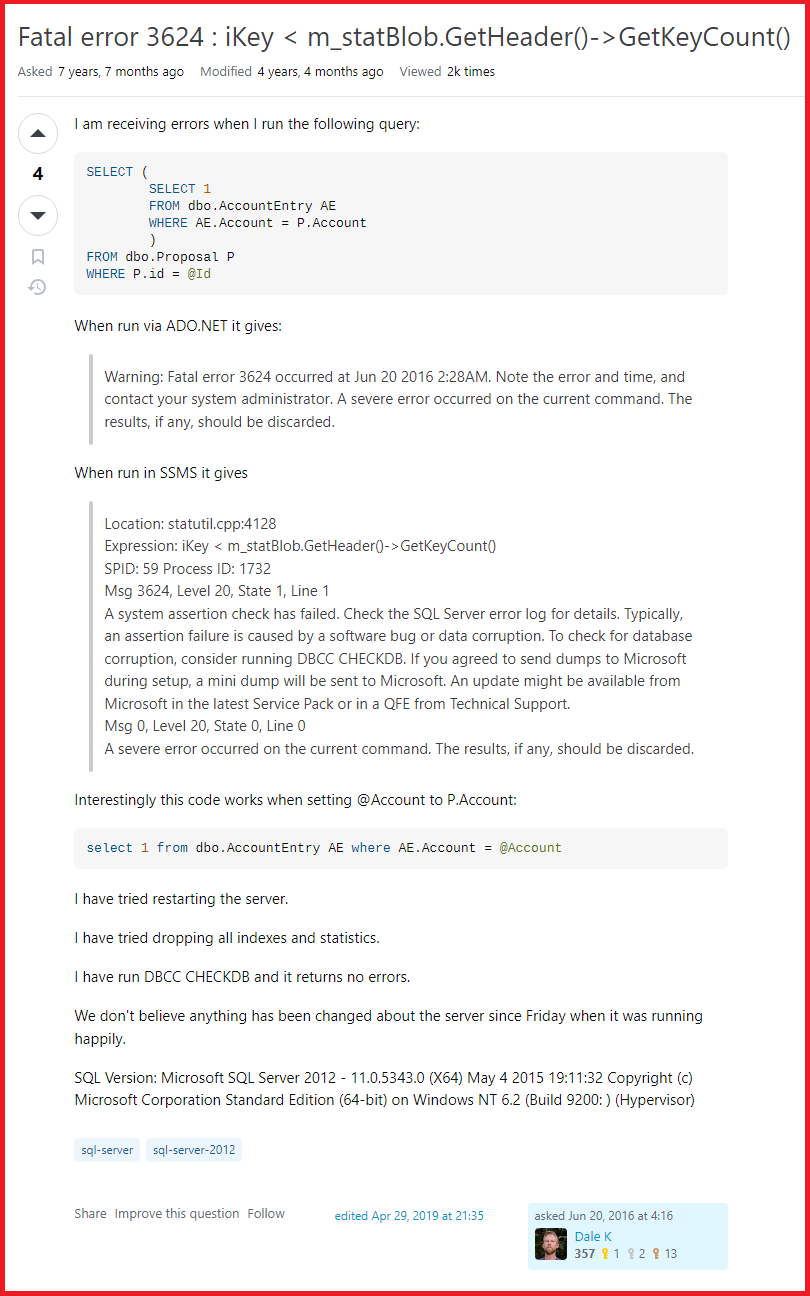
Now, as we can see users often struggle with this error, and we need to solve it. Therefore, we have both manual as well as automated solutions for this. First, let’s have a look at the user queries followed by the automated solution. The agenda is to fix all configuration & corruption issues present in the SQL Server, system, or operating system.
Manual Method to Fix Microsoft SQL Server Error 3624
In the manual method, a user needs to perform all the steps manually. The manual solution can be done with the help of the following 3 solutions:
# 1: Restore from Backup:
The fastest solution may be to restore the affected database from a recent backup. To guarantee data integrity, be sure to verify backup files and follow proper recovery procedures.
# 2: Repair Database to Fix SQL error 3624:
To repair a corrupted database, SQL Server includes built-in utilities like DBCC CHECKDB. Executing this command can help find and resolve the root cause of error 3624. However, before performing any repairs, it is imperative to create a backup.
# 3: Update SQL Server:
If you are using an older version of SQL Server, you may want to switch to the latest stable release. Microsoft periodically publishes patches and upgrades that fix known issues and enhance the reliability and performance of the database.
# 4: Check the Health of Hardware and Disks:
By running Hardware Diagnostics to detect any faulty parts or disk-related problems. Use the necessary tools to replace any damaged hardware, guarantee a reliable power supply, and check the health of the disk.
# 5: Scan for malware:
Use reliable antivirus software to check for and get rid of any viruses or malware on your machine. It is important to maintain system security to avoid further infections.
# 6: Monitor Disk Space:
Regularly monitor the disk space in which the files for your SQL Server databases are located. Make sure you have enough space to accommodate the expanding data and perform regular maintenance procedures such as archiving or deleting unwanted data.
Important Note: If your SQL database is inaccessible and you want a quick solution to access and recover SQL database for fixing SQL fatal error 3624, then the user can take the help of an automated solution using SQL Database Recovery Software. This tool is very profitable and reliable and has been tested by great IT experts. if users are unable to attach SQL database, then also this tool is helpful. Also, any tech and non-tech user can use it according to their needs. Additionally, you can take advantage of its trial version before purchasing it.
Microsoft SQL Server Error 3624 – Reasons
There can be many reasons behind this error. So, a few of the reasons are described below
- When two or more tables are joined by a JOIN statement
- Data compression is enabled for one table only
- Clustered Index is available in the column of the table
- The column length of one table is different from the column length of other tables
- ON- filter is enabled for any particular column
- It may also happen due to Software issues like corruption in the database.
After knowing about all the reasons for Microsoft SQL error 3624, now it is time to end this article with some most asked questions & a conclusion.
More Information: Fix SQL Server Error 823 in SQL
Conclusion
While using SQL Server, many users encounter Microsoft SQL Server error 3624. This happens when the MDF and NDF files of the SQL Server gets damaged due to database corruption or software bug. One way to resolve the issue is to use the latest patches released by Microsoft. Also, the data can be restored from the backup of the data created. Another approach is an automated solution. This can be done with the help of software like SQL Recovery Tool. This is the most reliable solution and repairs the file in no time.
FAQs
Q-1. What is MS SQL Server error 3624 severity 20?
Ans: Error code 3624 with severity level 20 in SQL Server signifies a critical internal database engine error, leading to the termination of the current session. Admins should examine SQL Server error logs, analyze the problematic query, and may seek Microsoft support for resolution to maintain database integrity and stability.
Q-2. What is error code 3414?
Ans: Error code 3414 in SQL Server indicates a severe error during the database recovery process. This error occurs when SQL Server cannot recover a database due to issues with the database files. It necessitates careful examination of SQL Server logs and often involves restoring the database from a valid backup.
Q-3. How do I fix SQL Server error?
Ans: Fixing SQL errors involves a systematic approach:
- Identify Error: Analyze the SQL error message for specifics.
- Check Logs: Examine SQL Server and OS logs for additional details.
- DBCC CHECKDB: Run database consistency checks to identify corruption.
- Collaborate: Engage system administrators for hardware analysis.
- Restore or Repair: Based on severity, restore from backup or use repair options to resolve underlying issues and maintain database integrity.
