How to Fix SQL Server Database Error 7929? – Effective Way
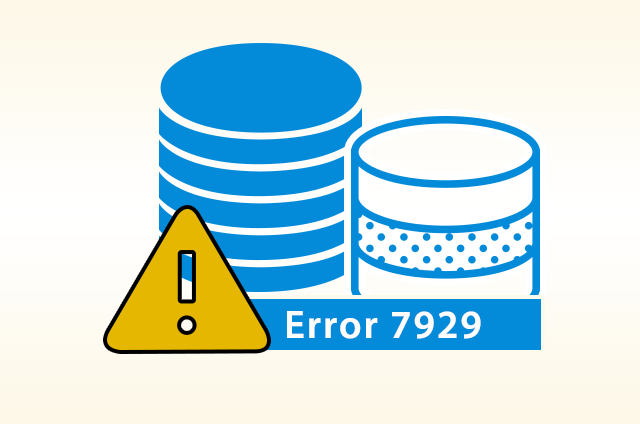
In Summary: Microsoft SQL Server is one of the best relational database management software. It is mainly used to store and retrieve data as required by other applications. SQL Server can be used in both media either with GUI or with Command based software. Apart from world-class functionality, SQL Server also gets affected due to damage or corruption of the database. As a result, users are easily able to access the data stored within it. When the SQL database gets severely affected, it leads to SQL Server Database Error 7929. This complete article is dedicated to SQL Server database errors and their effective solution or quick fixes.
Let us first get some information about this SQL error and then understand the easiest and simplest solution to fix SQL Server database error without facing any problems.
SQL Server Error 7929 – Complete Description
SQL server is mainly used to store and retrieve data as required by other applications. Sometimes when users are unable to access a few tables or complete tables in the SQL Server database, but when they execute the DBCC CHECKDB command with and without TABLOCK to know the exact cause, they encounter SQL database error 7929. The Complete Message Looks as shown.
Msg 7929, Level 16, State 1, Line 1
Check Statement aborted. The database contains deferred transactions
Now let us move on to the below part and know about the causes of error 7929.
SQL Server Database Error 7929 – Possible Reasons
There are many causes available behind this SQL error. So, some of the motives are mentioned below:
- As distributed queries are executed, SQL Server uses statistics to determine the best possible query plan. Error 7929 may occur if the statistics are incorrect or inconsistent between the participating servers.
- This error can occur when there is a delay or inconsistency in the synchronization of metadata and data on the linked servers.
- Error 7929 can occur as a result of interference caused by firewalls or network connectivity issues between servers participating in a distributed query.
- This issue can be caused by linked servers that are improperly configured. Error 7929 can be caused by difficulties such as incorrect provider settings, authentication problems, or lack of sufficient permissions.
After knowing all the important things. Now, it’s time to take steps in the below section to know the solution to fix this SQL database error. So, let’s start with the manual approach.
What Does Deferred Transaction Mean in SQL Server?
A deferred transaction is a transaction that remains uncommitted when the roll forward phase is completed and that has encountered an error. This prevents the transaction from being rolled back. If the transaction is unable to roll back then it is said to be deferred. The SQL transactions are mainly deferred in the SQL Server enterprise edition.
While in the other editions of the SQL Server, a corrupted transaction causes a startup error. The main cause of the deferred transaction was, When the database was being rolled forward, an I/O error prevented reading a page that was required by the transaction. A deferred transaction can also occur when a partial restore sequence stops at a point at which transaction rollback is necessary and a transaction requires data that is offline.
Note: In some cases, if your SQL Database is inaccessible and the users want a quick solution to recover SQL database objects then you need to take help from SQL Database Recovery Software that can quickly resolve all the issues. And, to know more information about it download and try a demo version of this utility.
Manual Solution to Fix SQL Server Database Error 7929
When the transaction that causes deferred state moves out then SQL Server error 7929 automatically fixes up. For this database must start cleanly without any Input/Output Error (I/O). The main cause of SQL Server Error 7929 is the deferred transaction.
So there are many ways to fix this database error. So below we have described the best solutions. Let’s get rid of this problem by using human ways:
# 1: Verify network connectivity:
Ensure that the network connectivity between the servers is stable and there are no firewall restrictions blocking the necessary ports for distributed queries.
# 2: Update statistics:
Update the statistics on the participating servers involved in the distributed query. This can be achieved by using the UPDATE STATISTICS command or enabling automatic statistics updates.
# 3: Reconfigure linked servers:
Double-check the configuration of linked servers. Ensure that the provider settings are correct, authentication mechanisms are properly configured, and the necessary permissions are granted to execute distributed queries.
# 4: Check for data synchronization issues:
Review the synchronization process between linked servers. Look for any delays or inconsistencies in data replication and address them accordingly.
# 5: Review query execution plans:
Analyze the query execution plans to identify potential performance bottlenecks or inconsistencies. Use tools like SQL Server Profiler, Query Store, or Execution Plan Viewer to gain insights into query performance.
# 6: Offline Filegroup
If the transaction was deferred due to an offline filegroup. You need to bring back the filegroup in an active or online state. For this, you will have to use the below command to fix SQL Server Database error 7929:
RESTORE DATABASE database_name FILEGROUP=<filegroup_name>
# 7: Apply SQL Server updates and patches:
Ensure that your SQL Server installation is up to date with the latest service packs, cumulative updates, or hotfixes. Sometimes, the error could be caused by a known issue that has been addressed in subsequent updates.
# 8: Bad Pages
If any of the bad pages in the database causes the transaction to be deferred and there is no availability of recent online backup then you have to follow the given steps:
Set the status of the database into emergency mode by using the following command
ALTER DATABASE <database_name> SET EMERGENCY
After setting the mode of the database to emergency mode try to repair the database using the command DBCC REPAIR_ALLOW_DATA_LOSS option in one of the following DBCC statements: DBCC CHECKDB, DBCC CHECKALLOC, or DBCC CHECKTABLE.
Some Important Points About Manual Solution
- If you defunct the offline filegroup then it cannot be recovered again.
- When the user is trying to repair the database through the mentioned commands in the solution. The commands deallocate all the corrupt pages from the database to bring back the database into a consistent state.
- However, trying such results may result in the loss of crucial data. Therefore, it is recommended that this approach must be used as the last option to fix SQL Server error 7929.
Observational Verdict
The manual methods available for solving SQL Server Database Error 7929 are technically sound and perfect. But sometimes the SQL server user is not technically fit to handle the manual methods effectively. If any of the steps are skipped or executed abnormally. Then, it subsequently leads to faults in SQL database files and the final result will be a loss of crucial data.
