Export Lotus Notes Calendar to Outlook – Try it Right Now
Lotus Notes and Outlook both are prominently used by email clients. Both facilitate the user in sending and receiving mail messages, calendars, management of contacts, and much more. Apart from all the functionalities, most of the users prefer the calendar facility because of their busy schedules. So, the utility of the calendar in Lotus Notes is mainly working for events, meetings, etc.
But, due to some reason, users want to make their calendar data safe. Thus, they try to migrate the Lotus Notes calendar to Outlook 2016. It is preferable to email applications by many professional users. It provides more safe and secure features as compared to IBM Notes.
Table of Content
So, in this article, we are going to discuss the effective ways to import Lotus Notes to Microsoft Outlook. Mainly, Outlook stores its mailbox data in PST file format and IBM Notes creates an NSF file to store all its data. Hence, there is a requirement to export IBM Lotus Notes calendar to Outlook 2013 PST file format. The migration procedure is discussed descriptively. Before moving forward, initially go through the below-outlined scenario that will help you to understand more about this query:
Can I Export Lotus Notes Calendar to Outlook Manually?
To perform the migration procedure from Lotus Notes calendar to MS Outlook. Here are some simple steps outlined below. You just need to follow all the steps in sequence to get a better outcome:
Export Lotus Notes to ICS
1. First of all, open Lotus Notes program on your system and click on “Calendar” button
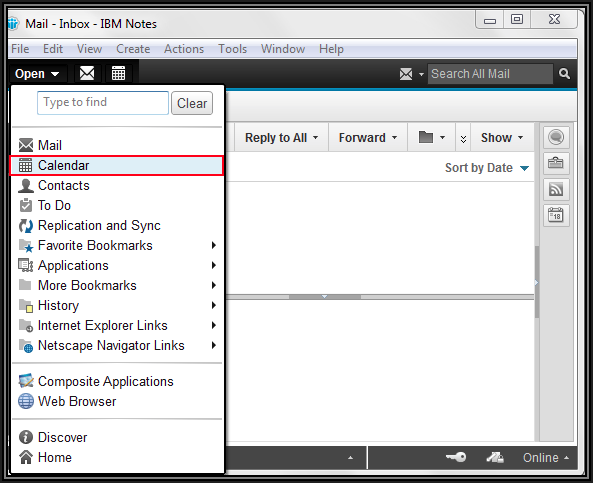
2. Click on “View” and then Calendar entries in the list
3. Now, you have to emphasize all those entries that you want to export and choose an option to “File’ after that “Export”.
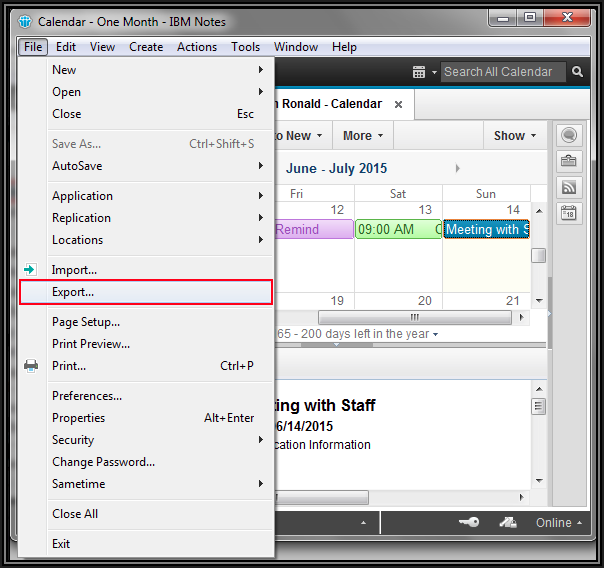
4. Here, go to the location where the output file is to be saved and opt “Save as Type” and then .ics
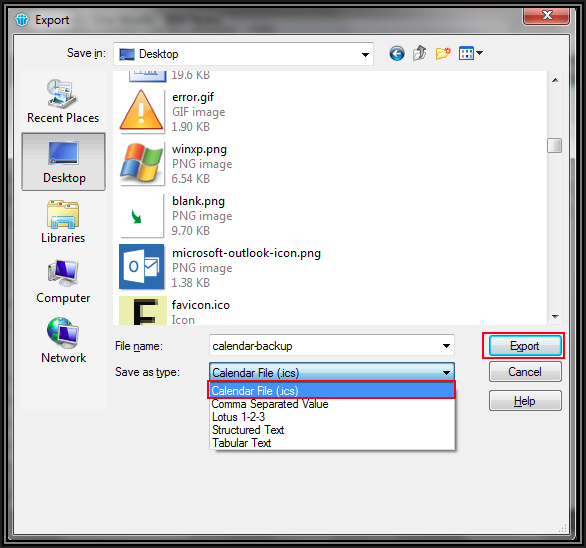
5. Afterward, in the ICS field fill the file name of the calendar and add .ics extension after typing the name.
6. At last, choose “Export” to migrate Lotus notes calendar to MS Outlook.
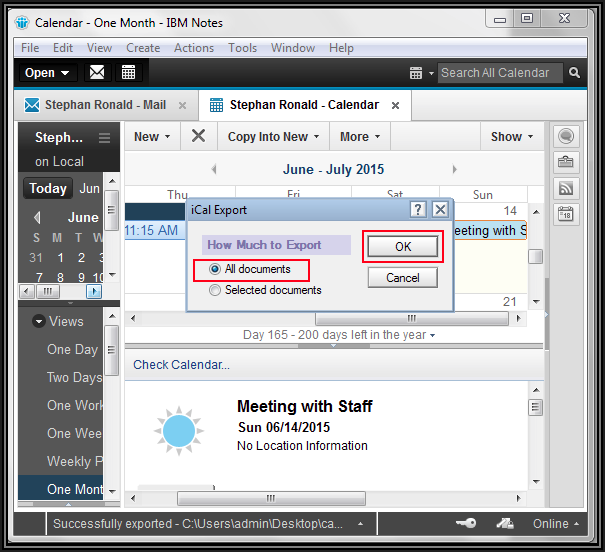
Export Lotus Notes Outlook Calender
Here, after completion of the export procedure from Lotus Notes to ICS format. Now, you have to import that resultant ICS file into Outlook to view the Lotus Notes calendar entries in MS Outlook successfully. Therefore, for this you need to perform more steps that are listed below:
1. Firstly, start Outlook application into your local machine and click on “File” option and “Open & Export” then “Import / Export”
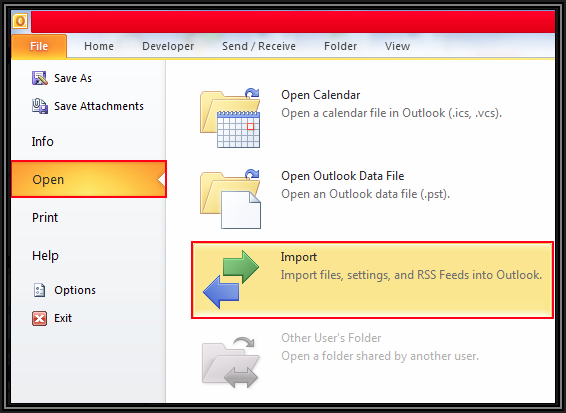
2. Then choose the “iCalendar (.ics)” option from the provided list and click on “Next” to proceed forward.

3. Now, you have to add the ICS file in import wizard of the program and opt “Open”
4. Finally, select any one of the provided options and import Lotus Notes calendar to Outlook email client.
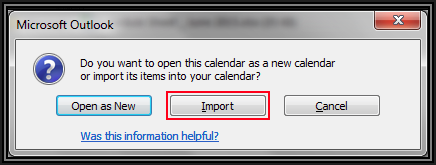
Instant Solution to Export Lotus Notes Calendar to Outlook
As per the above-stated query, we realize the prime need of the users. As we all know that manual technique has some limitations like only one calendar entry can be exported from Lotus Notes to Outlook at a time, when dealing with multiple calendar entries, it consumes too much of your valuable time. We take it into consideration and come up with an effective way to copy the Lotus Notes calendar to Outlook 2007. This is a third-party tool such as Revove NSF to PST Converter.
With the help of this software, a user can easily export the Lotus Notes calendar to MS Outlook 2016. This converter software is capable enough to overcome all the limitations of the manual solution. The software is equipped with amazing features and functionalities. It is compatible with all advanced versions of Lotus Notes and below versions.
Moreover, it facilitates an understandable and easy-to-use interface. So, a novice user can also perform the conversion procedure without taking expert help. It is a superior converter application that copies the Lotus Notes calendar to MS Outlook 2010 without losing a bit of data.
Working Steps of Lotus Notes Calendar to Outlook
1. Download the Revove Tool on your Windows Machine.

2. Click on “Add File” or “Folder” button to add NSF File

3. Export all or Selective Data from Lotus Notes File to PST via date filter

4. Browse Location to save resultant PST and hit on “Export” to start the process.

Note: Use this tool to obtain a resultant result for your issues in just a single click. Our experts also recommended this automated tool for export Lotus Notes Calendar to Outlook.
Bringing It Altogether
Due to the superiority of Microsoft Outlook over IBM Notes, users are moving the Lotus Notes data elements to Outlook accounts. One of the data items is the calendar, in which users can save their upcoming events or appointments. So, in this article, we emphasize the methods to export Lotus Notes Calendar to Outlook.
But, the manual solution has some disadvantages which affect the exporting process. So, it is advised to go with an alternative such as NSF to PST converter. This is the best software to perform conversion from Lotus Notes calendar to MS Outlook 2013. Thus, a user can choose any one technique as per their need.
