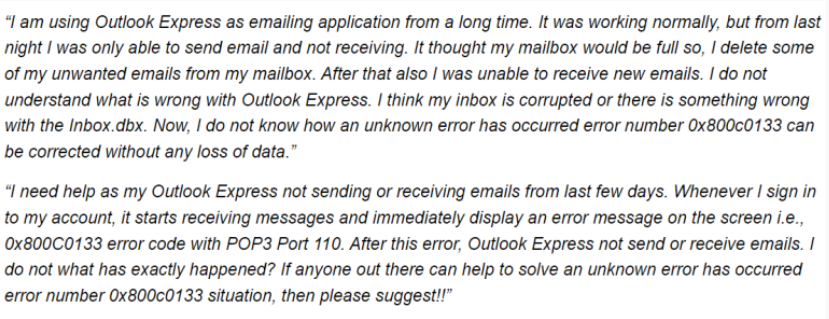Know How to Fix Outlook Express Error 0x800c0133
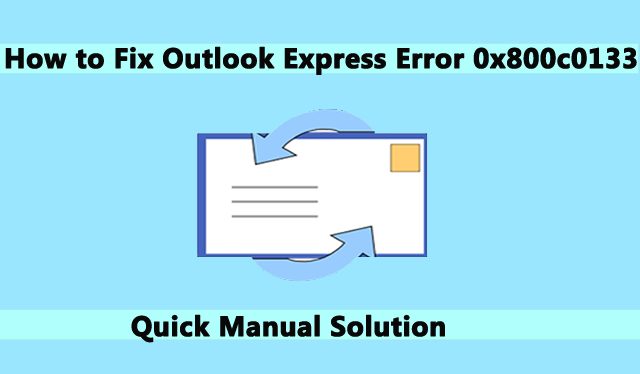
In Summary: Outlook Express is a popular email client that many individuals and businesses rely on for their daily communication. However, encountering errors can be frustrating and disruptive to your workflow. One such error is the Outlook Express Error 0x800C0133, which typically occurs when the mailbox limit is exceeded or the email files are corrupted. Now, are you searching for a suitable method that will help to fix Outlook Express error code 0x800c0133? If yes, then, you are landed in the right place as we have come up with a relevant solution to resolve error code 0x800c0133 in Outlook Express easily.
Blog Content – Easy to Find
Therefore, in the upcoming section, we are going to explain different manual solutions to fix error code 0x800c0133 in outlook express in an efficient way. Before proceeding with this, first, you need to explore all possible reasons behind the occurrence of this error code.
First, let’s take a look at the user queries that we have received from technical forums.
User Queries:
Now, let us know the possible reasons. So, below we are going to explain all the causes behind this error.
Outlook Express Error – Short Summary
This problem occurs when email is sent to other users. But this error is common for users using Outlook Express. Along with this, it can also be solved, which has many types of methods. This problem includes DBX files, which is the data file of Outlook Express in which all the mailbox data of users is saved.
Now if you want more information about this error, then see the images mentioned below.
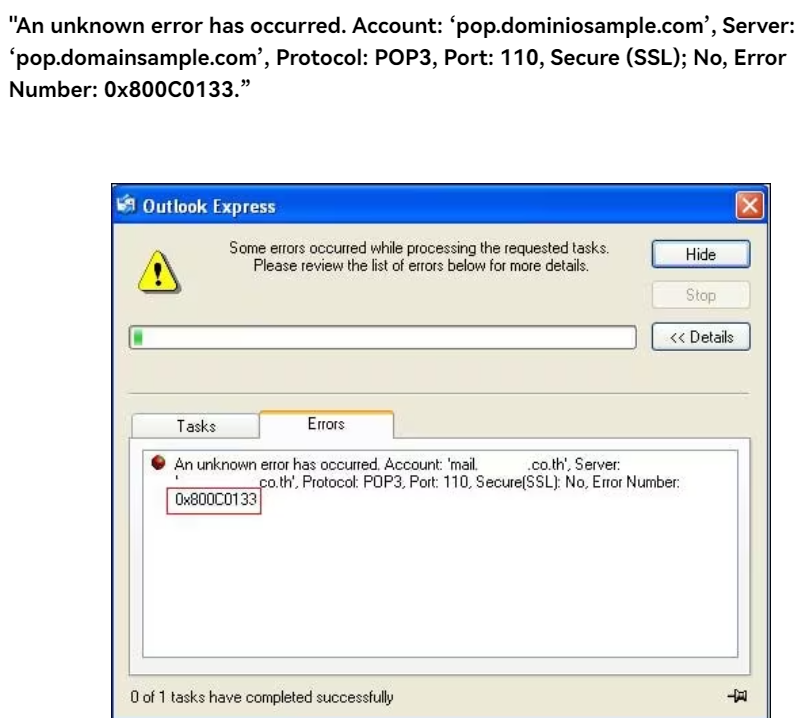
Reasons Behind Outlook Express Error 0x800c0133
Go through the following set of instructions due to which this error code 0x800c0133 occurs. Let us have a look:
- The file size is one of the main issues with this Outlook error code 0x800c0133.
- There are chances that the DBX file will exceed the 2GB restriction in terms of size. Such Outlook Express issues can arise anywhere on the platform.
- Your Windows Registry can become damaged due to various reasons. For this, you must resolve the registry keys and related components.
- This error can appear if your computer has been attacked by a virus or other malware. Outlook Express and its data can be directly affected by viruses or malware.
- It is possible that Outlook Express is not fully installed on your Windows device.
- If DBX files get corrupted on your outlook express then you will get such problems.
Read More: How to Troubleshoot Msimn.Exe Error in Outlook Express?
So, after knowing all the important points like user queries and reasons. Now, it’s time to move on to the parts of the solution. So, in this technical article, we are going to explain to you the manual solution with the help of which you will be able to fix this error in no time.
Error Code 0x800c0133 in Outlook Express – Manual Tricks
Go through the following steps by which users can resolve Outlook Express 0x800c0133. Let us have a look:
Method 1: Fix Issues in the inbox.dbx file
- Open Outlook Express mail client to fix Outlook Express Error 0x800c0133
- Then, go to local folders and select the option “New Folder”
- After that, make a new folder with the help of the name Temp
- Now, you can move all email messages from your Inbox to the TEMP folder
- Next, browse the desired location of the Inbox.dbx file
Follow these steps:
- Click on the Tools menu in MS Outlook Express and select Options
- Then, navigate to the maintenance tab
- Click on the store folder and then, open the store location dialog box
Note: It contains the specific location of the folder that contains the DBX file on the mail client program.
- Now, you can Exit Outlook Express
- Browse a particular location and then, find the Inbox.DBX file
- After this, you have to delete your inbox.dbx file
- Again, start Outlook Express and you can recreate the Inbox folder
- In the end, you can transfer all messages from Temp to the Inbox folder
Also Read: How to Fix Outlook Express 2GB Limit Problem?
Method 2: Using Repair Windows Registry
- Type run in the search box
- Then, the Run window screen will get open
- Afterward, the Registry editor will appear on the screen
- Open each Folder as given: HKEY_LOCAL_MACHINE_Software → Software → Microsoft → Windows → Current version → run
- Now, choose Outlook Express error 0x800c0133 file
- Finally, you can remove this error file
- Restart the computer system
Method 3: Fix the File Size Issue
- Go to the “Tools” menu and select “Folder Options“. On the following window go to the “View” tab and select the “Show hidden files and folders” checkbox. To save the changes, click “Ok“.
- To access the folder, go to the path description: C:\Documents and Settings\<YourUserName>\Local Settings\Application Data\Identities\{<OutlookExpressIdentityName>}\Microsoft\Outlook Express
- Locate the inbox.dbx file that is larger than the allowed 2GB size.
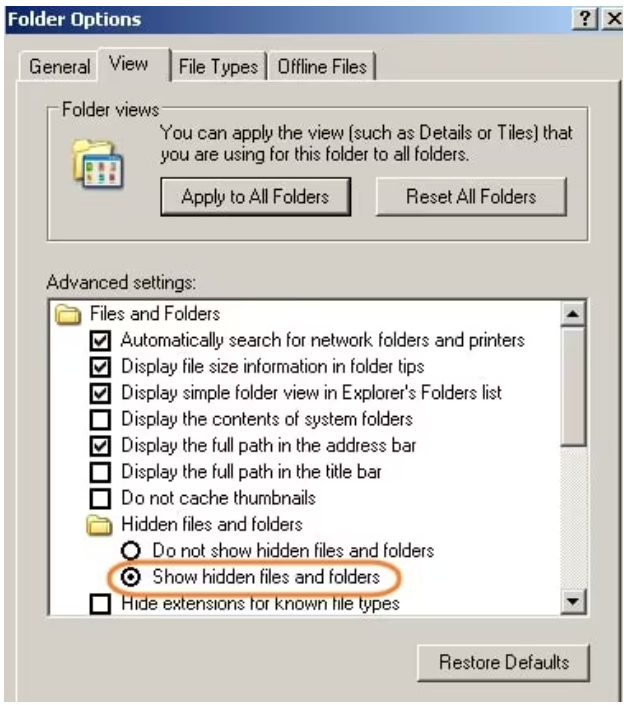
- Through File Explorer, locate the mail folder whose files have grown larger than allowed. Right-click on the folder in the left-hand window and select “New Folder“.
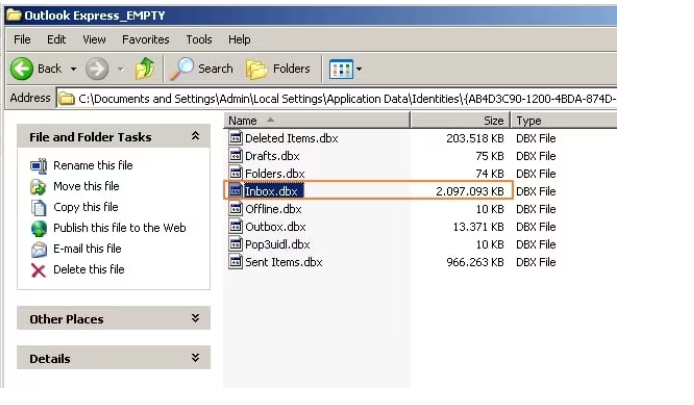
- Transfer all information from the large folders to the new folders. Return to File Explorer after you’re finished, then delete the huge DBX file. Once finished, restart Outlook Express and a new Inbox folder will be available for storing email.
See earlier, Outlook Express was used as an email client but now it has been replaced by Microsoft Outlook. This is because it is not able to meet compatibility with the latest version of Windows OS. Also, many users have faced some problems with Outlook Express as Microsoft has stopped supporting it now.
As a result, everyone wants to move towards the Outlook application because of its advanced features. Along with this, we have also told the reason above that behind the error 0x800c0133, there is also a corruption issue with the Outlook Express file, so to fix it, you should use the best method given below.
Try the Most Reliable Software to Repair DBX File
Users must have to take the help of a reliable third-party tool i.e., DBX to PST Converter. It is one of the best solutions that will help to fix all the corruption issues in DBX files effortlessly. With the use of this utility, you can easily convert your DBX Files into PST, EML, MBOX, PDF, & MSG formats without Outlook Express. This tool is the most reliable and powerful for DBX to PST conversion. Moreover, it gives the option to split DBX files into large output PST files.
How to Use – Guidance
- First of all, download and install software on your system and launch it.
- Now, hit on the “Add File” button to insert the DBX file for the conversion process.

- Then, pick the required option “PST/ MBOX/ EML/ MSG/ PDF” to export the DBX file.

- Finally, browse the “Destination Location” and click on the “Export” option.

Conclusion
Many times while sending or receiving emails from Expres and users will receive an error message “Outlook Express Error 0x800c0133.” It may also affect the continuity of workflow. In this blog, we have discussed all possible reasons behind the occurrence of this error message. In addition, we have covered different manual tricks to fix Microsoft Outlook express error messages.