Export Thunderbird to Outlook Format – Safe & Secure Ways
Today, we will discuss an amazing solution that helps you to export Thunderbird to Outlook 2019. Here, you get all the possible solutions that fulfill all your requirements in just a single click. As we all know, there are several reasons behind Thunderbird to Outlook transfer. So, today we will learn how to convert Thunderbird to Outlook. Before moving towards the solutions let us take a little intro to Thunderbird.
Thunderbird is an open-source cross-platform desktop-based email client for Windows. Many organizations and individual users use it as their default email program for sending or receiving emails. It can also be known for features like message management, add-ons, themes, and junk filtering. Despite this, multi-users are converting email from Thunderbird to Outlook.
Next, move toward the reasons behind it!
Also Read: Import MBOX to Outlook 2019
Why Needs to Export Thunderbird to Outlook?
Outlook is a popular email client which is developed by Microsoft. It is known for its user interface, high security, fast synchronization, and its advanced features. Also, supports SharePoint and MS Exchange Server. To get all these benefits, several users convert Thunderbird to Outlook.
Now, the question still arises: how to convert Thunderbird to Outlook? Let us take a look for the same!
How to Convert Thunderbird to Outlook?
For converting Thunderbird to Outlook, you can use manual methods and automated software. Both are very helpful and effective in his own way. Here, we are going to discuss both solutions to perform this conversion. You can choose any one as per your convenience. In the section below, first we describe the manual method.
How to Export Thunderbird Emails to Outlook Manually?
There is an EML file Open Outlook method which you need to perform using a manual method. Following the steps to export Thunderbird to Outlook. Go carefully to perform it manually.
Step 1: Export Thunderbird Emails to EML
- Open Mozilla Thunderbird.
- Select the mailbox folder
- Select emails which you want to export. If you want to select all emails, then use Ctrl+A
- Then, Right-click on the selected mail and choose Save As an option
- Now, select the folder where you want to save EML files
- Click on the Save Button to start the export procedure.
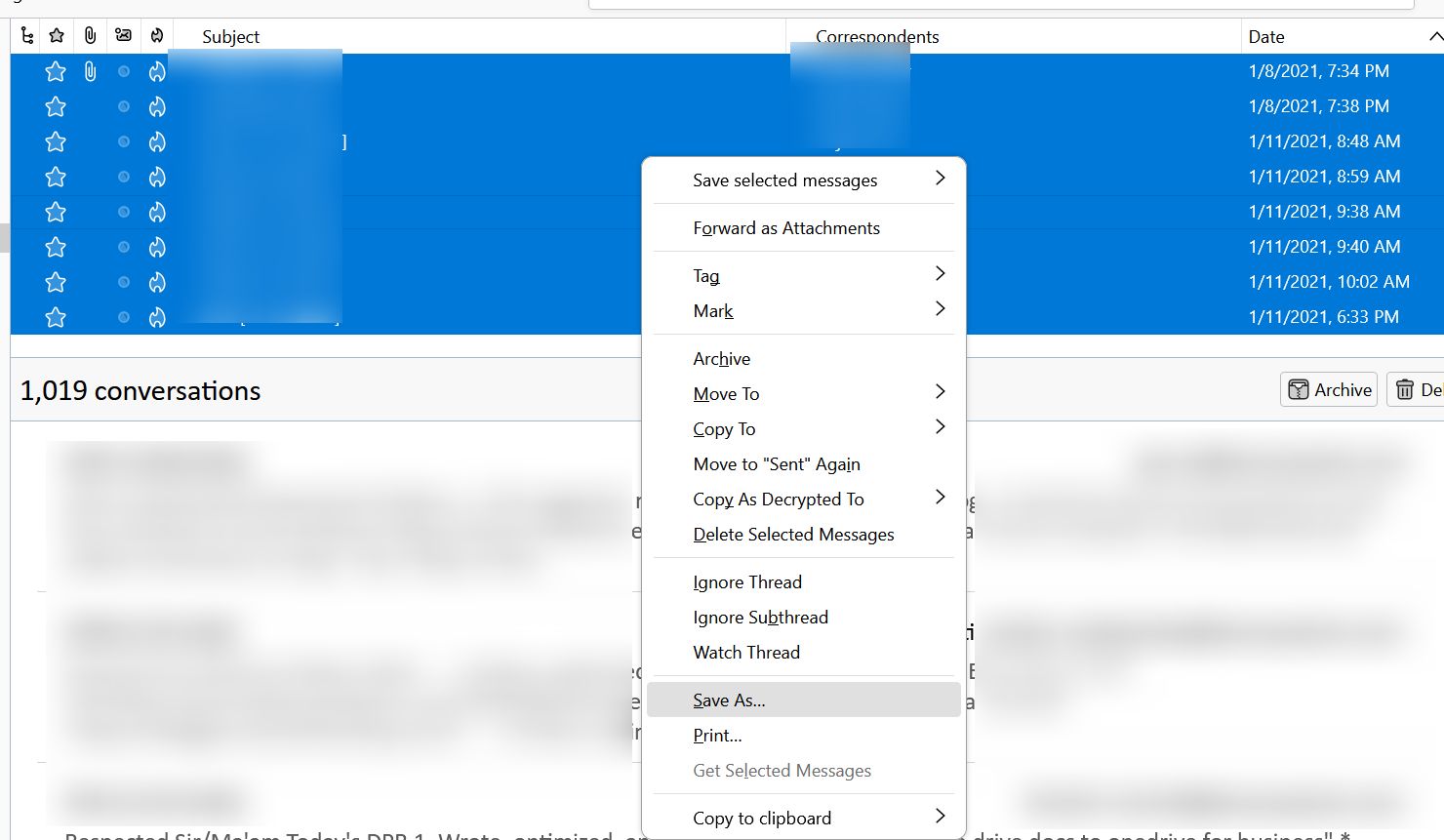
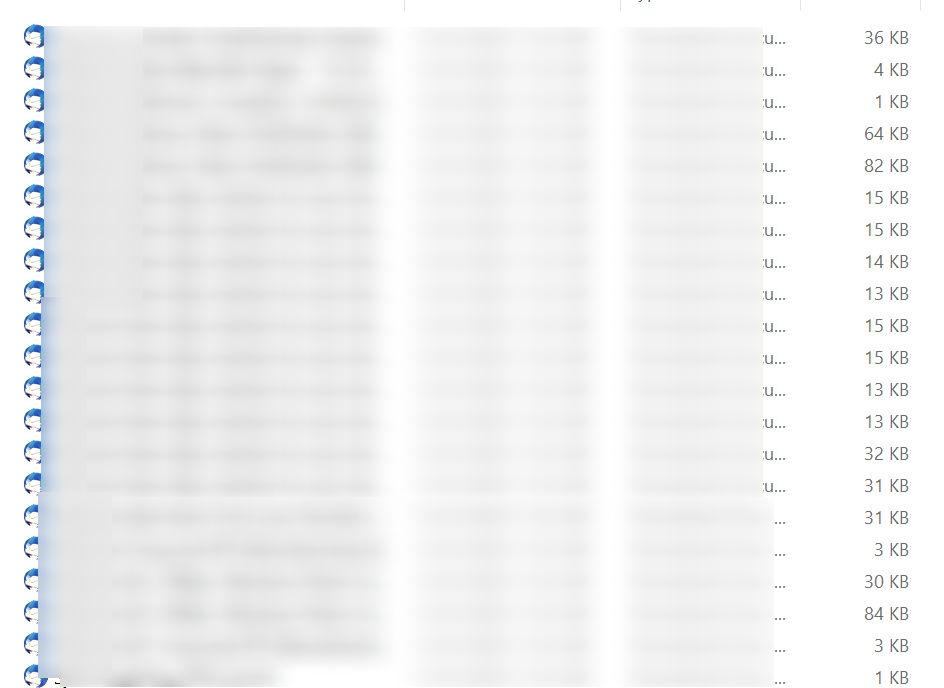
Step 2: EML File Open Outlook
- Install Microsoft Outlook application on your system.
- Go to the folder where EML files are stored and open it
- Now, select an EML file then right click on it
- EML will open in Outlook, and go to the “Move” option
- Select the Inbox Folder and repeat the task for each EML file.
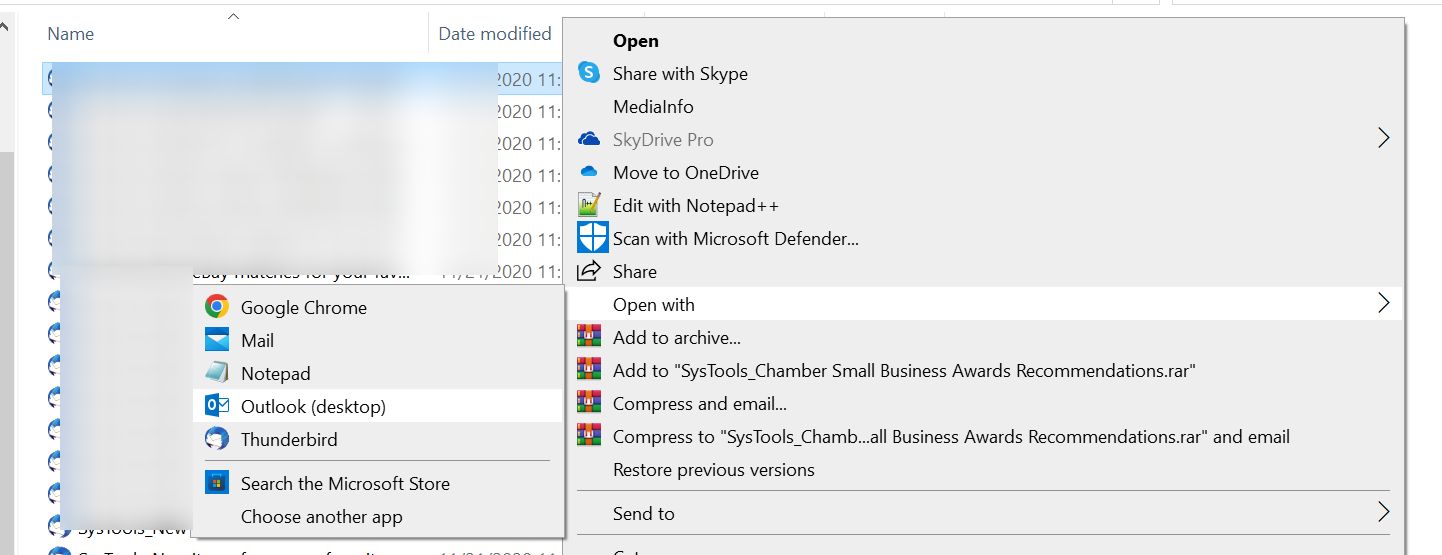
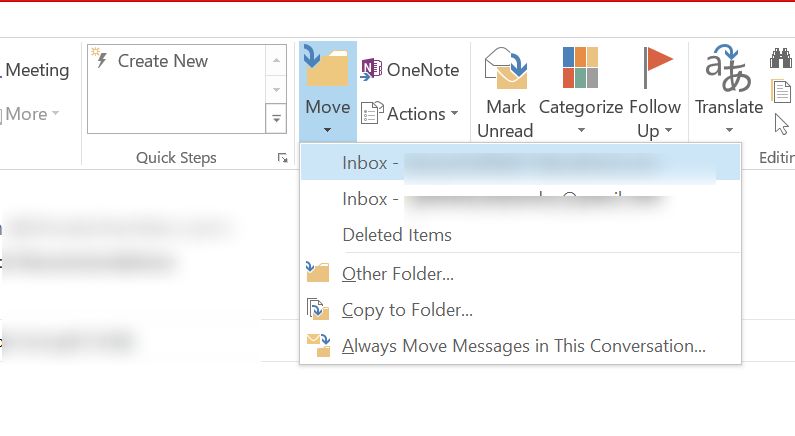
These are simple steps, but it is only helpful for a small mailbox. When exporting a large mailbox, the Email Client freezes. And, consumes a lot of user time & effort. So, if you are searching for a reliable way to perform this conversion. Try our expert recommended automated tool which helps you in converting multiple Thunderbird to Outlook format without facing any trouble. The below section, guide you all the software benefits in just a single click. Check for the same!
Batch Convert Thunderbird to Outlook Professionally
A trusted MBOX Converter Tool which has a user-friendly interface towards its users. This software also exports Orphan MBOX files in an easier manner. And, retains all original integrated structure after the MBOX file conversion without facing any trouble. This utility is designed for both technical users and non-technical users. So, grab the above automated tool to get a quick way to do multiple conversion processes in just a single click.
Ending Word!
In the above article, guide you about all the possible & reliable solutions to easily export Thunderbird to Outlook hassle-free. As per user requirements we have suggested two methods for converting single or multiple Thunderbird to Outlook. The manual method you see above is easy but it is not capable of exporting multiple mailboxes at once.
For that, you need to use our professional software which can easily do multiple conversions in just a few minutes without any restrictions. Both Mac & Windows OS. And, manually user necessary to have the technical skills to perform this method. But, the tool doesn’t require any technical knowledge to use it. Get an easy & simple solution read the complete blog carefully!
