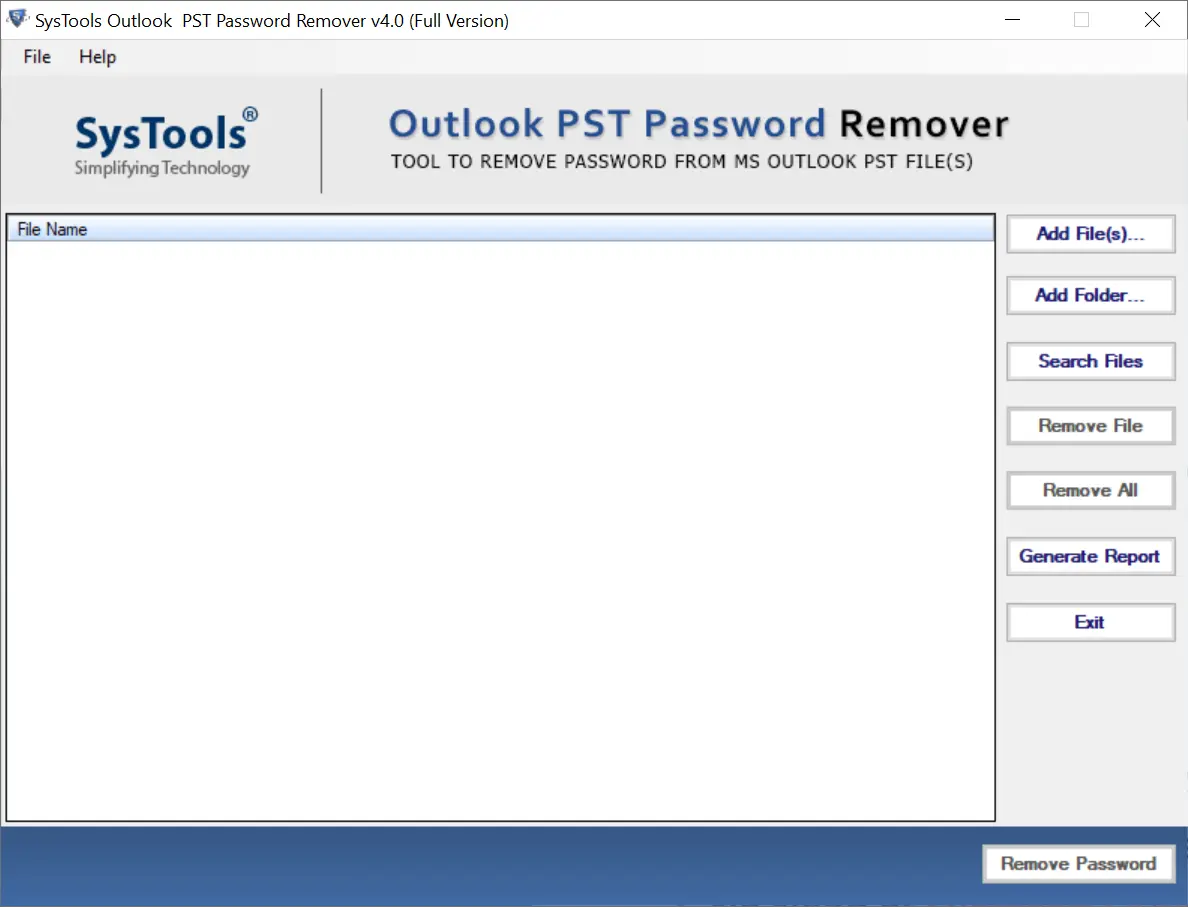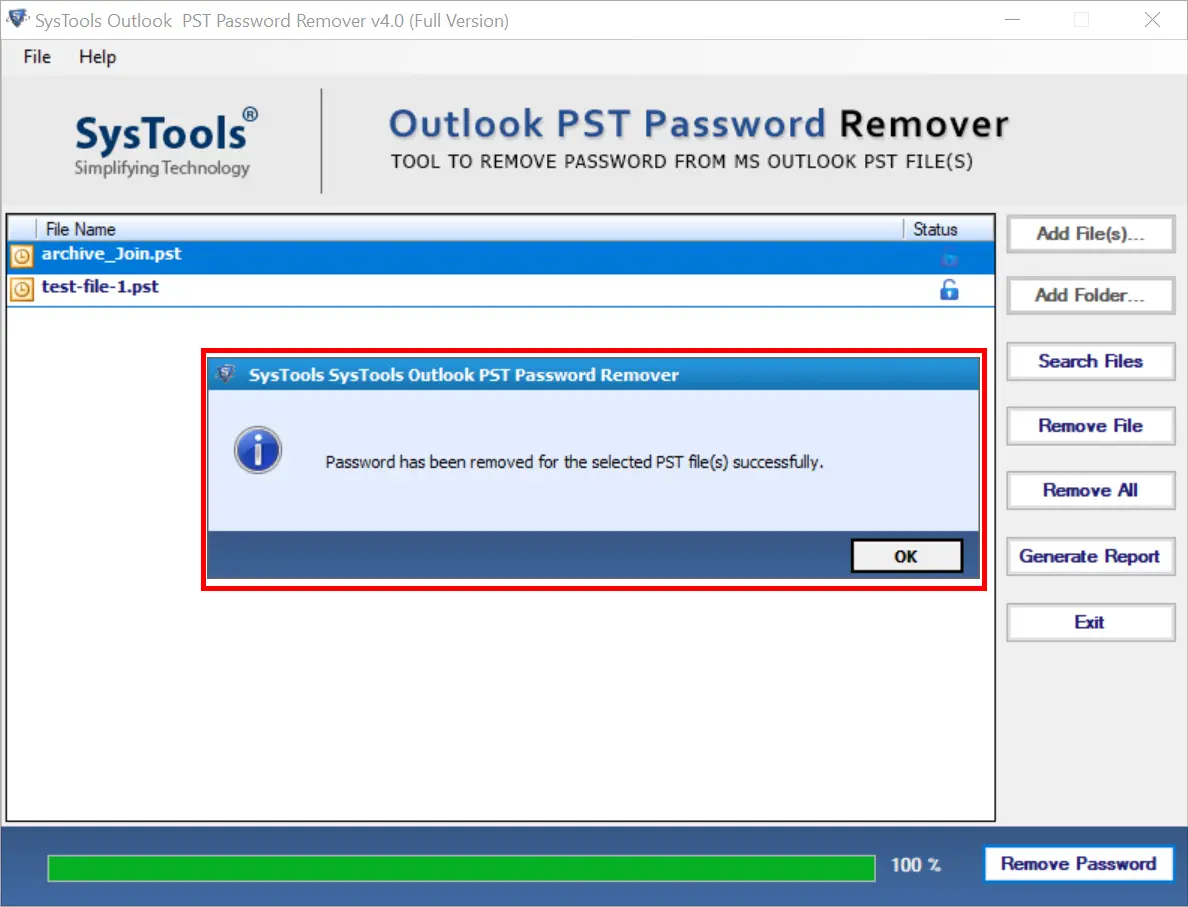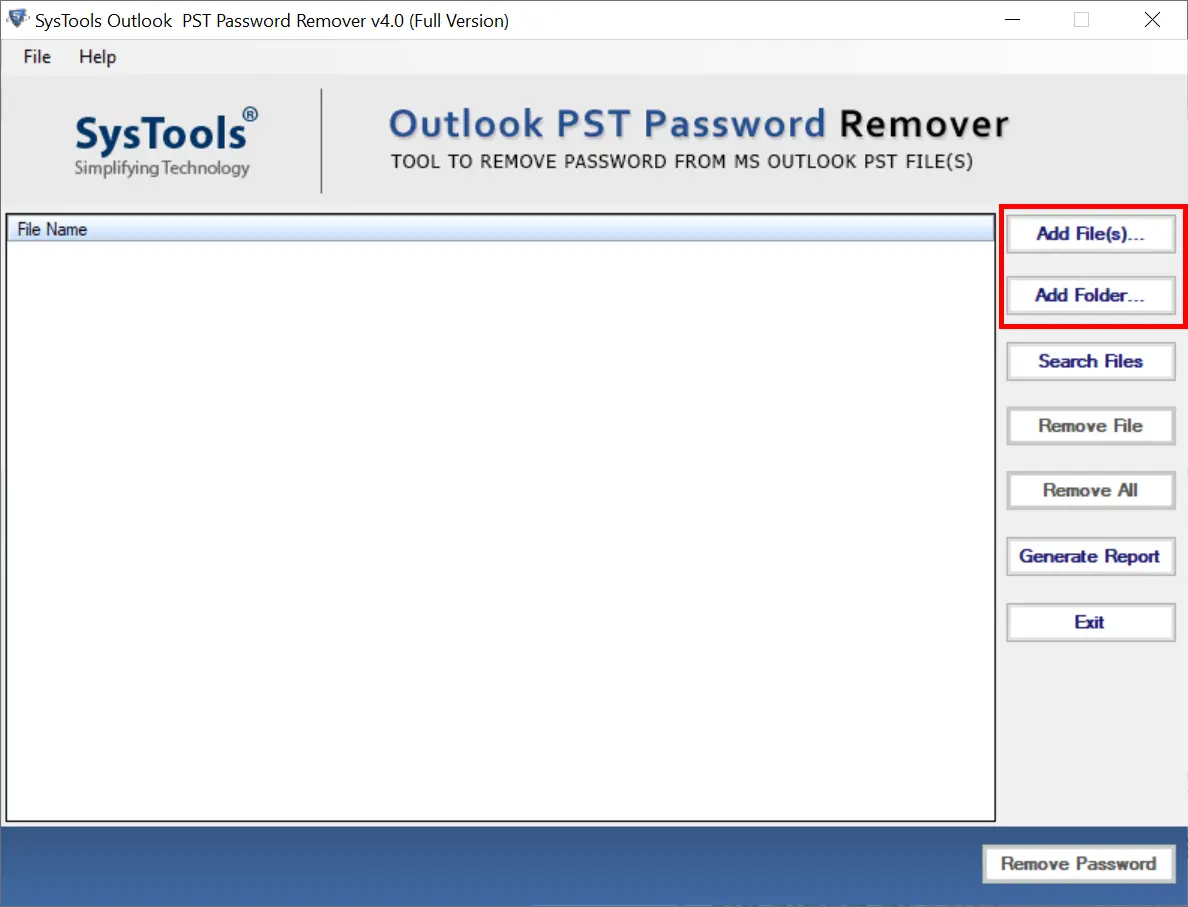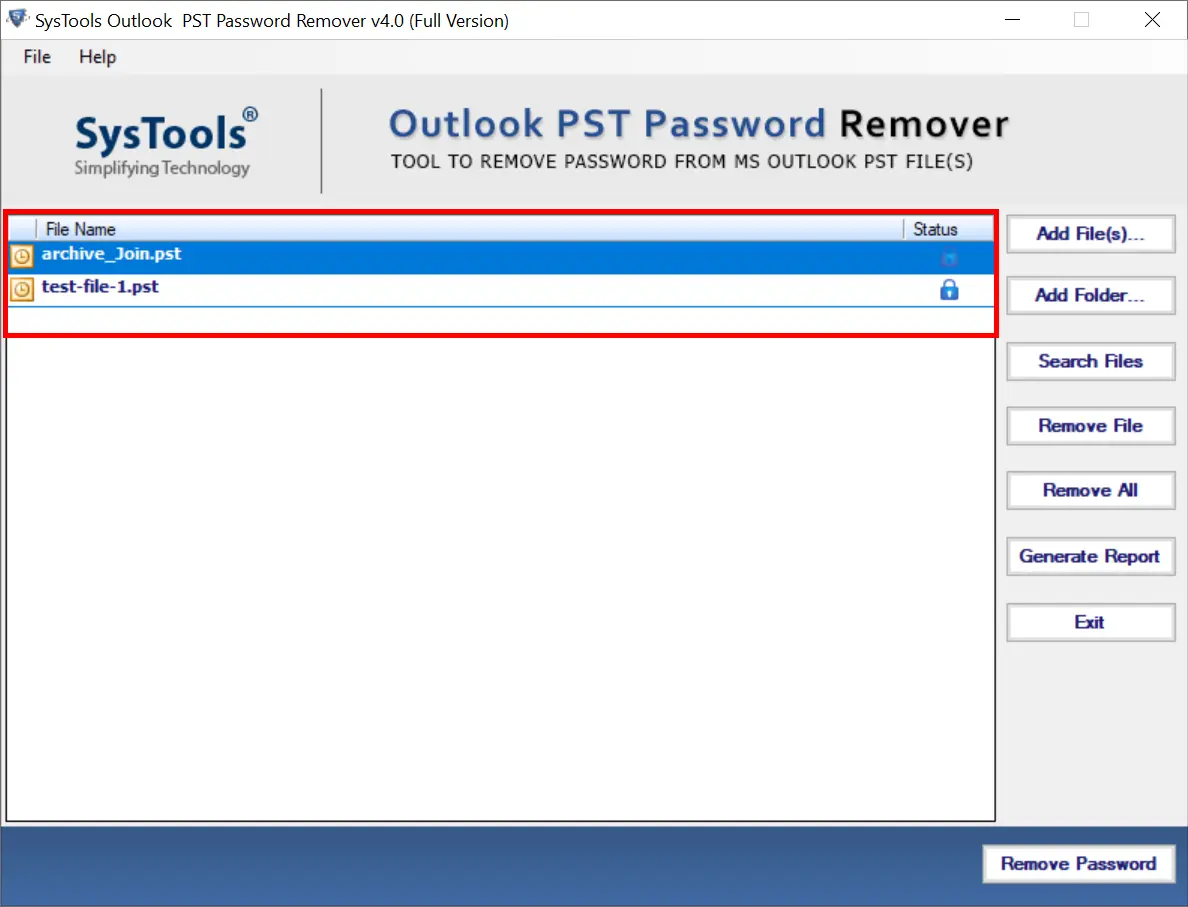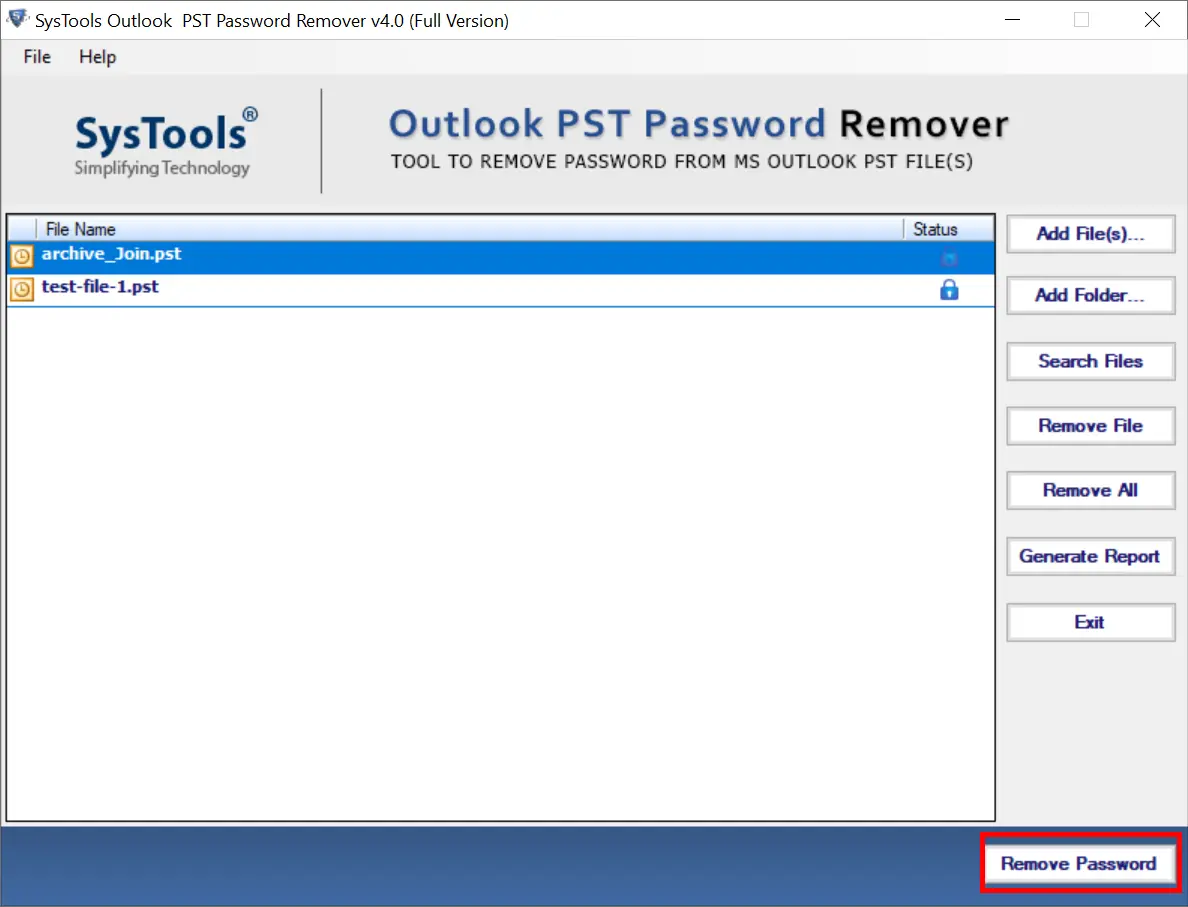Revove PST File Password Recovery Tool
Best Software for Recovering Lost or Forgotten Passwords from PST Files
- Software to Unlock and Reset Password Protection from PST File
- Freedom to Recover Forgotten Password from Multiple PST Files
- Outlook Installation & Configuration Not Required for PST Password Recovery
- Allow Search Option to Find Outlook PST File from All the System Drives
- Delete Old Password From PST By Disabling Any Active Security
- Ability to Run as Standard/Guest User Without Admin Permissions
- Recover All Kinds of PST File Passwords: Long and Multilingual Passwords
- Outlook PST File Password Recovery Supports Both ANSI & Unicode PST File
- Outlook PST File Recovery Supports Windows OS: 11, 10, 8.1, 8, Etc.