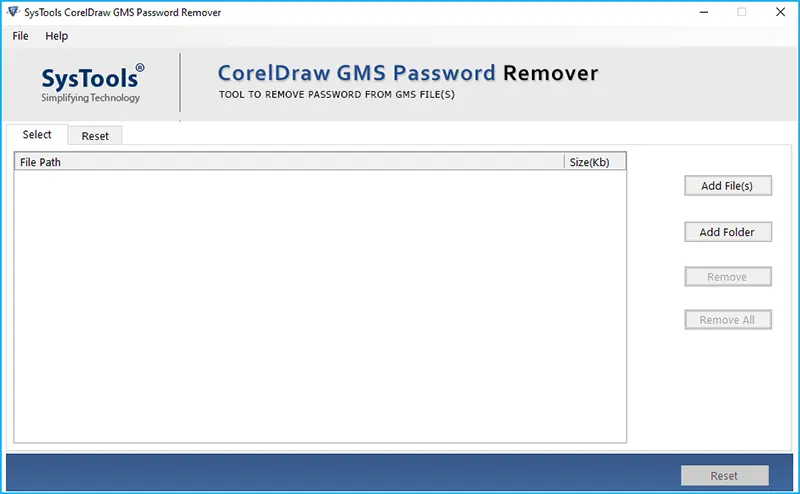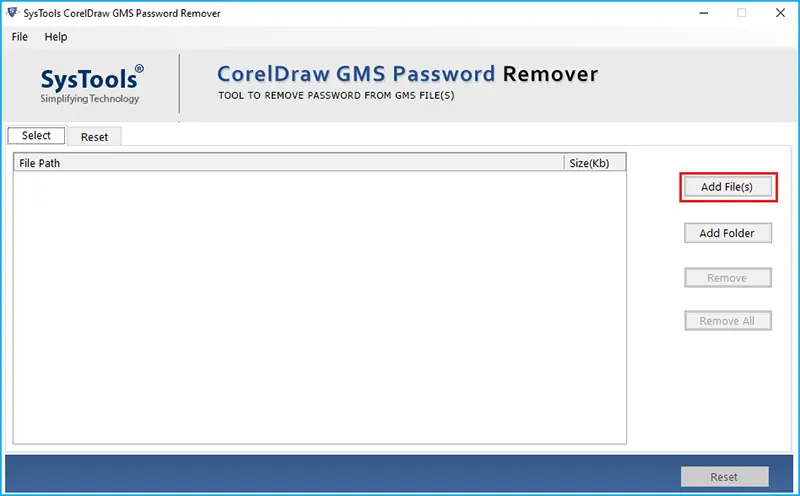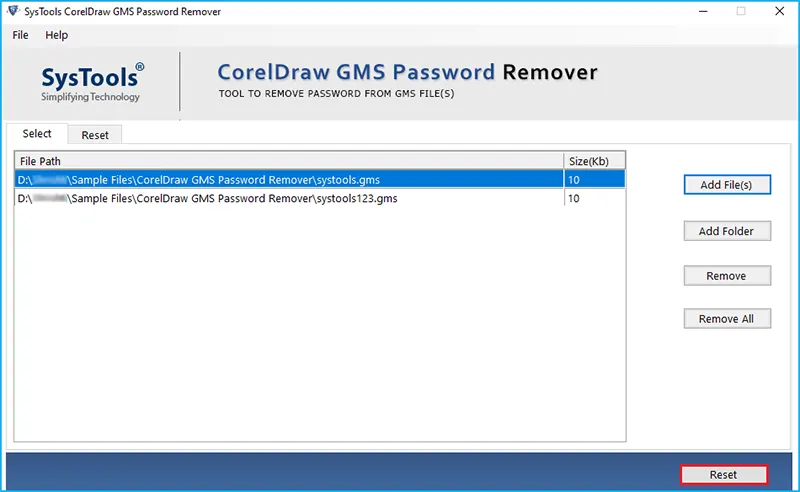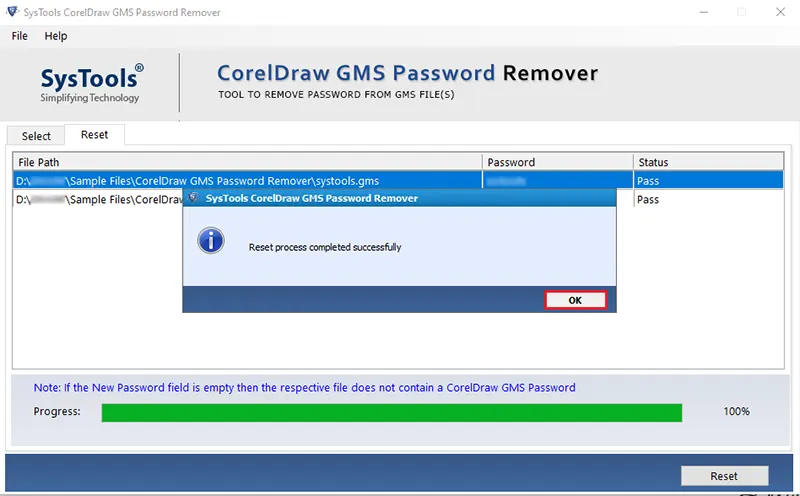Revove CorelDraw GMS Password Recovery Software
Vital Tool to Remove & Recover CorelDraw GMS File Password
- Instantly Removes Password From CorelDraw VBA Macro
- No Password Character Limitation – Recover Unlimited
- Provide Extensive Support to All CorelDraw Versions i.e. x4, x5, x6, x7, and x8
- Advanced Functionality to Reset OLD password and Allows to Generate Newer one
- Support to Recover Multilingual Passwords
- CoreDRAW GMS Password recovery of all the versions including 23.1