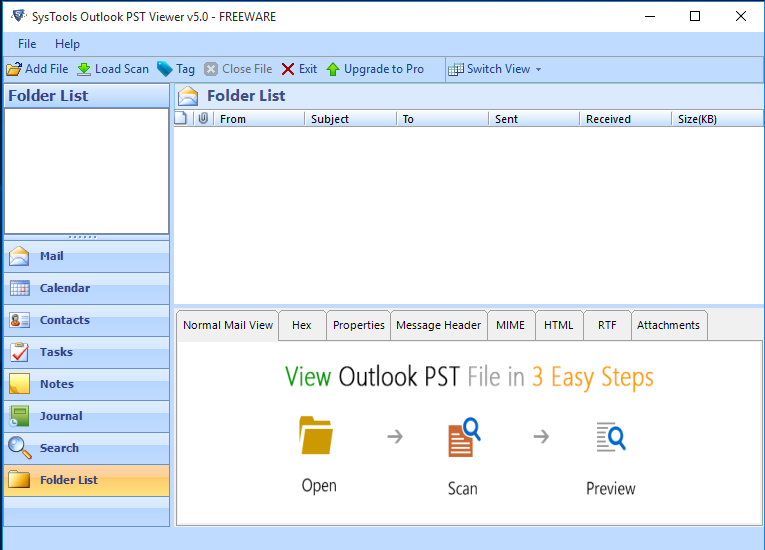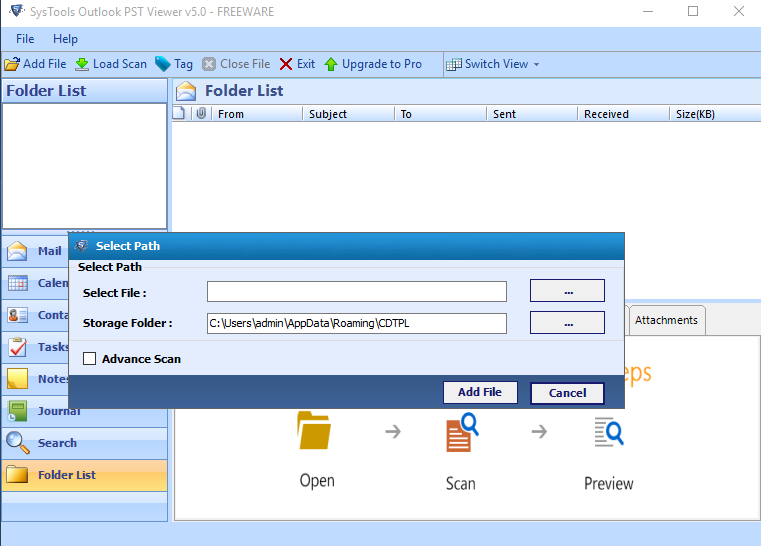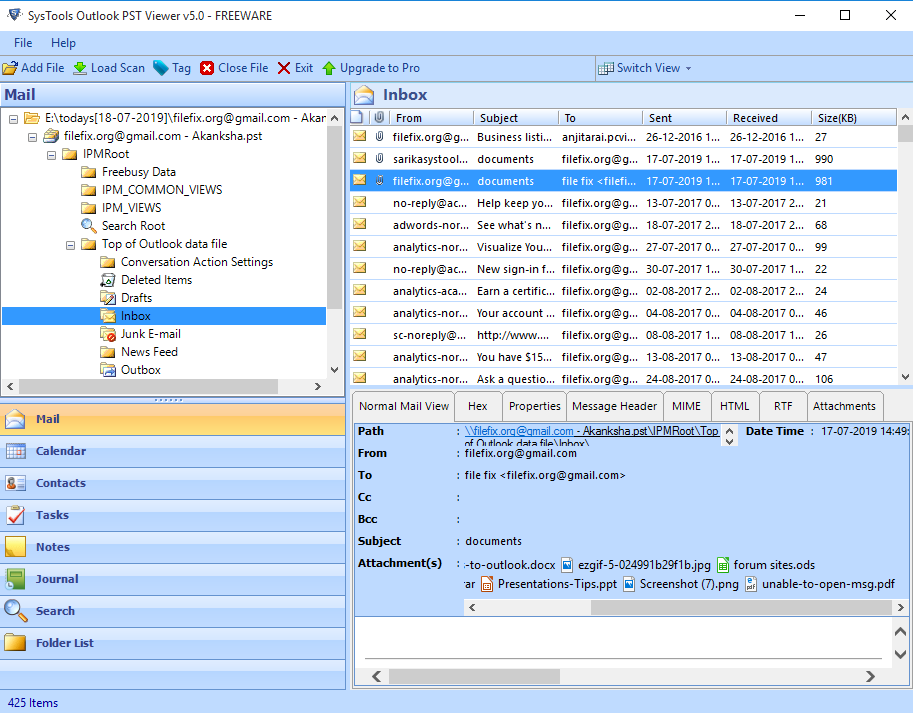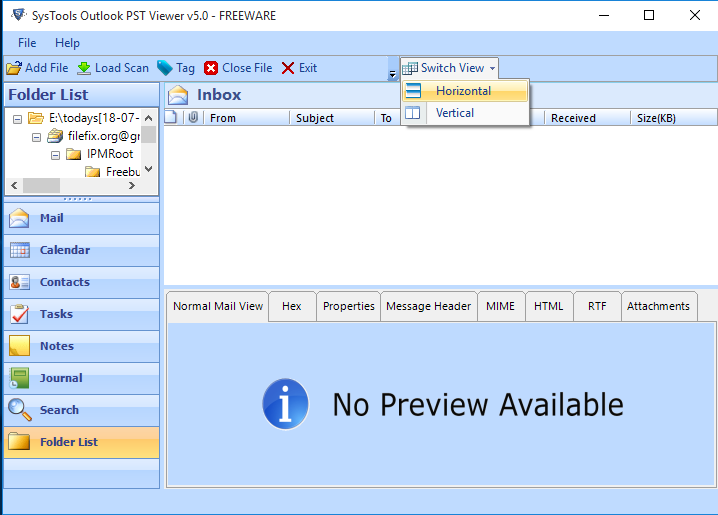Revove Outlook PST Viewer Tool
Best Tool That Allows to View Corrupt, Damaged and Inaccessible PST Files
- Preview Outlook items like emails, contacts, calendars, task, notes, & journals.
- Provides the facility to view and analyze emails along with the attachments.
- PST file explorer tool offers two different scanning modes: Quick and advance.
- No file size limitation is imposed by this tool can scan PST file of any size.
- Users can view multiple PST files simultaneously with the help of this utility.
- Enables the user to view and read the .bak file of Scanpst.exe without Outlook environment.
- By using this tool Outlook installation is not required to view PST files.
- PST file viewer software able to browse & read data even from corrupted PST file.
- Quickly sorts emails with attributes such as From, Subject, To, and Received.
- Renders various preview modes to extremely explore Outlook PST files.
- Attachment view assists to Zoom in, Zoom Out, and rotate attachment files
- Allows users to save scanned file of the corrupted Microsoft Outlook PST file
- Compatible with all Windows OS to view PST file on Windows 11, 10, 8.1, & below versions.
- Supports all MS Outlook Editions like 2021, 2019, 2016, 2013, 2010, & all below editions.