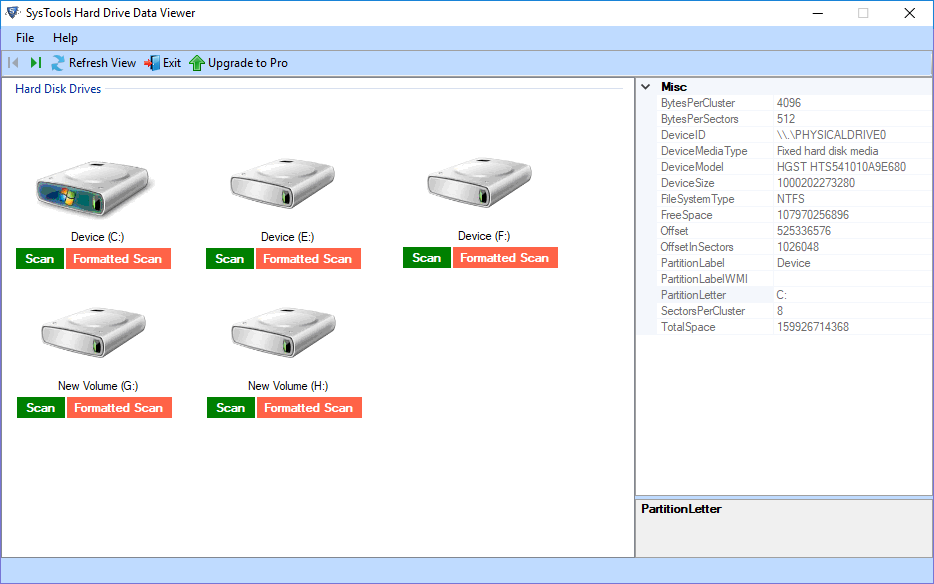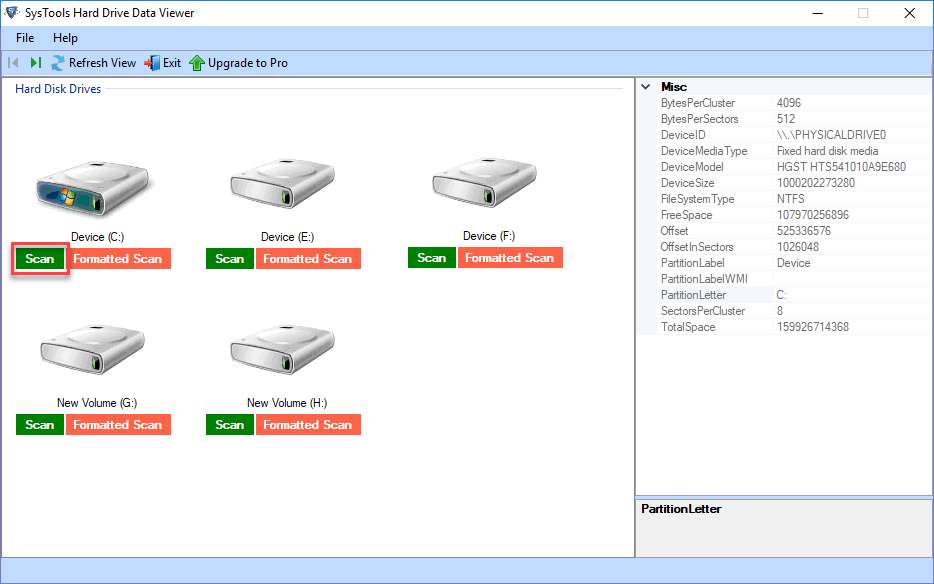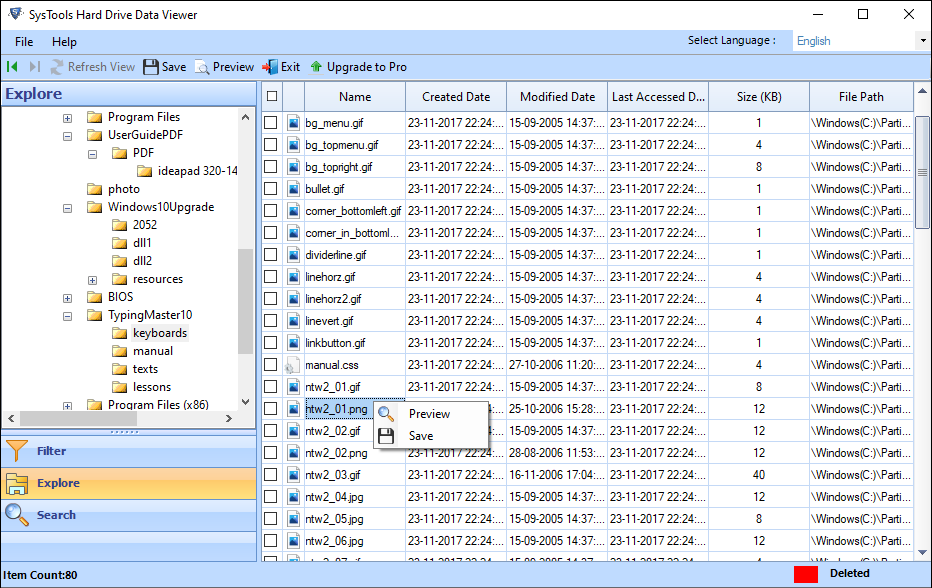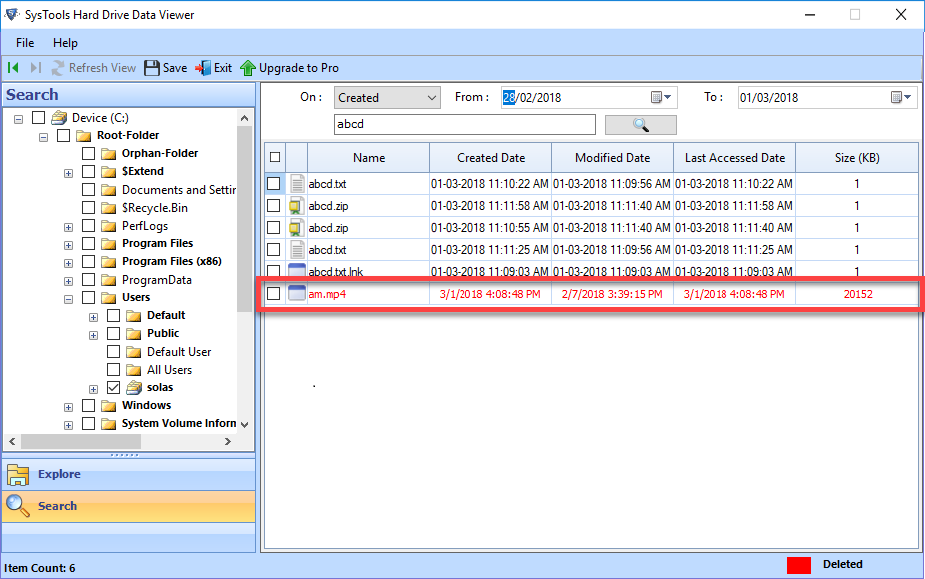Revove Hard Drive Data Viewer Tool
Smoothly Open Hard Drive Data and Read Complete Data
- Open and view both the drive partitions NTFS and FAT32.
- The hard drive data reader allows you to read the data of MBR and GPT partition on the device.
- Free preview complete data from NTFS formatted hard drives
- Highlight your permanently deleted files with red color.
- A proper lists of all archived files, such as documents, images, presentations, etc.
- Automatically identifies internal and external disks connected with your device.
- Supports all storage devices like SD card, Pen drive, etc.
- You can use hard disk of storage 1TB, 2TB, 4TB, and 8TB.
- This software provide support to restore Raw partition data.
- Download in all Microsoft Windows versions, including the latest i.e., 11, 10, etc.