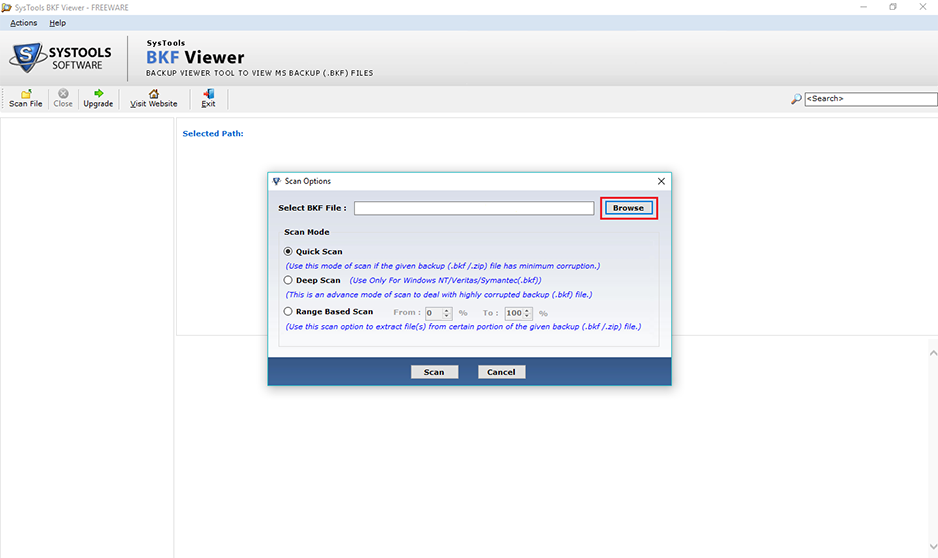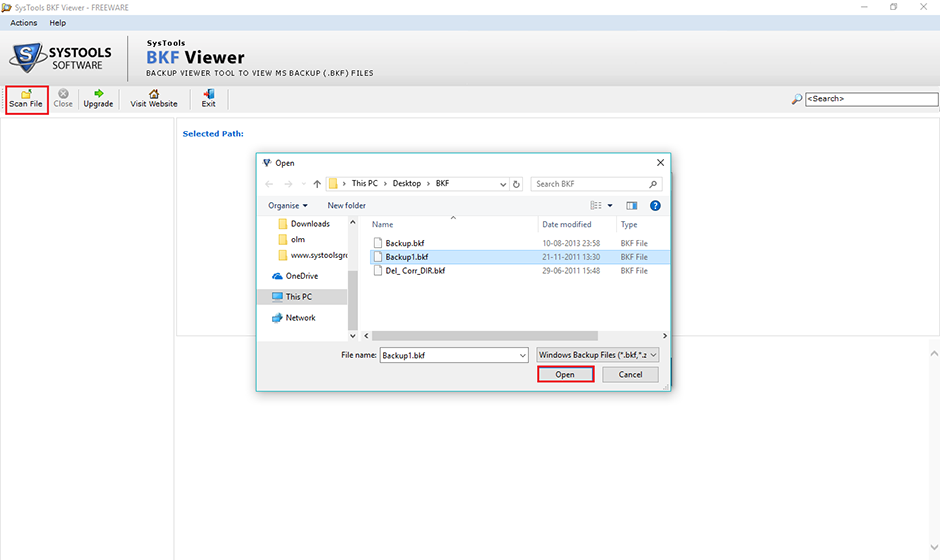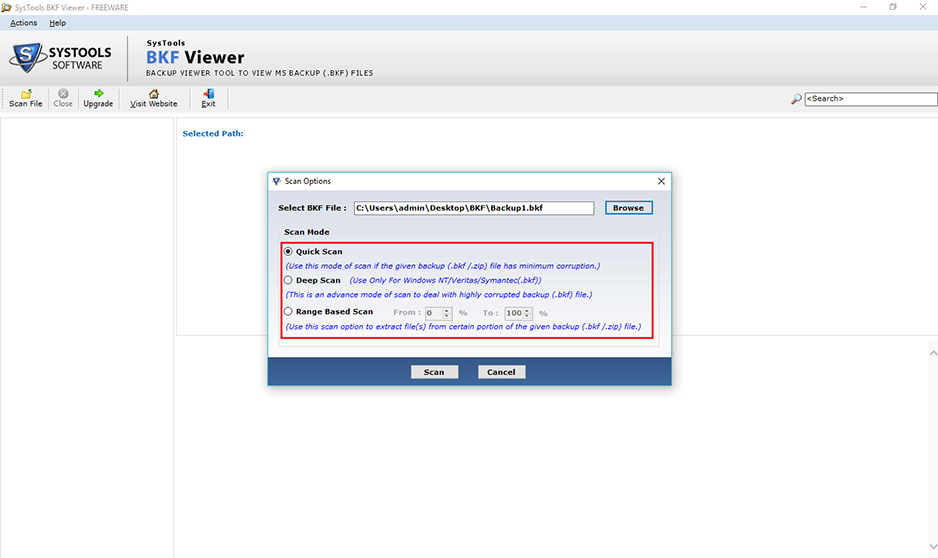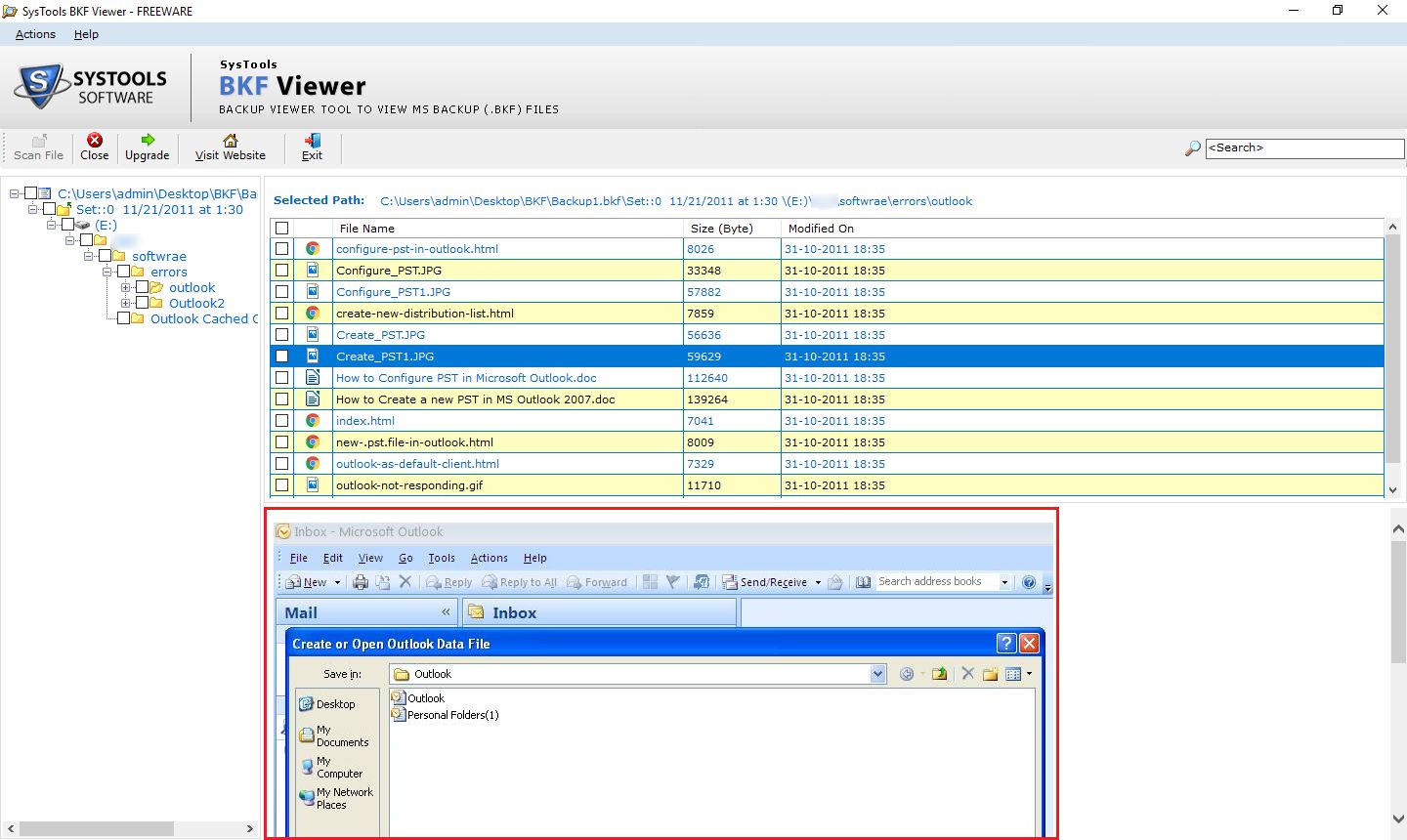BKF File Extractor
Independent Solution to Explore and Export Data From BKF File on Windows OS
- Repair damaged .bkf file and extract files of all formats from backup.
- Options to extract required data from completely damaged .bkf file.
- Offers three scanning modes i.e., Quick, deep, and range-based scan
- Benefits users with option to save retrieved data from BKF file on PC
- Supports selective files or folder extraction to filter out unwanted items
- No BKF file size limitation : Worked successfully with 3TB of .bkf file