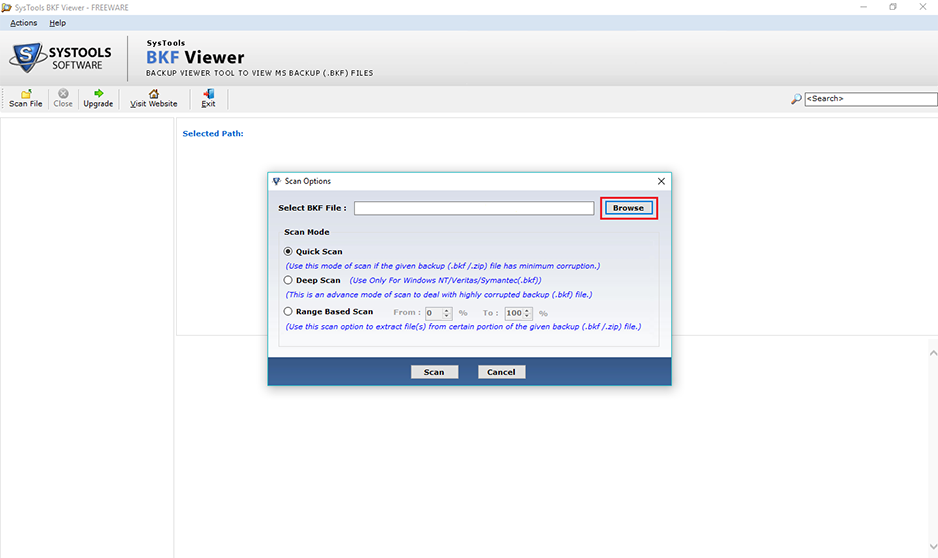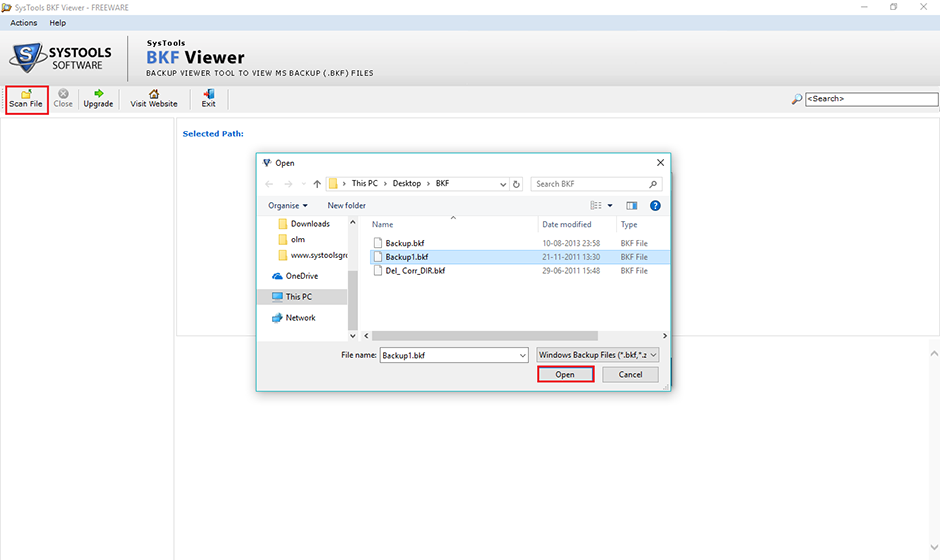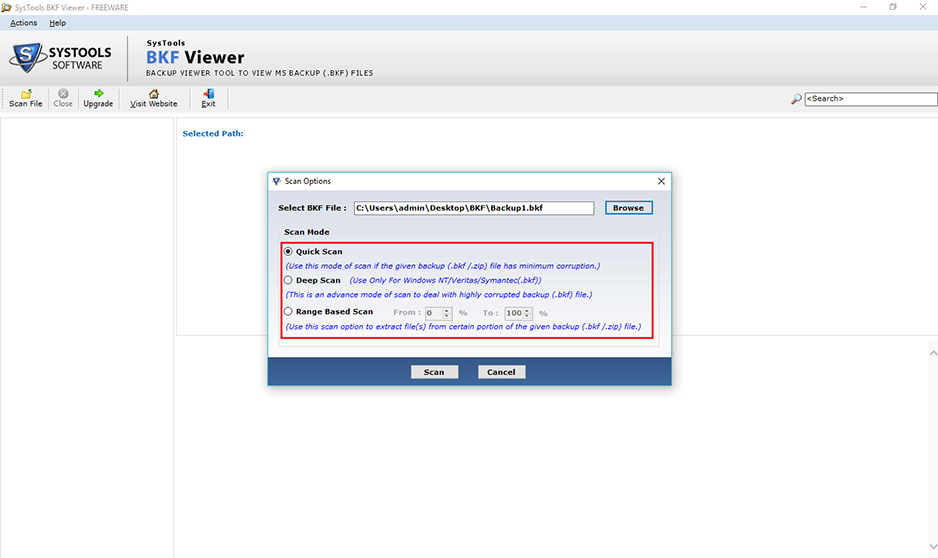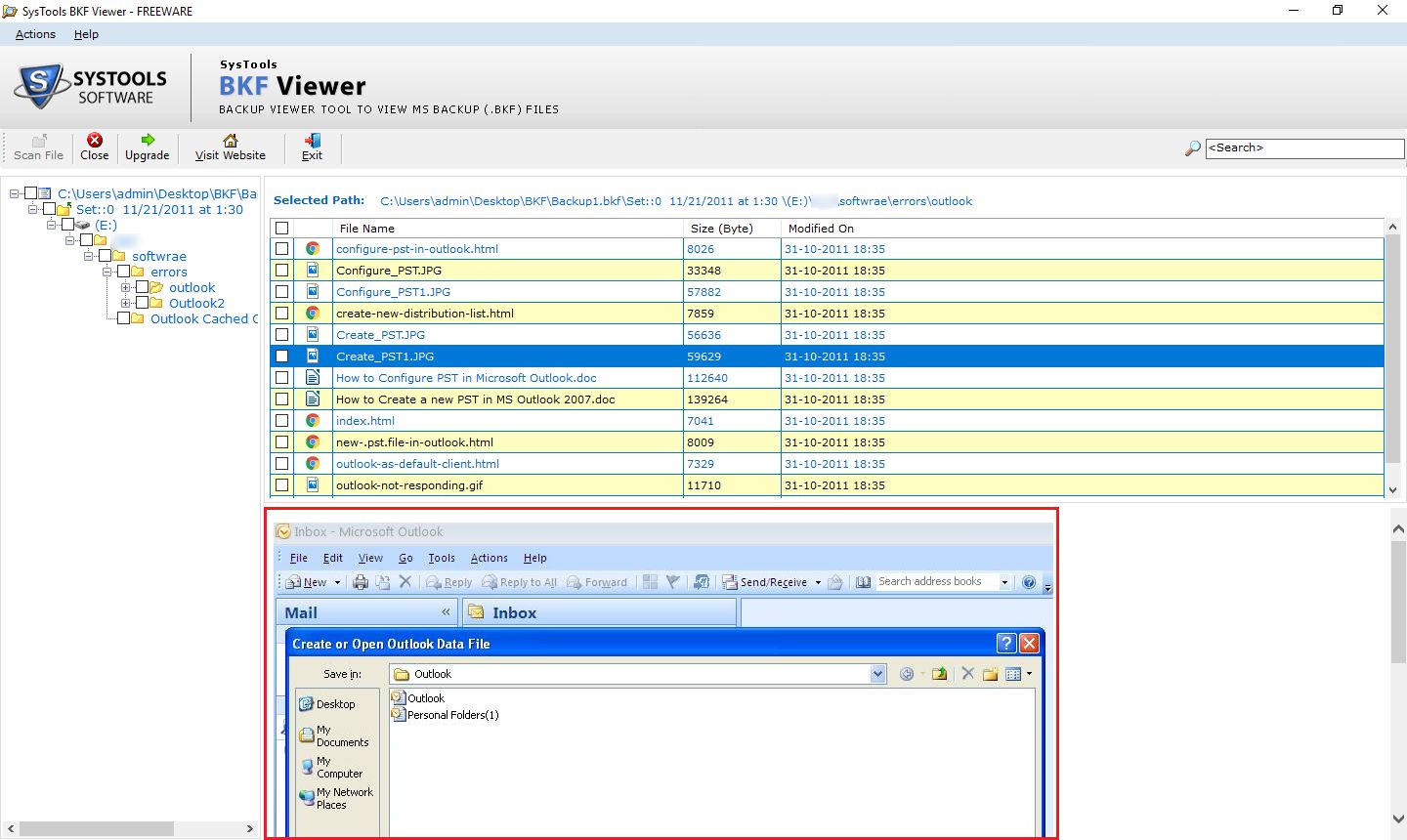BKF File Viewer
Scan, Open, and Read Data From Corrupt BKF File
- Rapidly loads all data of BKF and ZIP file with their respective attributes
- Provides 3 scanning modes : Quick, deep, and date-based scanning mode
- View only the desired data by using advance searching parameters of opener
- Based on file name, size, and date, sort .bkf file items at the preview time
- BKF file opener does not have any backup file size limitation while working
- Freeware is workable upon all versions of MS Windows operating system