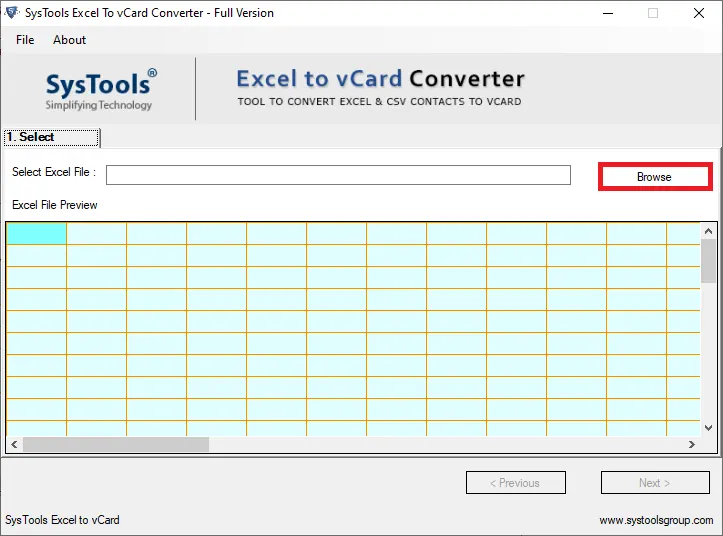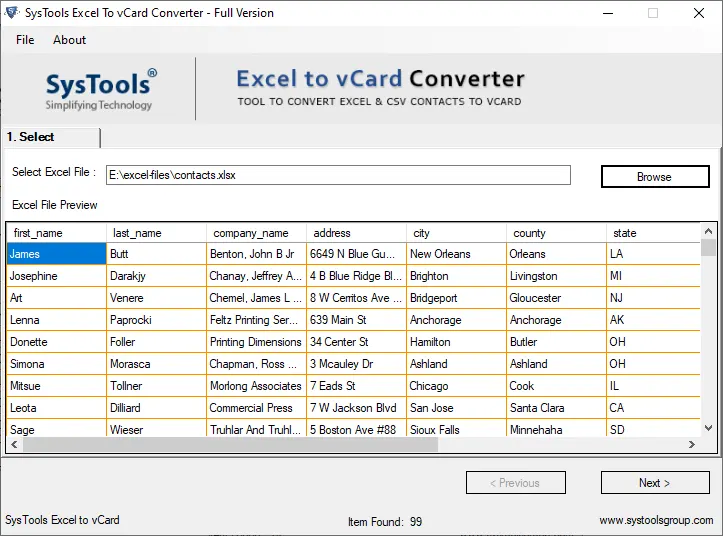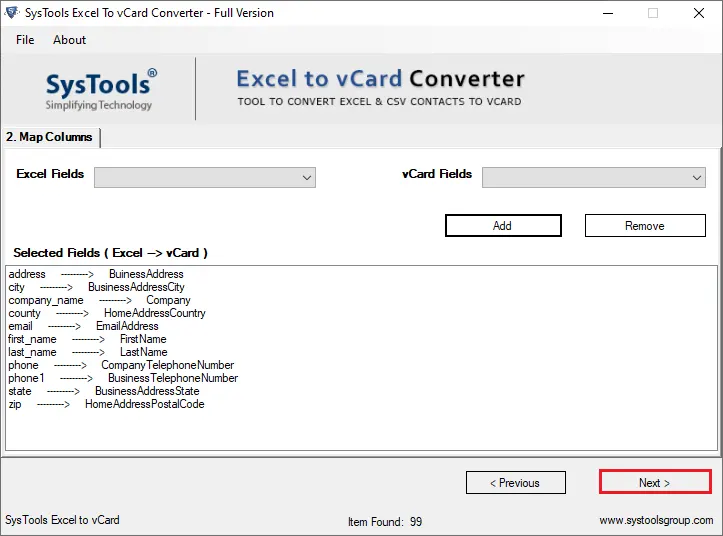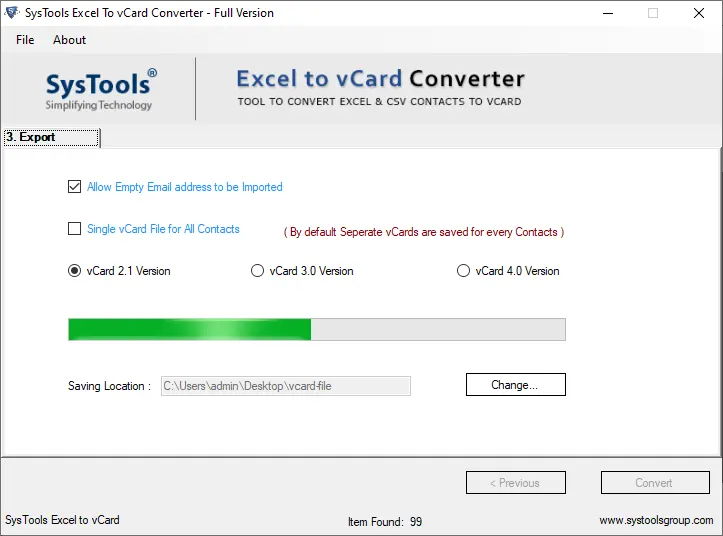Revove Excel to vCard Converter
Prominent Tool to Convert Contacts From XLS or CSV File to vCard/VCF File
- Quickly import Excel (XLS & CSV) File Contacts into VCF File
- Preview Excel File With Rows & Columns of Multiple Spreadsheets
- Simply Browse Excel Contacts on Several Devices such as Phones, Lotus Notes, Android, etc.
- Batch Convert Excel Contacts to a vCard or VCF
- Automatically generates VCF file for each Excel contact
- Option to Import Blank Email Address also
- Provides Field Mapping Option: Map Excel Columns With vCard fields
- Capable of importing Excel contacts into iCloud+ and iCloud
- No need to install load & convert .xls to vCard files
- Supports Windows 11 and all below versions