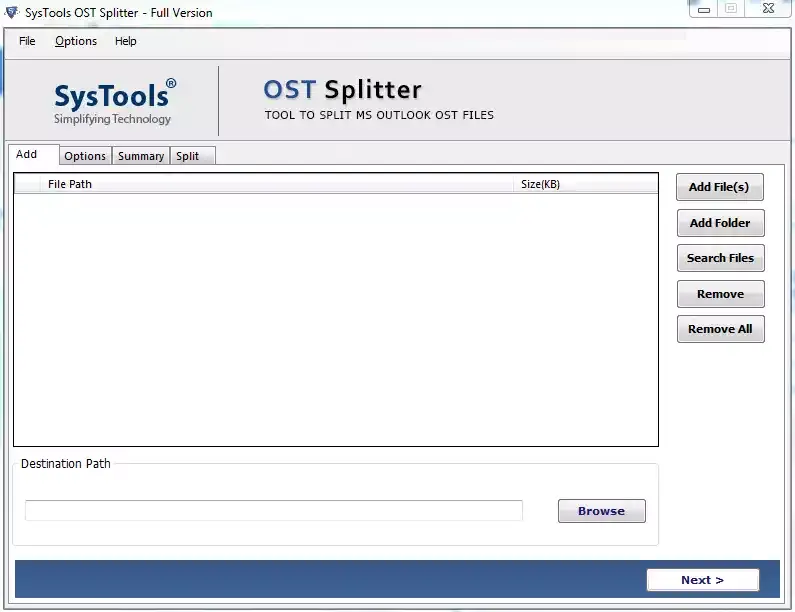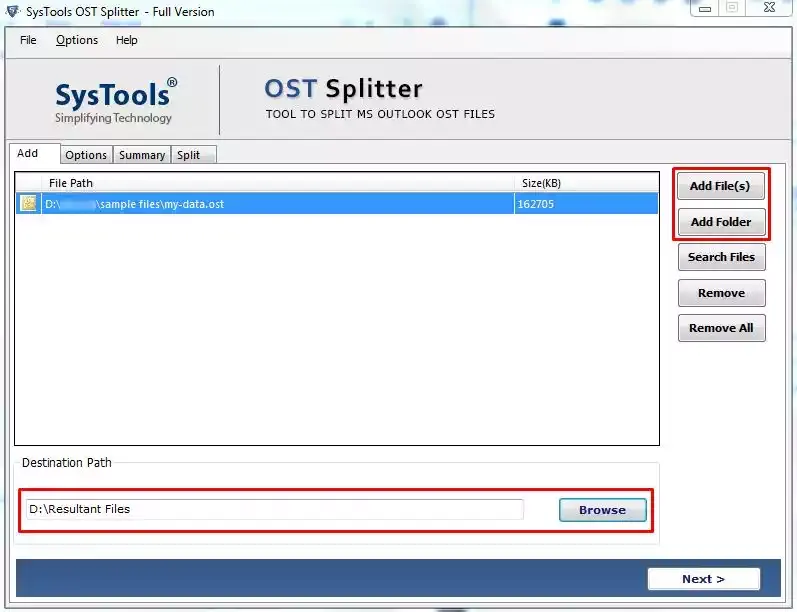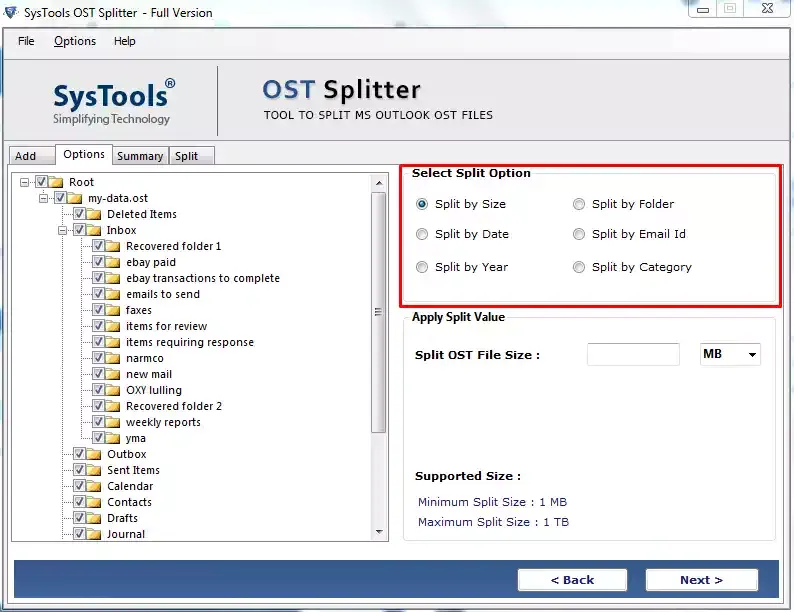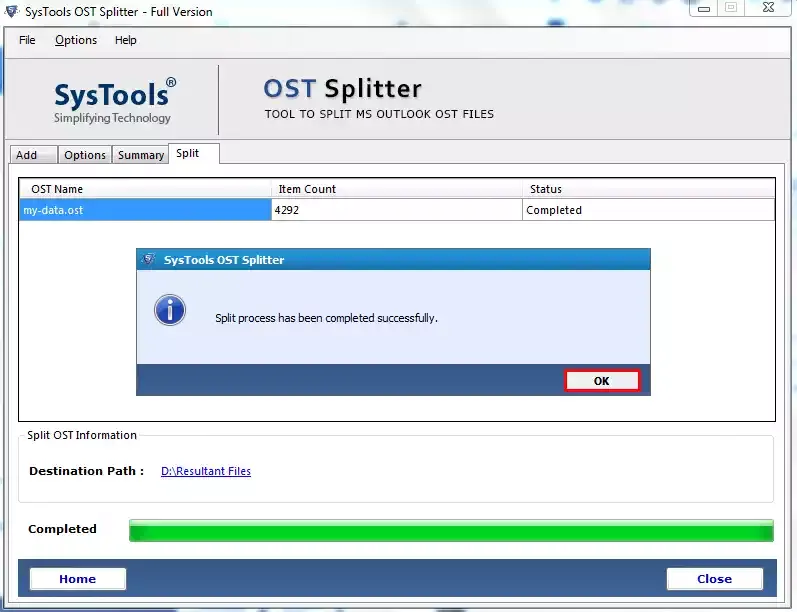Revove OST File Splitter
An Efficient and Valuable Software to Reduce Oversized OST Files into Smaller PST Files
- Divided Large OST File By Date, Size, Year, Folder, Email ID, Category
- Gives Freedom to Repair Corrupted/Damages Outlook OST File Before Splitting
- Option to Brake OST File Without File Size Restriction into UNICODE PST Files
- Alternative to Add Single / Multiple Files or Add Folders or Search Files
- Choice to Split OST File With Data Item Like Emails, Contacts, Calendars, Etc.
- Ability to Use the Tool Without Admin Privileges in Standard/Guest Mode
- Splits Newly Formed OST Files and Archives Existing OST Files
- Microsoft Outlook Installation is Not Needed to Split Large OST File