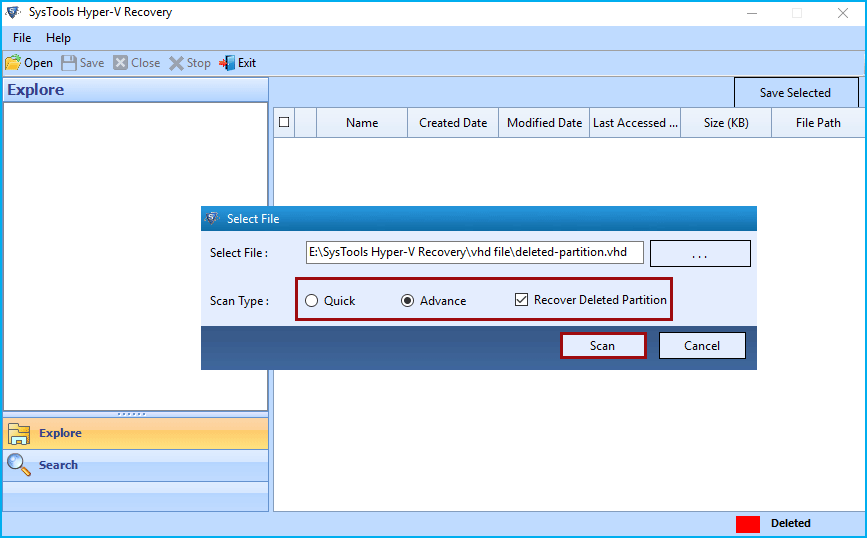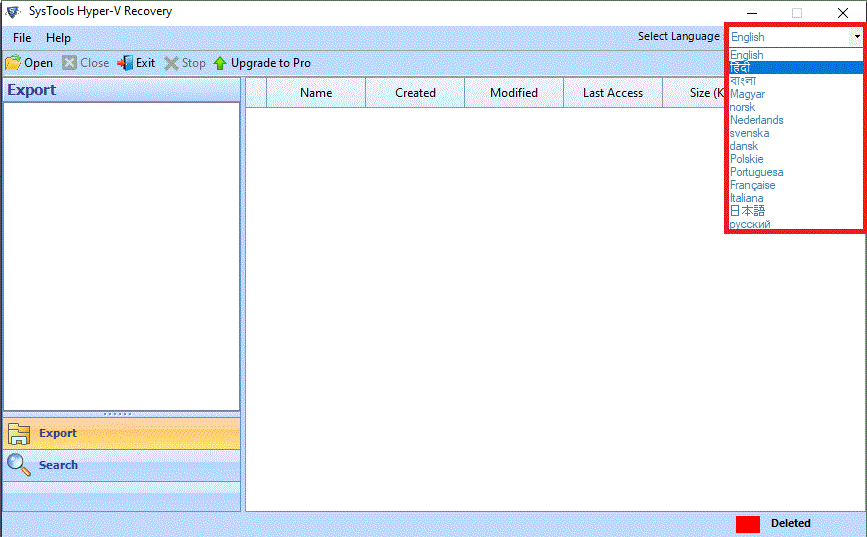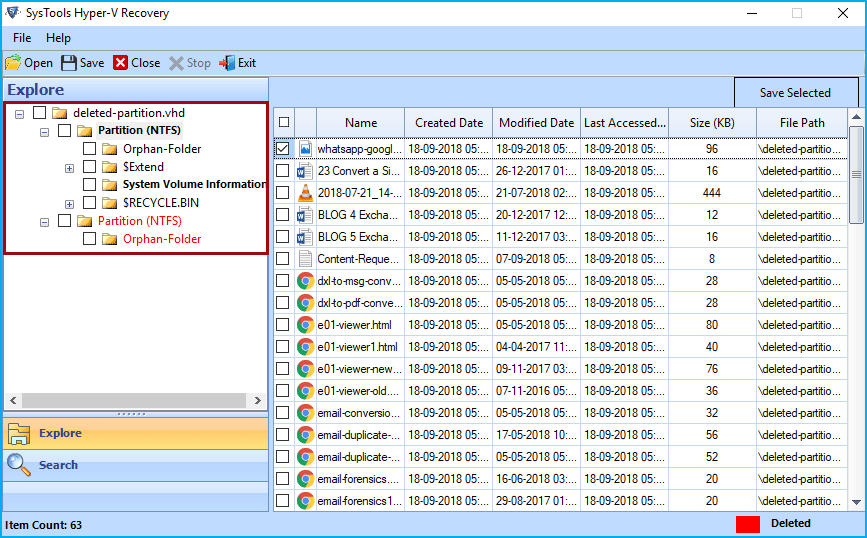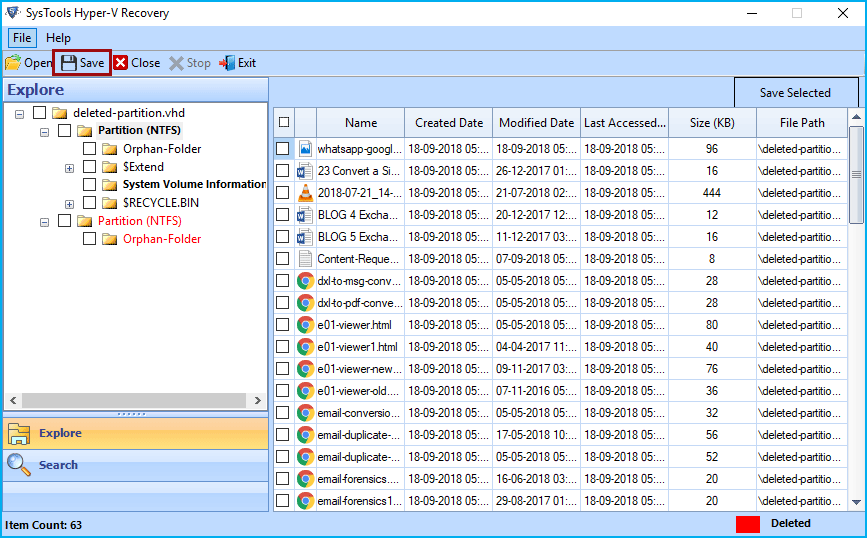Hyper-V Recovery Software
Effectively Recover Lost Data from VHD & VHDX Files
- Hyper-V Recovery Tool is Capable to Recover Data from VHD & VHDX File
- Advance Scan Mode to Tackle Highly Corrupted VHD and VHDX Data Files
- Able to Recover Lost Data from Both Dynamic and Static VHD Files
- No File Size and Disk Size Limitation: Launch Software & Recover Data
- Standalone Hyper-V VHDX Recovery Tool Doesn't Need Virtual Environment
- Software UI Supports Different Language: Launch Software in Your Language
- Download Hyper-V Recovery Software and Install on Windows 11 & Below Versions