Quick Tips to Fix Exchange Error -1022 JET_errDiskIO – Instant Solution
The blog mainly centralize on the Exchange error -1022 JET_errDiskIO. This generally occurs due to the physical corruption in the Exchange Server database. The error only points towards the file level corruption in the exchange database.
Database Failed With Jet Error 1022 in Exchange 2010
The Exchange jet error 1022 generally occurs due to the fault in the logical file system. When you try to read or access a file which is highly damaged or corrupt. Some information from the file is missing or the file that you are trying to access is inaccessible. Then after Exchange Server bounds to through exception in the form of jet error 1022 as
“1022 (JET_errDiskIO) The hardware, device driver, or operating system is returning errors”.
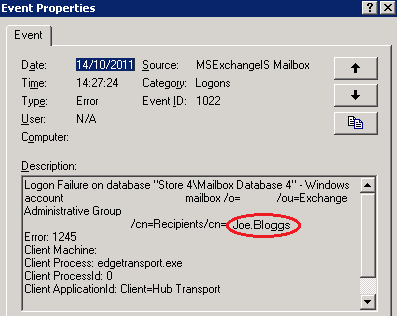
Let’s Do Some Research on Exchange error -1022 JET_errDiskIO. Why this occurs?
Most of the time this error occurs due to the failure of disk input/output operation. When the exchange server made the request for a database page and the operating system fails to gains the access to the requested page some how.
The Exchange jet error 1022 can also come when incomplete transaction log set is replayed in the database. Due to this several sudden processes happens in your system such as system crashed, the system starts hanging while accessing data-backup.
Let’s understand this with small example
If the current transaction is redirected to log 7, it could not complete because the database size exceeds the specified limits but for same, a new page gets created.As the result of which the previous transaction remains incomplete and exchange jet error 1022 generated
Some other reasons that cause the Exchange error -1022 JET_errDiskIO
1. Damaged File System of Exchange Server Database
2. Damaged/ Corruption Issues in database file itself.
3. Some of the element of the file get missing
4. Incomplete or Improper Transaction log replay
5. External application keeps database page busy due to which exchange server unable to perform input/output
Instant Techniques to Fix or Solve Exchange error -1022 JET_errDiskIO
There are multiple techniques to fix exchange server jet error and it’s according to cause of that error
1. If the error is due to the corrupt or damaged file system then try to restore the database from the recent backup file and check the corruption issues as well.
2. If the recent backup of exchange database is not available you have to repair the corrupt data. For this Exchange server has provided the inbuilt repair utility such as Eseutil.exe. Run this utility and check the corruption in the data.
3. If the application consumes the resources of database pages then restart the exchange services and then after restart the exchange server
4. If the external application such as antivirus or file scanner that prevents ISS(Information Store service) from accessing the exchange data. To prevent such applications you have to configure the scanner to exclude exchange data files from scanning.
The Way Forward
As per the provisional method are free to use. Most of the time user finds it useful to fix access to source database failed with jet error 1022 exchange 2010. There are many limitations to use the exchange inbuilt utilities to perform repair or recovery of exchange data. Some of them are, when using eseutilt/p command in exchange server it leads to the complete loss of exchange data. This is because If eseutil fails to recover some data then it automatically deletes it. There is no such way to retrieve them back. These free utilities require more free space to carry on with the operation. After using the inbuilt utility there is always the inconsistency problem. You do have to keep using the isinteg again & again to resolve. But as Server administrator, you can use Exchange edb recovery software to overcome all limitations of inbuilt utility. It millennium features includes fast and easy processing, compatibility with all version of Windows OS and much more. Download Now for free to experience its advanced features
