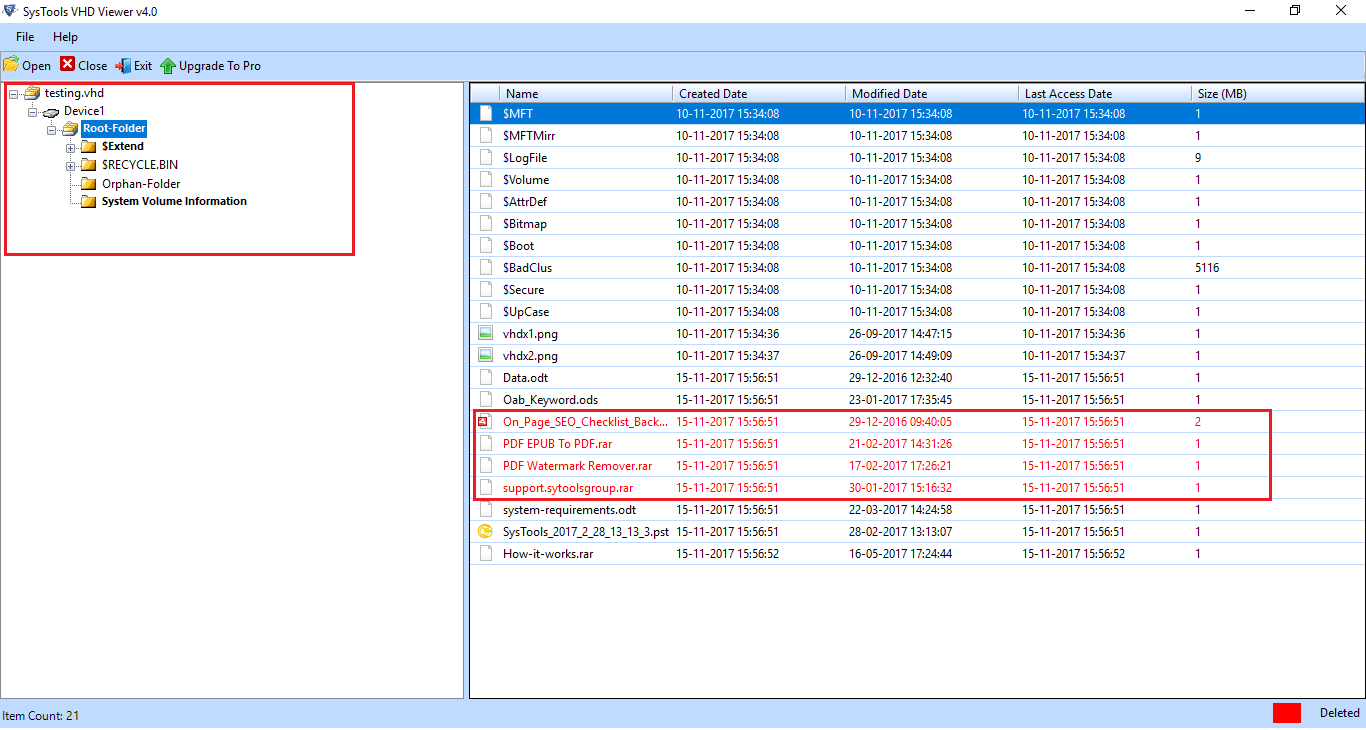Stepwise Product Guide – Working Preview
- Go to Start » All Programs » VHD Viewer »
Free VHD Viewer
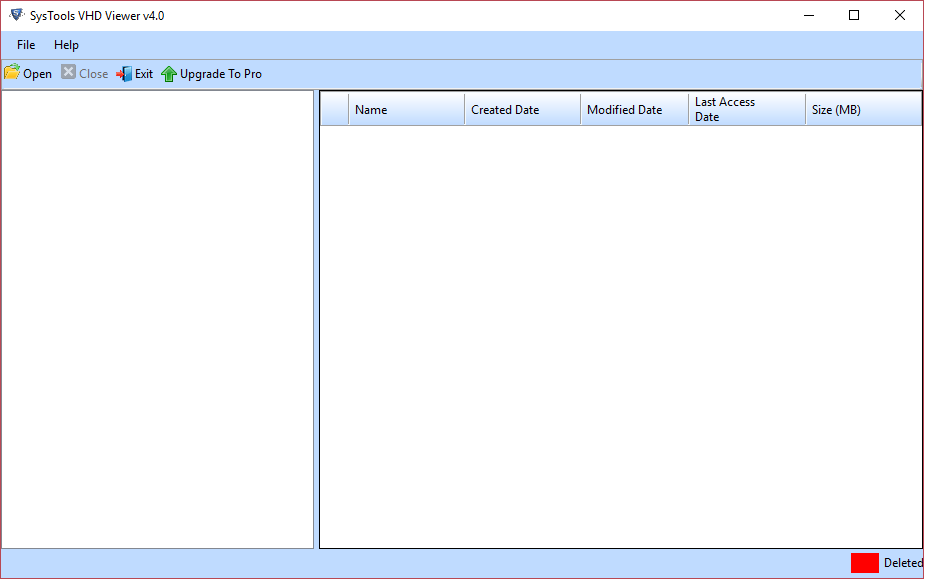
-
Click on Open button to view desired vhd files
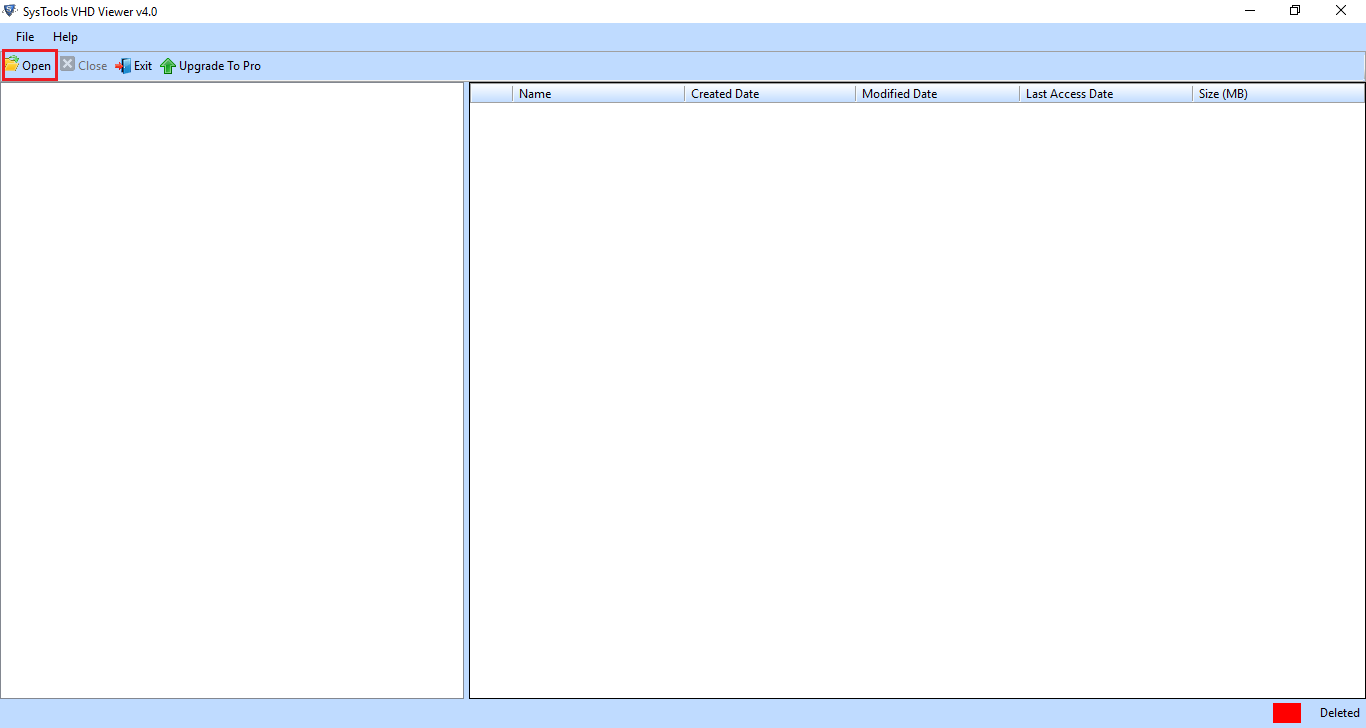
- Select the file you want to view in software
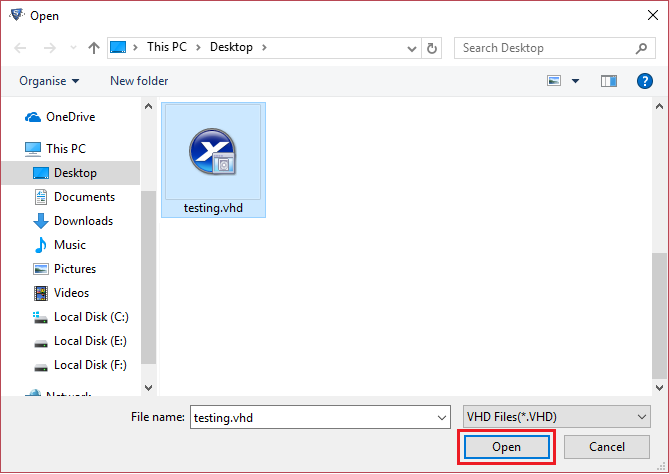
- The selected file scanned and loads in software as shown below
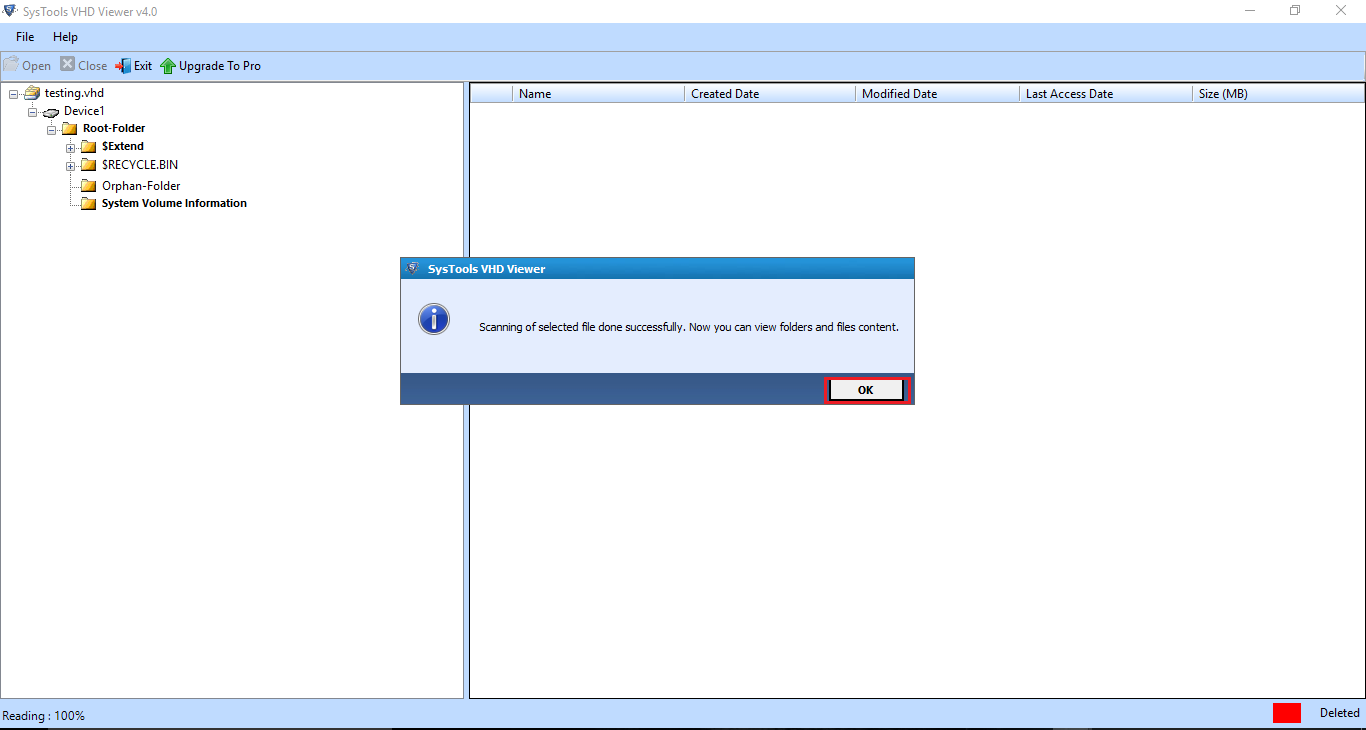
- The folder hierarchy of software is shown as follows
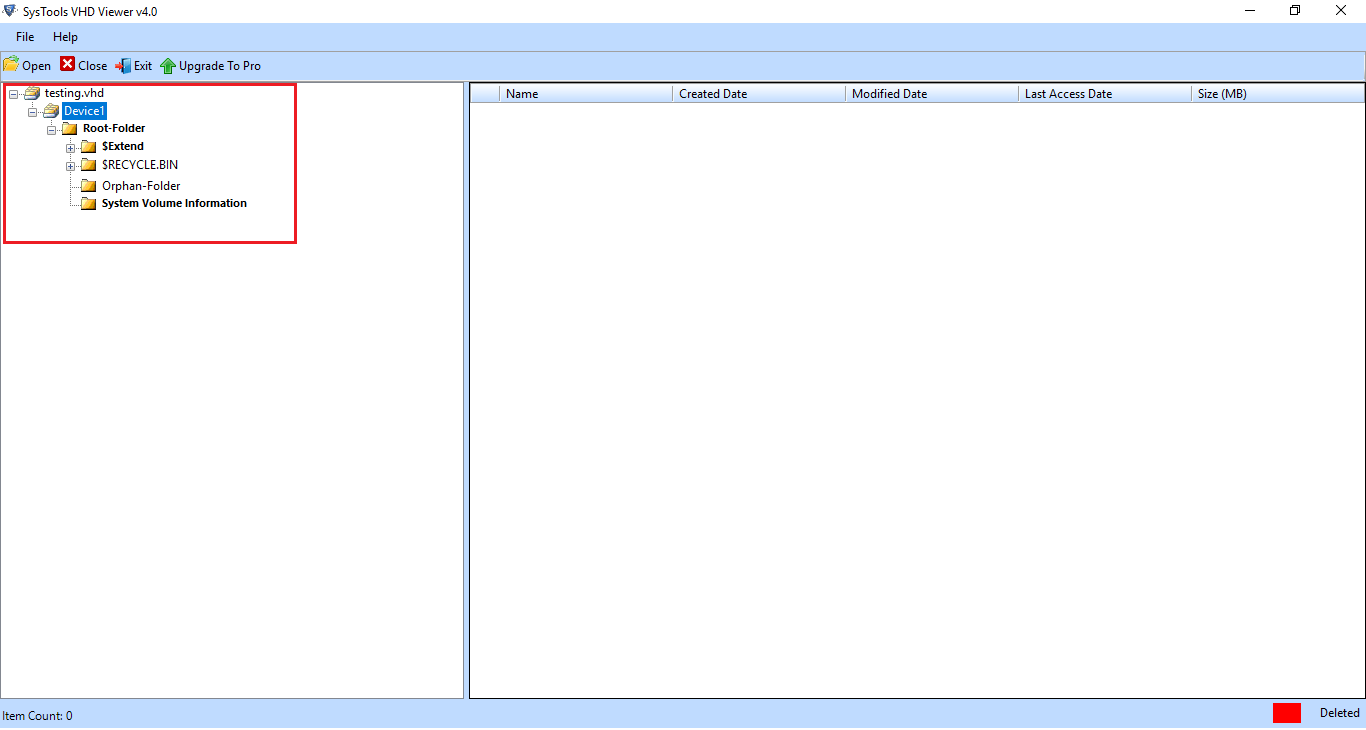
- Data can be viewed on software interface as follows
Note:–The deleted data will be shown in red text as shown below.