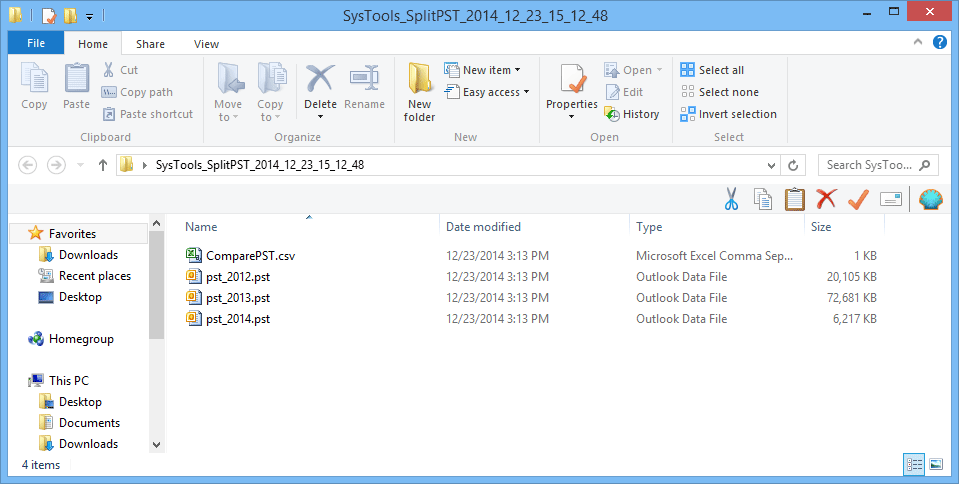Stepwise Product Guide- Working Preview of Split PST File by Year
- Choose the option Split by Year and hit on Next

-
Now, go to Browse for choosing the PST files you want to break
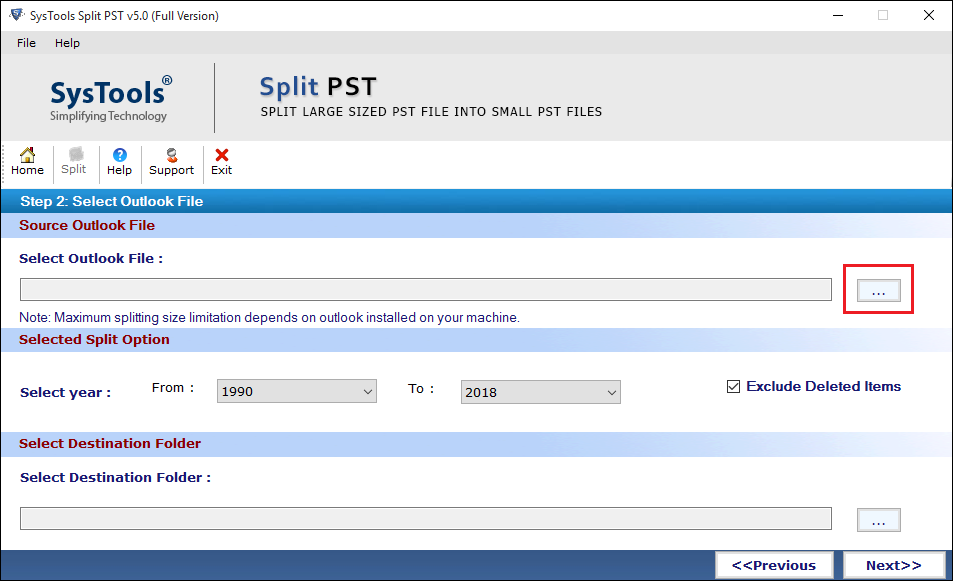
- Choose the location of PST from your system
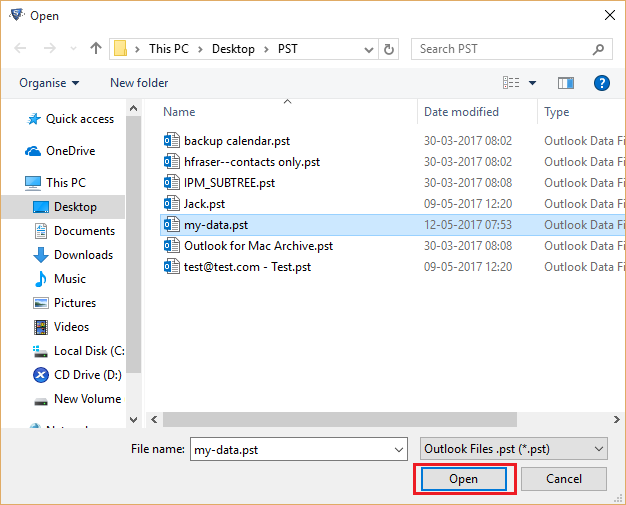
- After this, choose Year Range for dividing Outlook PST file
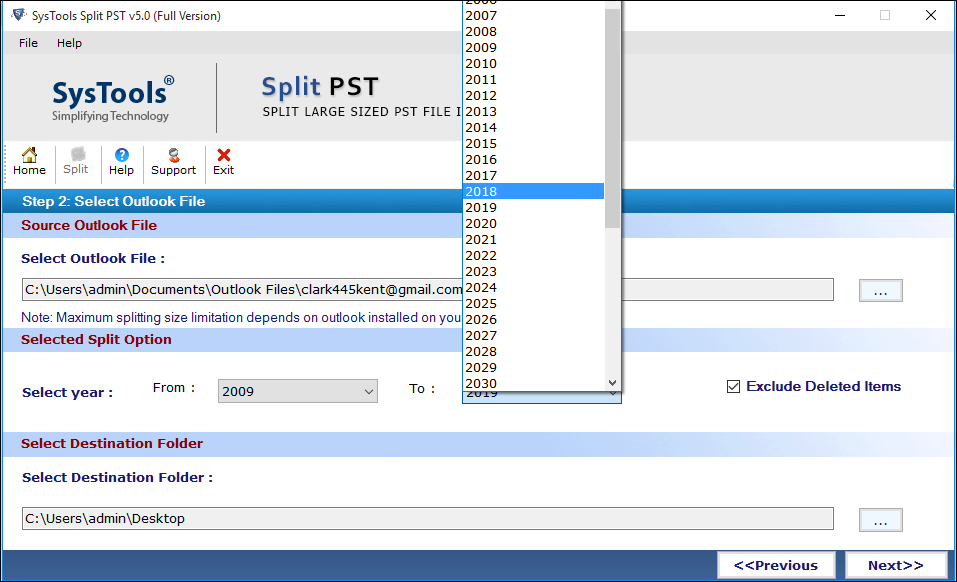
-
Then, pick the destination location to save the resultant filese
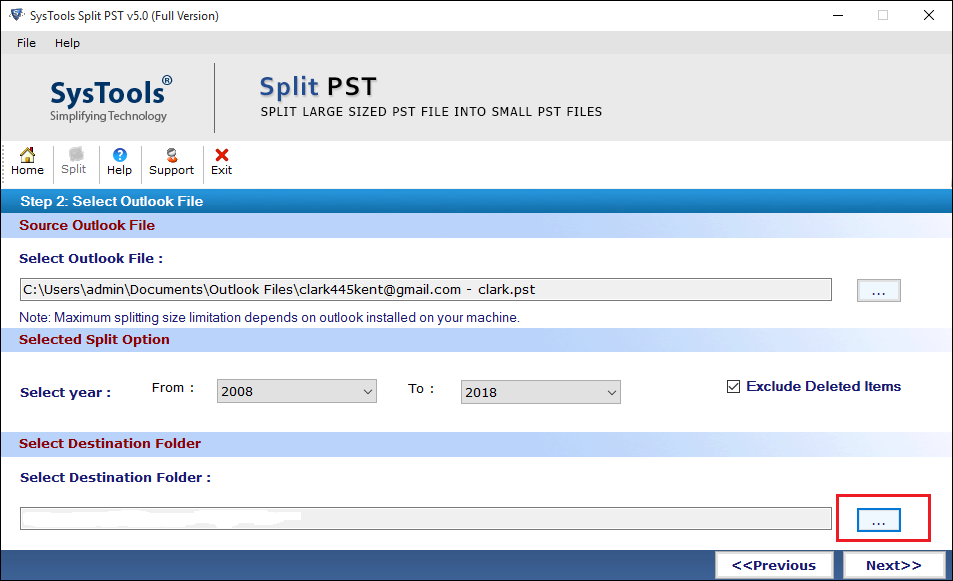
-
In this step, hit on Next
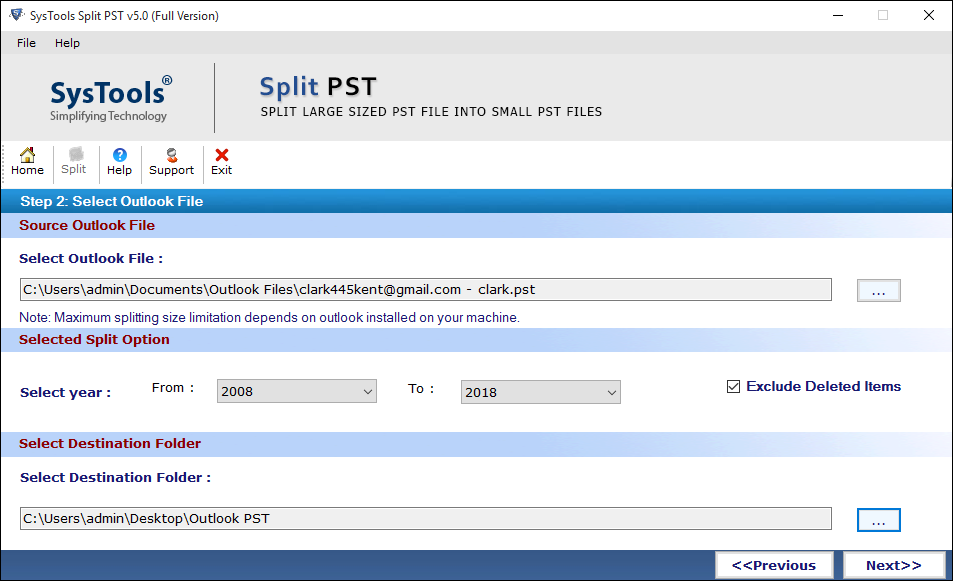
-
You can see the entire information in the screen of software panel and hit on Split
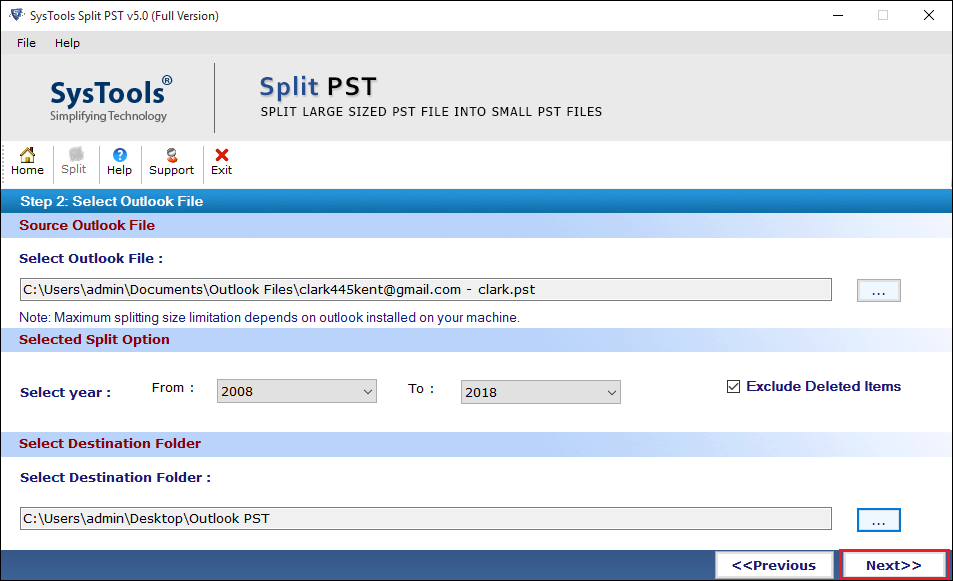
-
The complete Current Status will be displayed on the screen
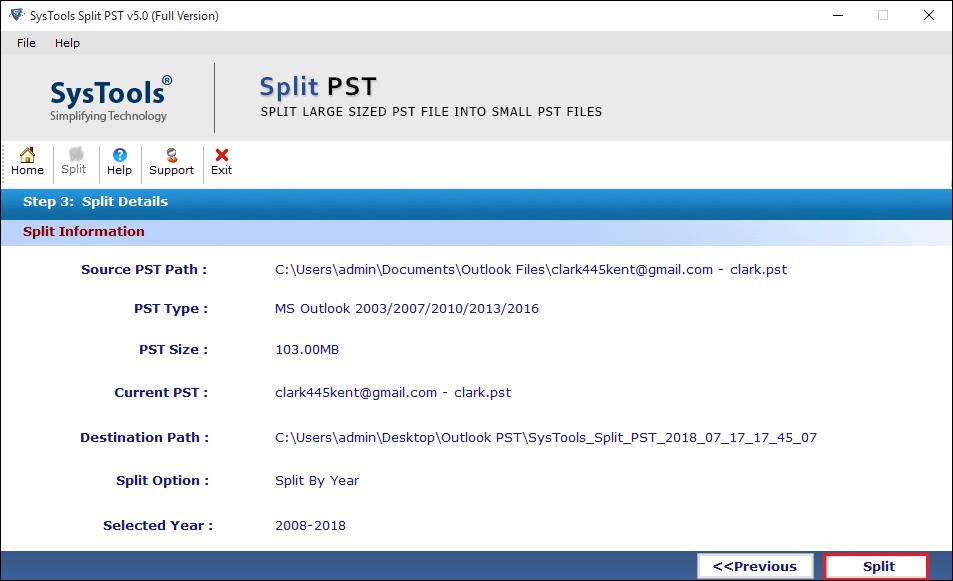
-
As soon as the process finished, the message will appear
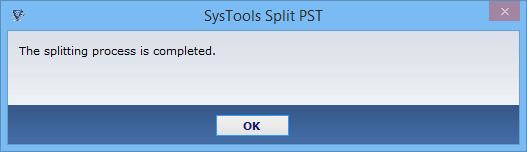
-
You can save the CSV file generated by the software
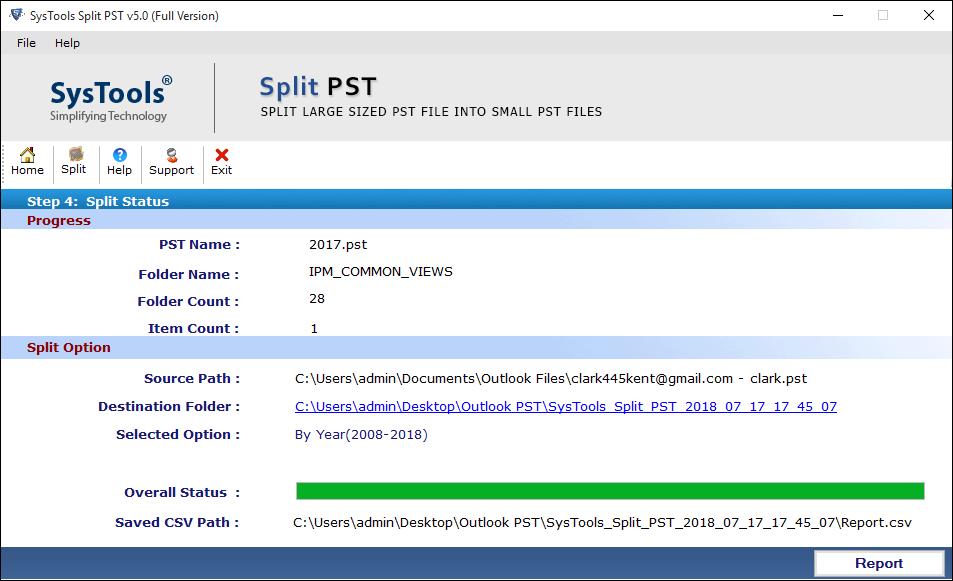
-
Compare & view the report of PST file
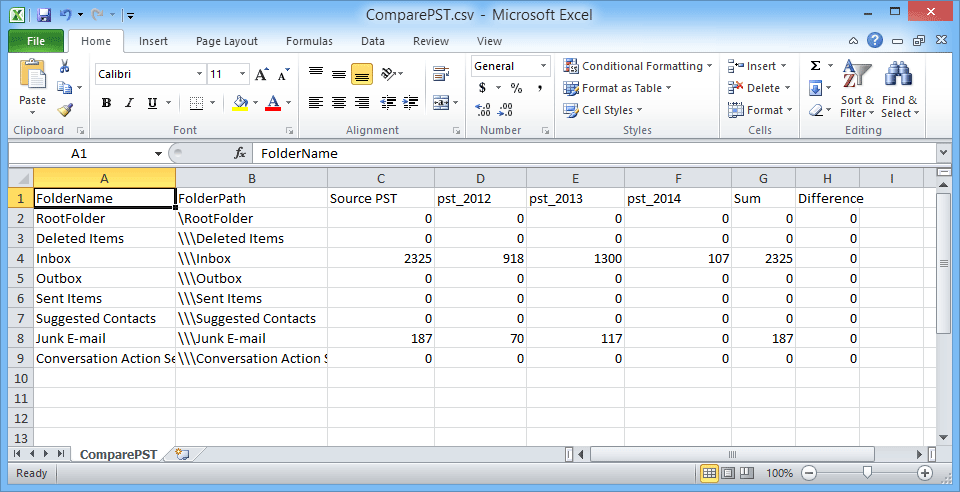
-
In the final step, go the location where you have saved the resultant PST file