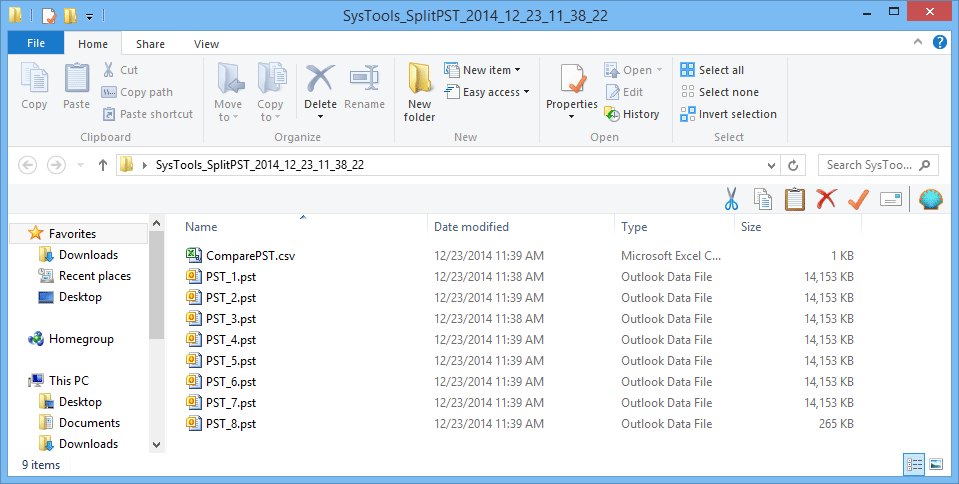Stepwise Product Guide- Working Preview of Split PST File by Size
- First, choose the option of Split by Size and hit on Next

-
Now, to browse the file you wish to split, hit on Browse
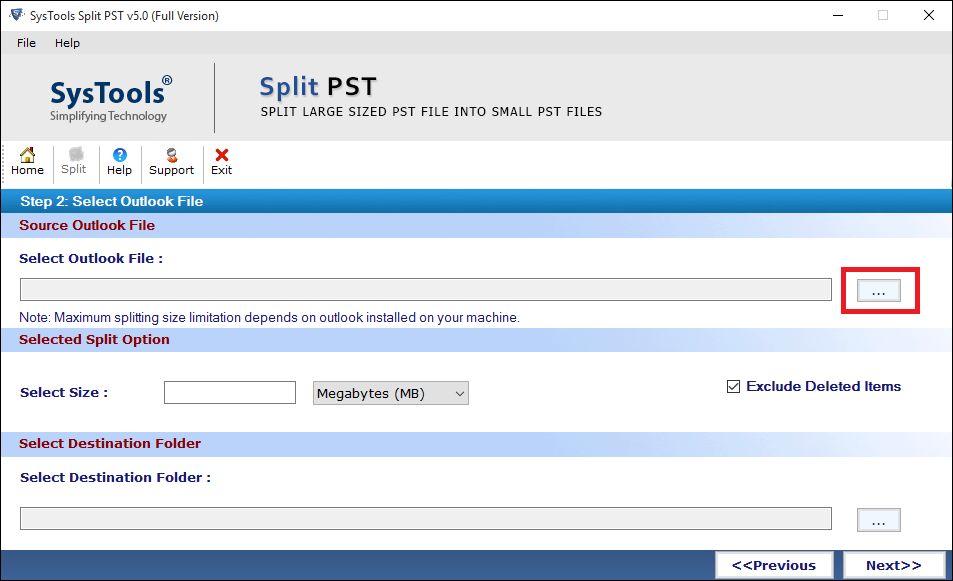
- Choose the location on your system and click on Open
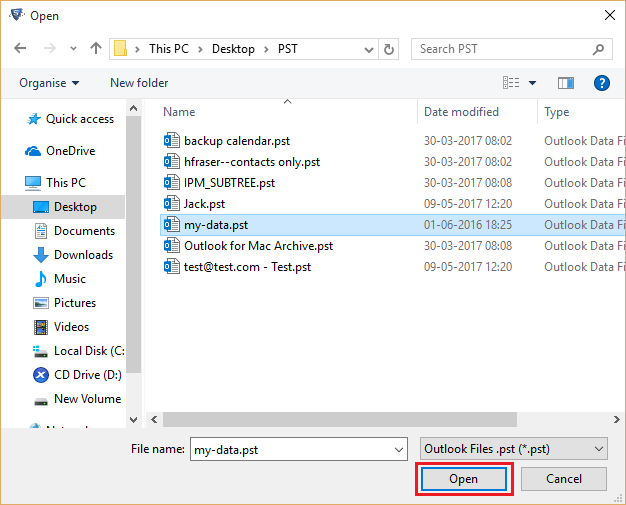
- Choose the Size of PST and click on Browse
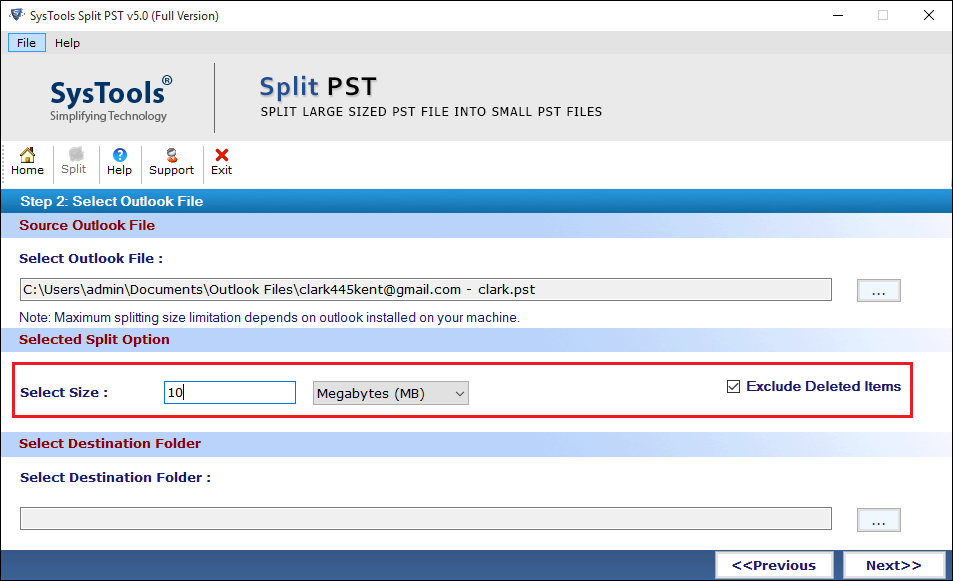
-
Then, pick the destination where you wish to save the resultant file
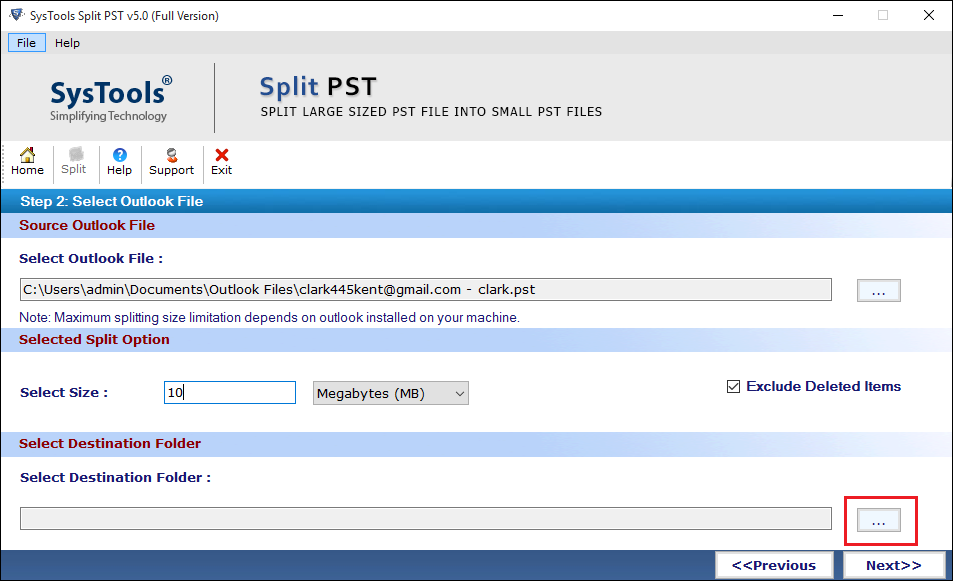
- After it is done, hit on Next
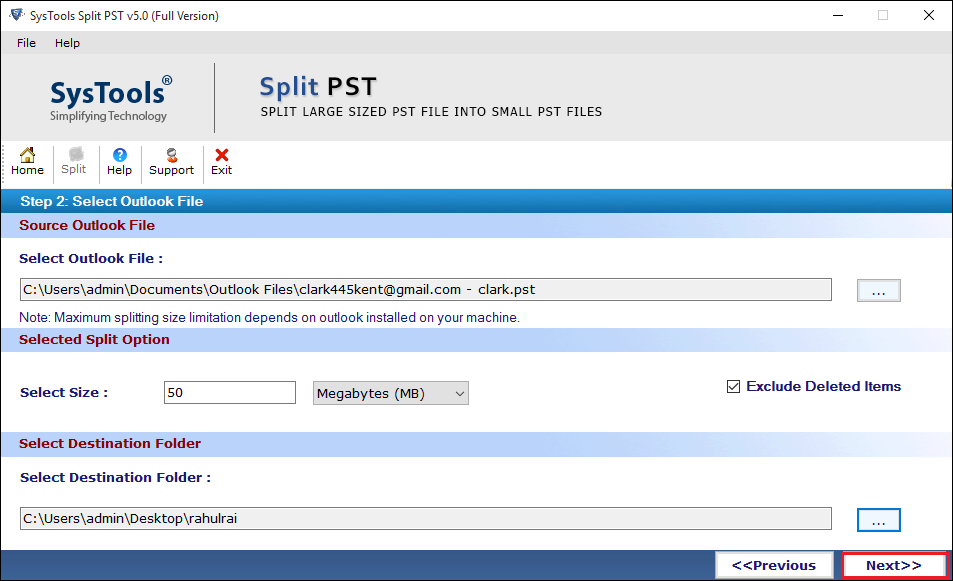
-
The entire information will be displayed on the screen, click on Split
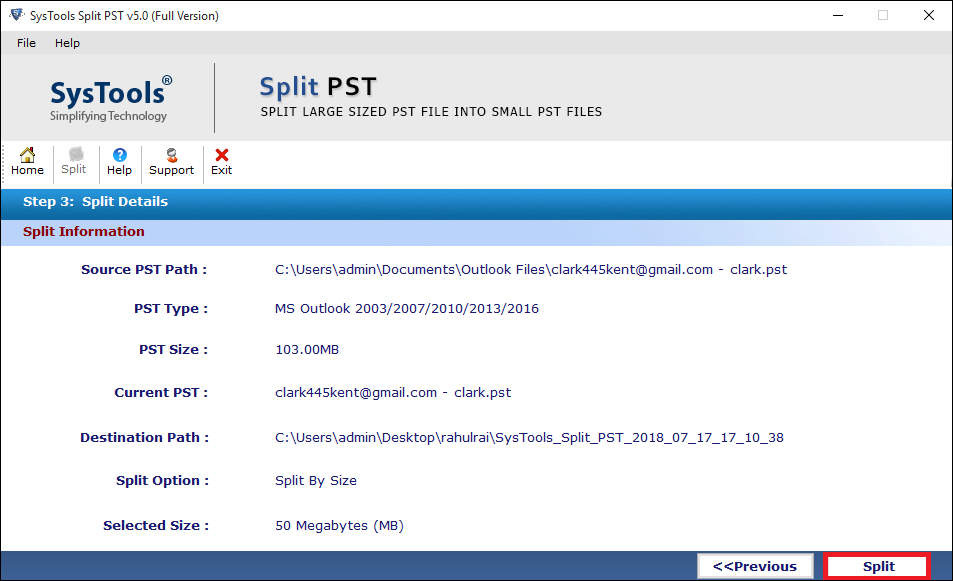
-
The software will show the Current Status of process
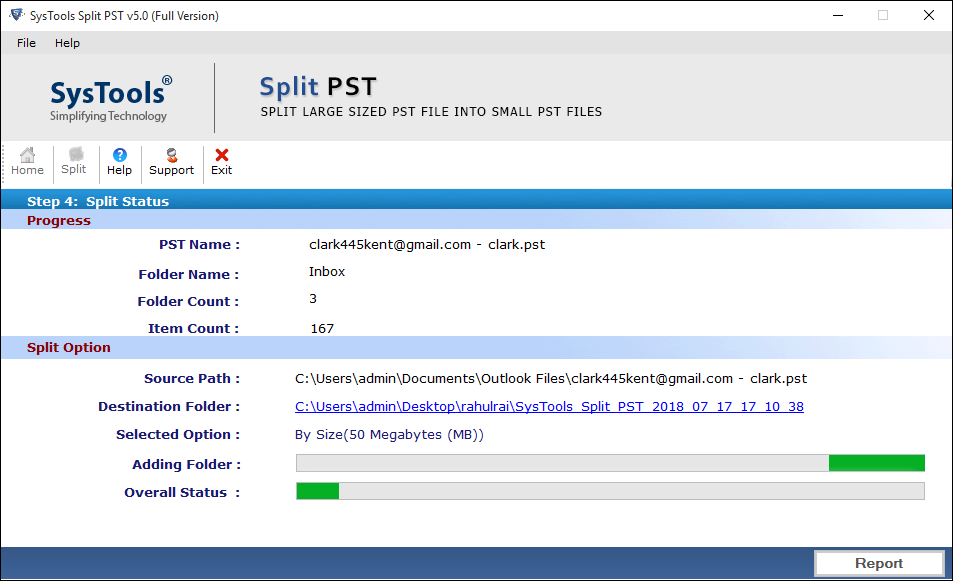
-
As soon as the process is completed, a completion report will be displayed
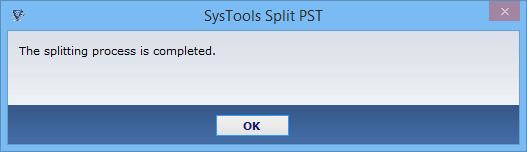
-
The tool will create a Comma Separated File report. With this report, you can compare you resulting and initial PST data files
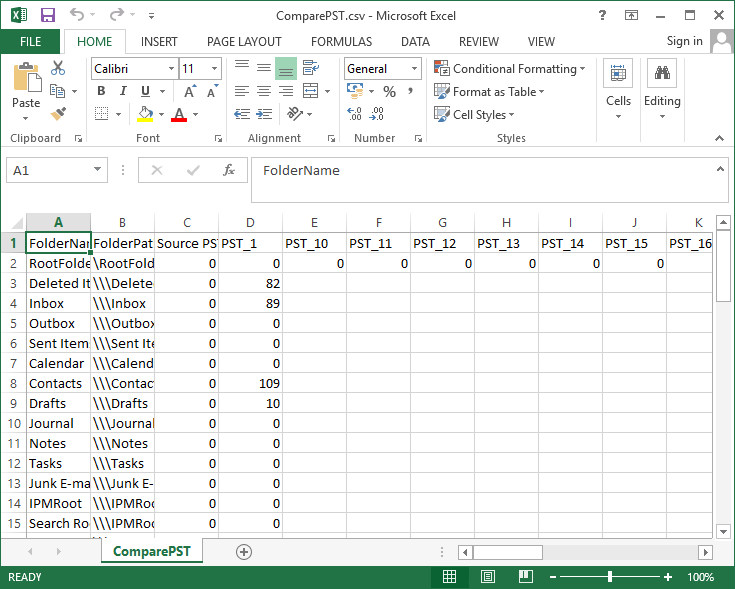
-
You can contrast & see the report of PST files
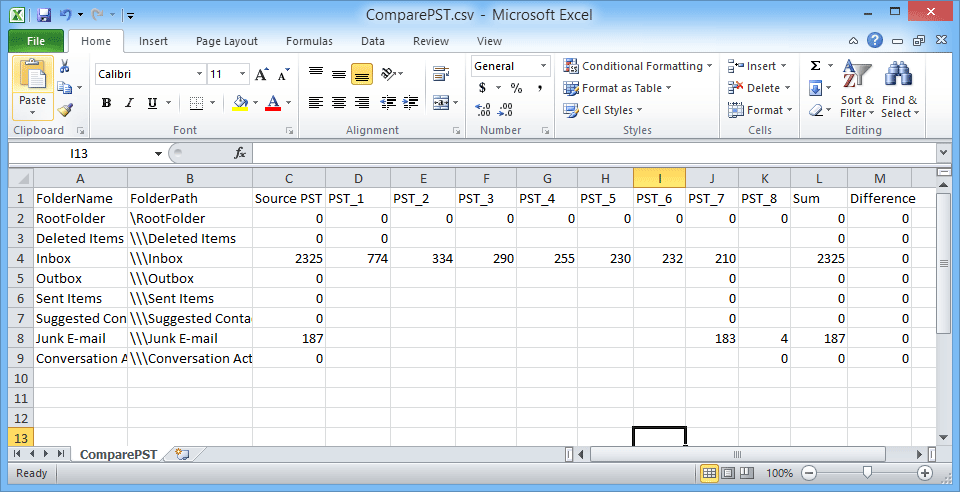
-
Finally, navigate from the location where PST files are stored.