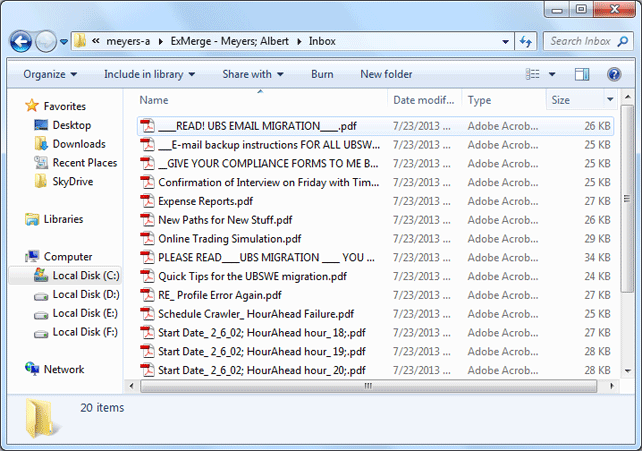Stepwise Product Guide- Working Preview
- Download and install the software. Launch tool from Start » All Programs » Outlook OST File Data Forensics. Following window wizard will appears.
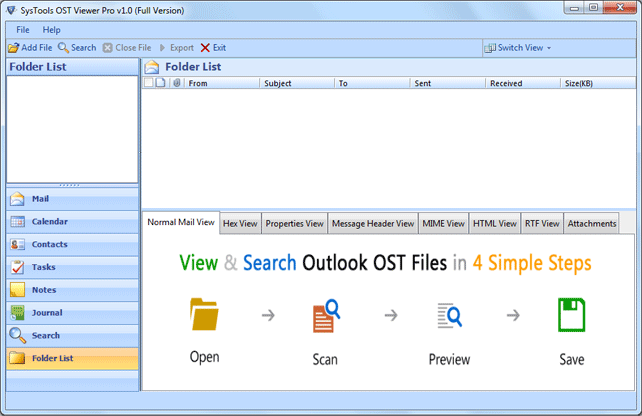
- Click Add file button to load the OST file into software.
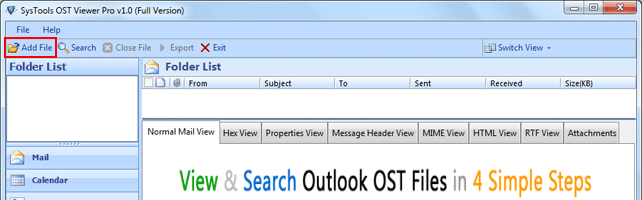
- Browse to select OST from system.
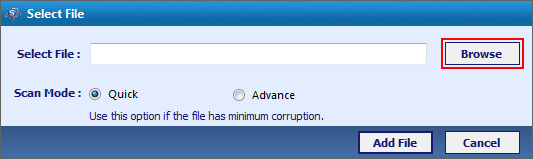
- Choose the desired OST files and click Open button.
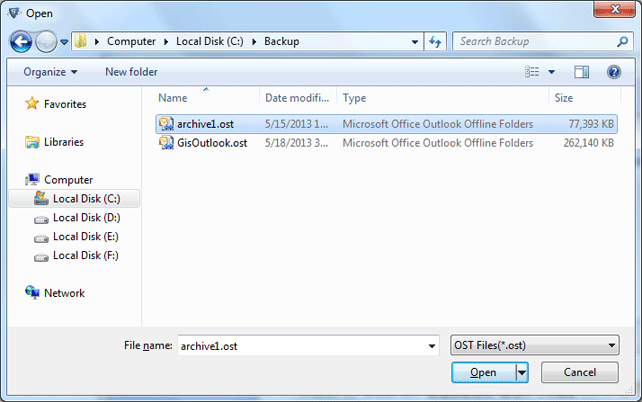
-
Select the scanning mode:
- Quick Scan: Choose this scan mode for scanning healthy OST file.
- Advance Scan: Choose this scan mode for scanning & repairing corrupt OST file.
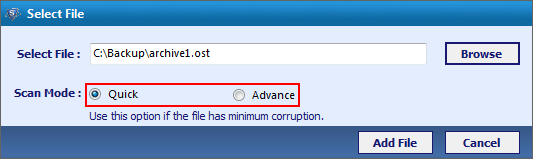
- Click Add File button to begin the loading of OST file.
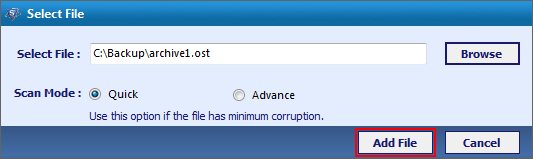
- After the OST file is added to application. Software pops up query asking for whether you want to index the items. We recommend to click YES as it is helpful in searching emails in OST file.
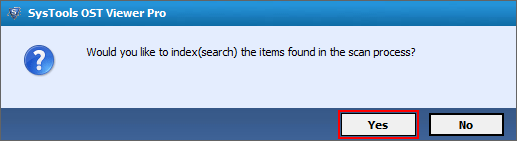
- After successful scanning of OST file. A complete hierarchy of OST can be viewed in software. User can select particular item and specify the desired view from various available views like Normal View, Hex View, Properties View, Message Header View, MIME View, HTML View, RTF View, Attachments also.
User also allowed to switch view from horizontal to vertical.
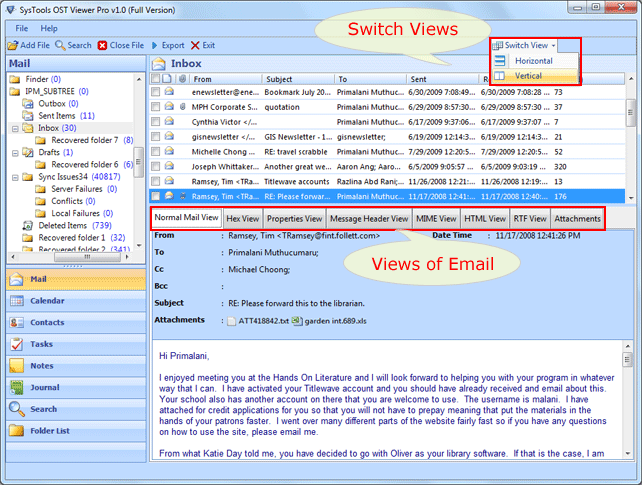
- From the search button of the software user can search for particular email within OST file.
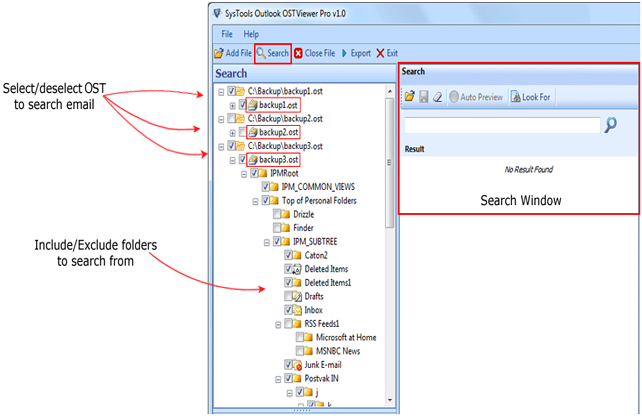
- Using Export option of the software user can export desired items/ folders into PDF format. For this user are allowed to select custom naming scheme and a date wise mail filter option to save the PDF file.
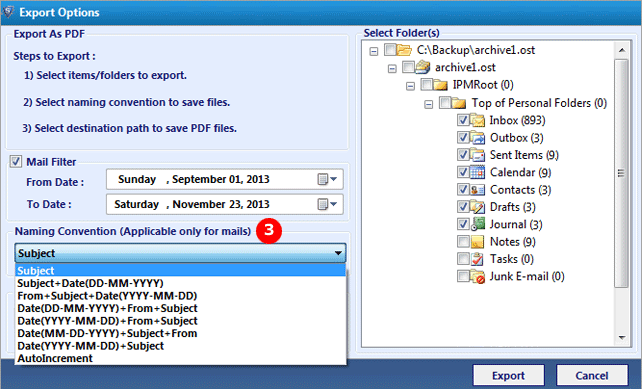
- Specify the target location to save the exported data items as PDF file into your system using Browse button.
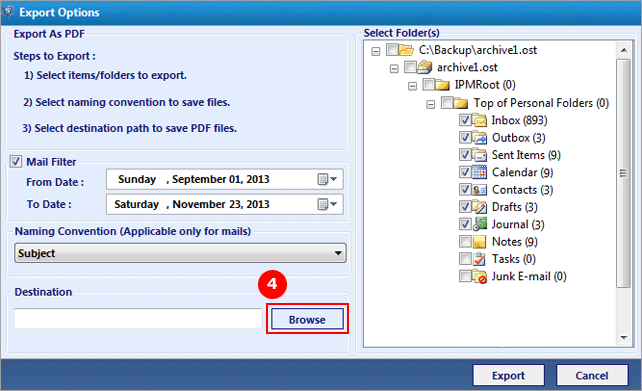
- Thereafter Click Export button to begin process. After successful completion of whole process the software will pop up confirmation dialog box click ok.
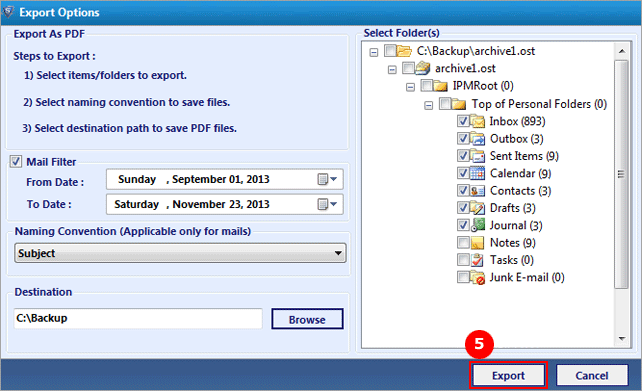
- Now go to the specified target location to view the PDF files. You can see that all mails or other data items got saved into PDF files according to the naming convention that user provided.