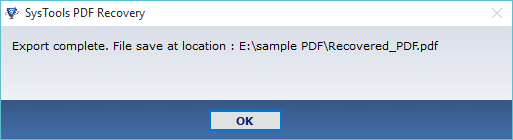Software Working Preview
- Download and Install the software. Launch the tool from: Start » All Programs » Adobe PDF File Recovery Software.

- After that, choose the damaged PDF file and select Open tab for loading the portable documents
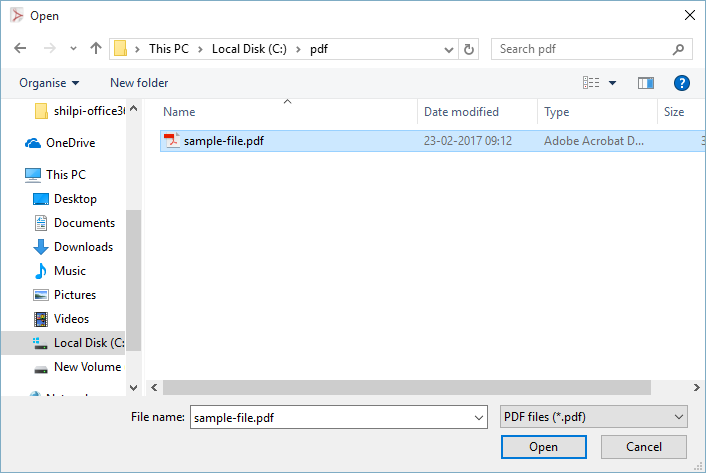
- Once the scanning completes successfully, a message window will appear
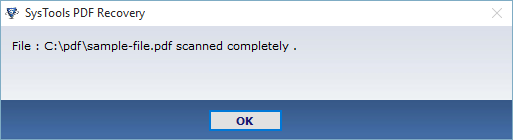
- Now, all recovered PDF database will be shown. Click the Save PDF option
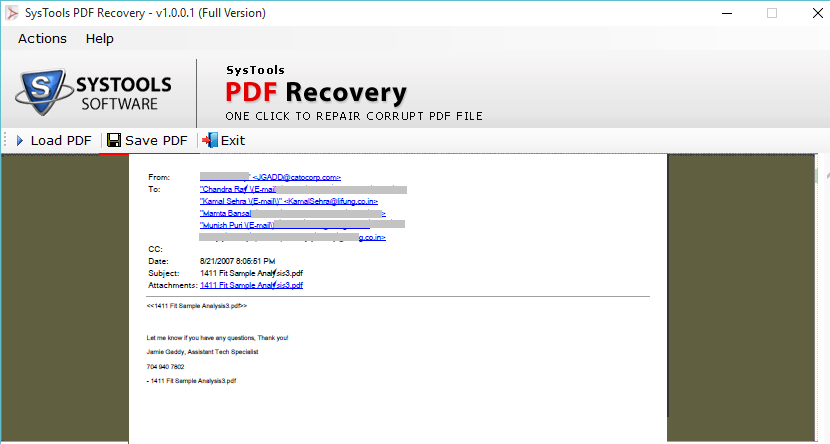
- Then, choose the desired folder where you want to save all recovered PDF files
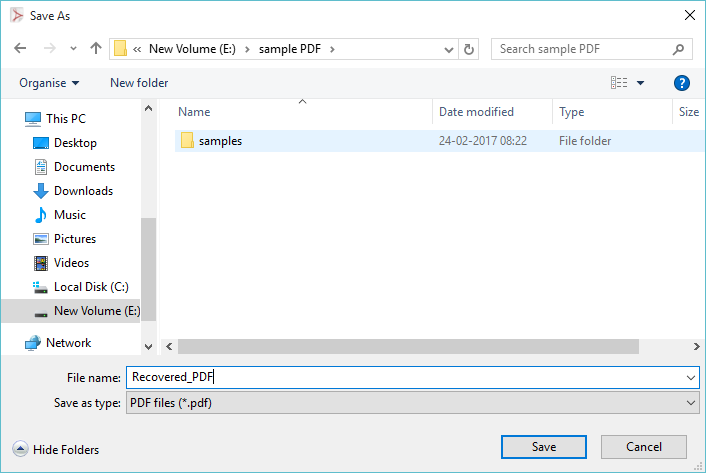
- After deciding the preferred location, you can easily view Export Complete report