Fix Hyper-V Failed to Change State With Error Code 32788 – Operation Cannot be Performed
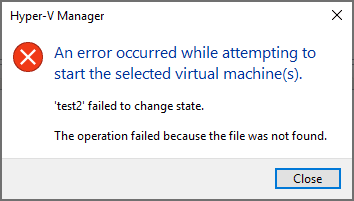
Summary:- Most of the user has got the error hyper-v failed to change state the operation cannot be performed while the object is in use with error code 32788 while attempting to start the selected machine. Performing multiple similar attempts they failed to start the virtual machine. The article simply describes the manual steps to fix hyper v Windows 10 failed to change state with error code 32788 instantly. By following the steps user can power on the virtual machine on Hyper-V version 2012 R2 & 2016.
Table of Content
Technical Description of Hyper-V Virtualization
Virtualization is nothing instead than the creation of a virtual environment that includes an Operating System, Storage Devices, and much more on the same hardware platform after installing some specific software such as Hypervisor or Hyper-V. It acts as the additional layer between the physical and the virtual spheres. The Work on Hyper-V is only the management of resources among virtual machines. But, due to stale or abnormal configuration of hyper-v, it generates the message when trying to access the virtual machine failed to change state the operation cannot be performed while the object is in its current state with error code 32788.
Now, let us know the reasons behind hyper-v vm failed to change the state file not found.
Hyper-V Failed to Change State – Possible Reasons
The main reasons for the hyper-v the operation failed with error code 32788 are listed below
- Lack of System Resources: Hyper-V may not be able to change the virtual machine state if your host system does not have enough CPU, RAM, or disk space.
- Missing or Incompatible Components: The problem can also be caused by outdated or incompatible hardware, misconfigured virtual machines, or missing Hyper-V components.
- Conflicting Virtualization Software: If you have conflicting third-party applications or other virtualization programs installed on your computer, they may prevent Hyper-V from working properly.
- Corrupted Virtual Machine Files: Hyper-V may be unable to change the state of a virtual machine if its configuration files or snapshots are corrupted.
- Insufficient Permissions: This issue can also occur because of insufficient permissions for the Hyper-V service or its components.
After knowing all the reasons and important information related to Hyper V Start. Now, it’s time to know the solution. So, below we will tell you about all the methods. But before that, we have mentioned a user query. so, let’s see.
User Queries of Users When Facing Issues
Query 1: “I have recently started using the Hyper-V for the virtualization of Mac OS on the Windows Operating System. I configured the settings for the VM itself by viewing tutorial videos. The VM Machine works fine for a single virtual environment. But, When I configured another virtual machine using the same settings as followed to create the first one. But this when I start the machine it generates the error “failed to change state the operation cannot be performed while the object is in its current state with error code 32788”. I have tried all the hacks to resolve it but fails to do so. Please help me soon.”
The above user query was received by us from technical forums. So, let’s go further down and use the solution
Fix Hyper-V Failed to Change State Error Code 32788
The quick steps to fix hyper-v the operation failed with error code 32788 are mentioned below:
- Open the Virtual Console Settings in Hyper-V
- Then Go to Network Adapter Settings; Validate the Settings. If there is any error in the configuration then the following message will be seen. “The Network Adapter Is Configured to Switch That No Longer Exists or a Resource Pool Has Been Deleted Or Renamed“.
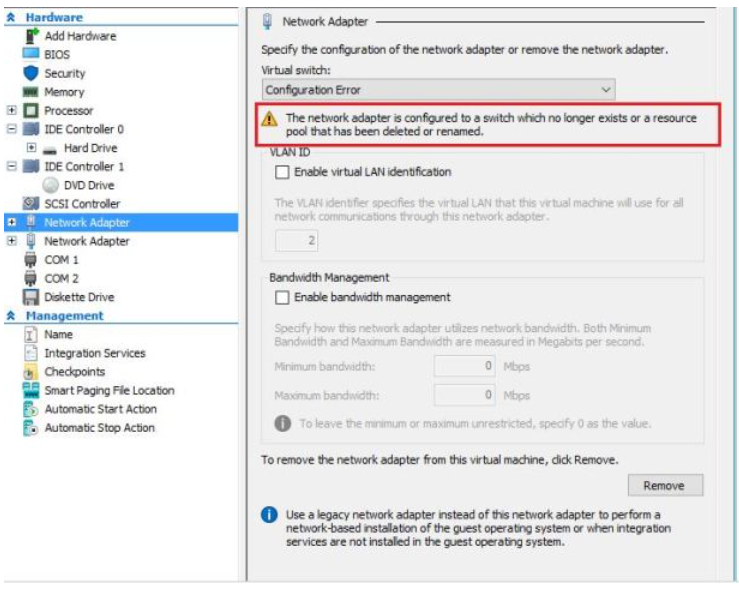
- Create the New Virtual Switch and then attached the newly created switch to the existing virtual machine.
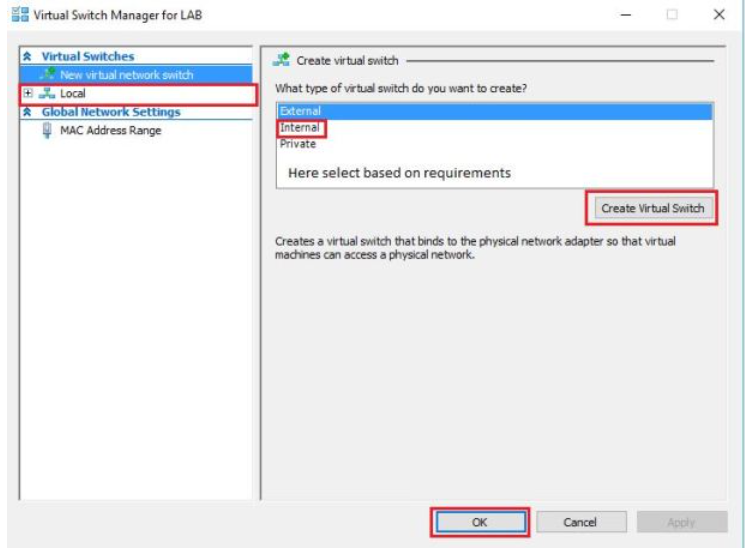
- After doing so, then restart the virtual machine. It will work fine.
The methods that have been discussed above to quickly fix hyper-v failed to change state with error code 32788 operation cannot be performed. The methods some technical knowledge about the creation of virtual machines and hypervisors. The steps to fix error 32788 should be followed with attention. If any of the steps are skipped or executed abnormally. Then, it leads to a serious data catastrophe i.e. loss of crucial data.
Then, in such cases, Hyper-V Recovery Tool will be helpful to easily recover lost data from corrupting the file. Through this tool, users can recover exact data from corrupted/damaged, unmounted media.vhd file/partition and vhdx. Additionally, the advanced VHD file fixing feature can fix Master Boot Records (MBR) issues. Additionally supports file recovery from formatted drives for file types including PST, EPUB, ODT, HTML, ICS, CDR, VCF, RTF, and OST. It has the ability to efficiently recover both dynamic and static VHD files.
The Bottom Line
The ” Hyper-V Failed to Change State With Error Code 32788″ error in Hyper-V can be frustrating. But with a systematic approach, it can be resolved. By following the troubleshooting steps mentioned above. You can identify the cause of the error and implement the appropriate solutions to get your virtual machines up and running again. Always remember to back up critical virtual machine files before making any major changes to avoid data loss.
